Introduction.
Freelancing has become one of the best ways to earn money while keeping control over your schedule.
If you’ve ever thought about freelancing or are already doing it, you’ve probably heard of Upwork. It’s one of the largest platforms where freelancers and clients connect.
While Upwork offers different ways to get paid, like per project or milestone-based payments, hourly contracts stand out as a steady and flexible option for many freelancers.
So why is getting paid hourly on Upwork worth understanding? First, it ensures you’re compensated for all the time and effort you put into a job.
Unlike fixed-price projects, where you risk undervaluing your work, hourly contracts track your time and pay you based on that. It’s fair, transparent, and reliable if you know how to set it up properly.
In this article, I’ll explain everything about getting paid hourly on Upwork, including how it works, why it’s a great option, and tips to make the most of it. Let’s break it all down so you can start earning confidently.
What Does Getting Paid Hourly on Upwork Mean?
Getting paid hourly on Upwork means you track the hours you work using Upwork’s Time Tracker tool, and you’re paid for each hour you log.
Clients set an hourly rate for your job, and that’s what you’ll earn for the time you spend working.
For example:
- If your hourly rate is $30 and you work 10 hours in a week, you’ll earn $300.
- Upwork deducts a service fee (typically 20% for the first $500 billed with a client), so you’d receive $240 in your account for that week.
Payments are processed weekly, making it one of the most predictable ways to get paid on the platform.
Why Hourly Contracts on Upwork Are Worth It
- Fair Compensation for Time
Unlike fixed-price jobs, where scope creep (additional tasks added without extra payment) can be an issue, hourly contracts ensure you’re paid for every extra minute you work. - Flexibility
Hourly contracts allow you to work at your own pace, as long as you stay within the agreed hours. If you’re managing multiple clients or jobs, this can fit nicely into your schedule. - Upwork’s Payment Protection
With hourly contracts, Upwork offers Hourly Payment Protection, meaning you’re guaranteed to be paid for work tracked using their tool, even if a client disputes the hours logged. - Weekly Payments
With hourly contracts, payments are predictable and processed weekly, giving you a steady cash flow.
How Do I Set Up and Get Paid Hourly on Upwork?
Here’s a step-by-step guide to make sure you’re paid hourly:
1. Set Up Your Profile and Rate
Your hourly rate is the starting point. Decide how much you want to charge based on your skills, experience, and the market rate for similar work.
New freelancers often start with a lower rate to attract clients but gradually increase it as they gain experience.
2. Find Hourly Jobs
Look for jobs that specify hourly pay. When searching for projects, use the filter for “hourly” jobs to narrow your results.
3. Agree on Terms with Your Client
Once a client offers you a job, discuss the hourly rate and the number of hours you’re expected to work each week. This ensures there’s clarity on both sides.
4. Use the Upwork Desktop App for Time Tracking
This step is crucial! The Upwork Time Tracker records your work time, takes random screenshots of your activity, and tracks keyboard/mouse activity to ensure you’re working during logged hours.
5. Submit Your Work Diary
At the end of each week, review your Work Diary in the Time Tracker. This diary shows the hours you’ve worked and logs details like screenshots and notes about tasks.
6. Get Paid Weekly
Here’s how the payment cycle works:
- Monday to Sunday: Log your hours using the Time Tracker.
- Following Monday: Clients review your work diary.
- Wednesday: Payments are released to your Upwork account.
7. Withdraw Your Money
Once the payment is released, you can withdraw it through your preferred payment method, like PayPal, direct bank transfer, or Payoneer.
Tips for Success with Hourly Contracts
- Communicate Clearly with Your Client
Regular updates on your progress help build trust and reduce misunderstandings about how much time tasks take. - Log Accurate Hours
Only log hours you’re actively working on the client’s project. Upwork’s Time Tracker captures your activity, so don’t misuse it. - Add Notes to Time Entries
Use the Time Tracker’s note feature to explain what you’re working on. For instance, “Researching competitor analysis for client’s e-commerce site.” This makes your hours easier for clients to review. - Negotiate a Fair Rate
If you’re unsure about how much to charge, research rates in your field. It’s okay to ask for what your work is worth, but also consider your experience level when starting out.
Q: Can I still get paid if a client disputes my hours?
A: Yes, Upwork’s Hourly Payment Protection ensures you’re paid for hours logged with the Time Tracker, as long as they meet the criteria (activity levels, notes, and screenshots).
Q: How much does Upwork charge for hourly contracts?
A: Upwork takes a service fee based on your lifetime billings with each client:
- 20% for the first $500
- 10% for $500.01–$10,000
- 5% beyond $10,000
Q: What happens if I forget to log my hours?
A: If you forget to use the Time Tracker, you can manually add hours to your Work Diary. However, these are not covered by Hourly Payment Protection, so it’s best to track them in real time.
Q: Can I work more hours than agreed with the client?
A: Always check with your client before working beyond the agreed hours, as Upwork doesn’t automatically approve extra hours without their consent.
Q: How do I handle taxes for hourly earnings?
A: Taxes vary by location. Upwork provides income reports to help you track your earnings for tax purposes. You might also need to pay self-employment taxes, so consult a tax professional if needed.
Final Thoughts
Getting paid hourly on Upwork is one of the most reliable ways to ensure you’re compensated for your hard work.
It’s straightforward once you understand how to set up your profile, use the Time Tracker, and manage your contracts. This payment method also offers security and predictability, which can be a game-changer for freelancers.
Have you tried hourly contracts on Upwork? What strategies worked best for you? Share your experience or tips—I’d love to hear your thoughts!


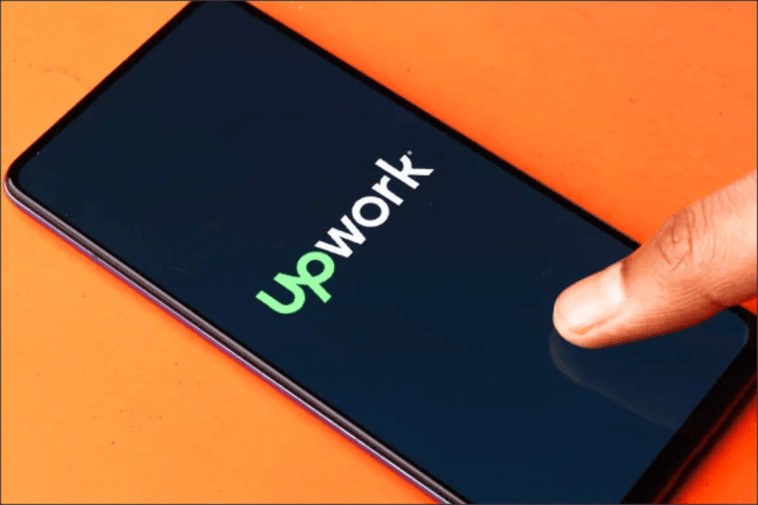


GIPHY App Key not set. Please check settings