Introduction.
In the world of web security, Let’s Encrypt has emerged as a beacon of accessibility, offering free SSL/TLS certificates to enhance the encryption and trustworthiness of websites.
Integrating Let’s Encrypt certificates into your website is a strategic move to ensure secure data transmission and build credibility with your visitors. If you’re a Namecheap user looking to bolster your website’s security, you’re in luck.
This guide will walk you through the process of installing Let’s Encrypt certificates on your Namecheap hosting, allowing you to embrace encryption without the burden of additional costs.
Let’s embark on a journey to fortify your online presence by seamlessly implementing Let’s Encrypt certificates through the Namecheap platform.
Why Let’s Encrypt?
Let’s Encrypt is a game-changer in the realm of SSL/TLS certificates. Here’s why integrating Let’s Encrypt certificates into your Namecheap-hosted website is a strategic move:
- Cost-Effective: Let’s Encrypt certificates are absolutely free, eliminating the financial barrier associated with enhancing your website’s security.
- Encryption and Trust: SSL/TLS certificates from Let’s Encrypt secure data transmissions, protect user privacy, and display the coveted padlock icon or “HTTPS” in the address bar—signs of a secure connection that instil trust in your visitors.
- SEO Benefits: Search engines like Google consider HTTPS as a ranking factor, which means having a Let’s Encrypt certificate can potentially improve your website’s search engine visibility.
- Simplified Management: Let’s Encrypt certificates can be automatically renewed, reducing the administrative burden of SSL/TLS certificate management.
How Do I Install Let’s Encrypt On Namecheap?
In the ever-evolving landscape of web security, Let’s Encrypt has emerged as a champion of online privacy, offering free SSL/TLS certificates to website owners worldwide.
These certificates play a pivotal role in encrypting data transmissions, fostering trust among users, and improving your website’s search engine ranking. If you’re a proud owner of a website hosted on Namecheap, you’re in for a treat.
This comprehensive guide will navigate you through the process of installing Let’s Encrypt certificates on your Namecheap hosting platform, ensuring your website’s security and integrity without adding to your expenses.
Step 1: Log into Your Namecheap Account.
Begin by accessing your Namecheap account using your credentials.
Step 2: Access cPanel.
- From the Dashboard, navigate to the “Domains” section.
- Select “Manage Domains” and choose the domain for which you want to install the Let’s Encrypt certificate.
- Locate the cPanel option and click on it.
Step 3: Find the Let’s Encrypt Option.
Within cPanel, search for the “Let’s Encrypt” option. It’s usually located under the “Security” or “SSL/TLS” section.
Step 4: Select Domain and Install Certificate.
Choose the domain you want to secure with Let’s Encrypt.
Click on “Issue” or “Install” to initiate the certificate installation process.
Step 5: Configure Certificate Settings.
During the installation process, you’ll have the option to configure settings. You can usually leave most settings at their default values.
Step 6: Verify Installation.
After installation, you should receive a confirmation message indicating that the Let’s Encrypt certificate has been successfully installed.
Step 7: Update WordPress Settings (if applicable).
If your website is powered by WordPress, you might need to update the WordPress settings to reflect the change to HTTPS. Update the WordPress Address (URL) and Site Address (URL) to use “https://” instead of “http://.”
Step 8: Test Your Website.
Access your website using “https://” to ensure that the Let’s Encrypt certificate is active and the secure connection is established.
Sponsored.
Are you ready to take your digital game to the next level? Discover a curated selection of cutting-edge digital products that promise to enhance your everyday life.
From productivity tools to entertainment essentials, here’s a roundup of must-have items that deserve a spot in your digital arsenal.
1. Namecheap.
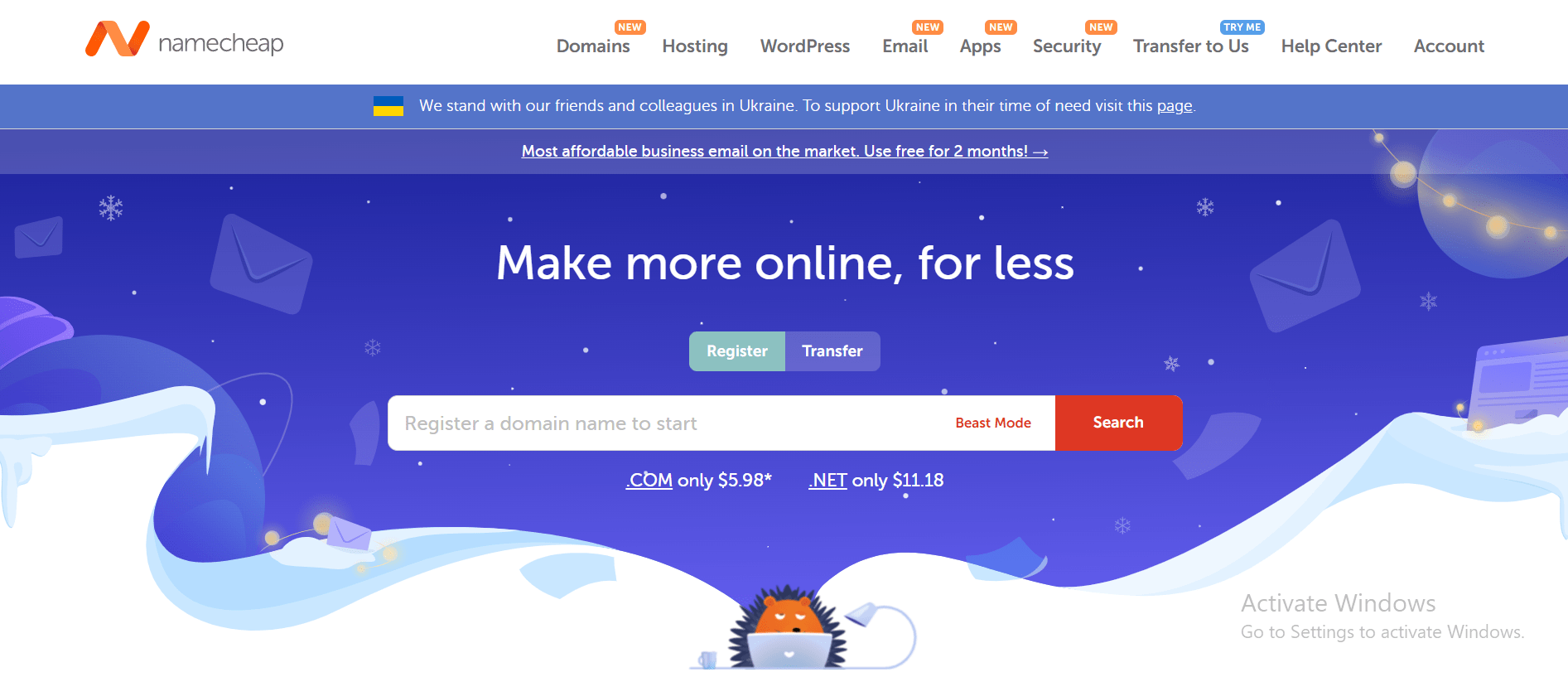
Namecheap is a popular domain registrar and web hosting company that has been in business for over two decades.
Namecheap is known for its affordable prices, user-friendly interface, and reliable customer support. One of the key benefits of Namecheap is its pricing, which is often significantly lower than that of its competitors.
Namecheap also offers a range of hosting options, including shared hosting, VPS hosting, and dedicated servers, making it a good choice for businesses of all sizes.
In addition to its hosting services, Namecheap also offers domain registration, website builder tools, and SSL certificates, making it a one-stop shop for website owners looking to establish an online presence.
Many users have reported positive experiences with Namecheap’s customer support team, citing their responsiveness and helpfulness in resolving issues and answering questions.
Namecheap also offers a knowledge base and community forums where users can find answers to common questions and connect with other website owners.
While some users have reported occasional technical issues or slow load times, the majority of reviews of Namecheap are positive, with users praising the company’s affordability, user-friendly interface, and reliable service.
Namecheap is a solid choice for anyone looking for affordable and reliable web hosting and domain registration services and is highly recommended by many of its users.
TRY IT NOW – Namecheap.com
Conclusion.
Installing Let’s Encrypt certificates on your Namecheap hosting is a strategic move that enhances your website’s security, user trust, and search engine visibility—all without incurring additional costs.
By following the steps outlined in this guide, you can seamlessly integrate Let’s Encrypt certificates into your website, creating a secure environment for both you and your visitors.
As you embark on this journey to strengthen your online presence, remember that safeguarding your users’ data and fostering trust should always be a priority.






GIPHY App Key not set. Please check settings