Introduction.
Integrating a chatbot into your website has become a game-changer for businesses seeking to enhance user engagement, improve customer support, and provide personalized interactions.
A website chatbot serves as a virtual assistant, offering real-time assistance and answering user queries, thereby creating a seamless and interactive user experience.
With the advancements in artificial intelligence and natural language processing, chatbots have evolved to understand and respond to user interactions more intelligently and efficiently.
In this guide, we will explore the process of integrating a chatbot into your website, enabling you to harness the full potential of AI-driven interactions.
So, let’s dive into the world of chatbot integration and revolutionize the way you engage with your website visitors!
How Do I Integrate a Chatbot Into My Website?
In today’s digital era, websites have become the primary touchpoint for businesses to interact with their customers and visitors.
As the demand for instant and personalized support grows, integrating a chatbot into your website has become a game-changer.
A website chatbot serves as a virtual assistant, providing real-time assistance, answering user queries, and guiding visitors through their journey, creating a seamless and interactive user experience.
In this article, we will guide you through the process of integrating a chatbot into your website, empowering you to harness the full potential of AI-driven interactions.
Whether you’re a business owner, a web developer, or a marketer, this step-by-step guide will walk you through selecting the right chatbot platform, designing the chatbot’s conversational flow, and seamlessly implementing it on your website.
Step 1: Choose the Ideal Chatbot Platform.
The first step in integrating a chatbot into your website is selecting the right chatbot platform. Consider factors such as ease of integration, NLP capabilities, scalability, and customization options. Popular chatbot platforms include Dialogflow, IBM Watson Assistant, and Microsoft Bot Framework.
Step 2: Define Chatbot Functionalities.
Clearly define the functionalities you want your chatbot to offer. Will it be a customer support chatbot, a lead generation assistant, or an interactive FAQ guide?
Understanding the purpose and objectives of your chatbot will help you design a conversational flow that aligns with your website’s goals.
Step 3: Design the Conversational Flow.
Plan and design the chatbot’s conversational flow to ensure smooth interactions with users. Create a welcome message, anticipate potential user queries, and design logical responses that guide users to their desired outcomes. Incorporate branching logic to handle different scenarios effectively.
Step 4: Customize the Chatbot’s Appearance.
Customize the chatbot’s appearance to match your website’s branding and design. Consider options such as chat window colour, chatbot avatar, and position on the web page.
A well-designed chatbot interface can enhance user engagement and seamlessly blend with your website’s aesthetics.
Step 5: Implement the Chatbot on Your Website.
Integrate the chatbot into your website using the provided code or plugins offered by the chatbot platform. Ensure that the chatbot is easily accessible and visible on relevant web pages.
Test the integration thoroughly to ensure it works as expected across different browsers and devices.
Step 6: Train the Chatbot.
Train your chatbot to understand user queries and respond accurately. Depending on the chatbot platform, you may use sample conversations or user input to train the chatbot. Continuously monitor and update the training data to improve the chatbot’s performance.
Step 7: Monitor and Analyze Performance.
Regularly monitor the chatbot’s performance and user interactions. Analyze user feedback and chatbot analytics to identify areas for improvement. Use this data to fine-tune the chatbot’s responses and enhance user satisfaction.
Step 8: Provide Human Backup.
While chatbots are powerful tools, there may be instances where users require human assistance. Ensure that users have the option to escalate to a human agent when needed. Integrating a live chat feature alongside the chatbot can offer this additional support.
Conclusion.
Integrating a chatbot into your website is a transformative step towards enhancing user experience and engagement.
By following this comprehensive guide, you can seamlessly integrate a chatbot that aligns with your website’s objectives and serves as a virtual assistant for your visitors.
Embrace the power of AI-driven interactions and elevate your website’s user experience with a chatbot that provides real-time assistance, answers queries, and guides users throughout their journey.
Welcome the future of customer engagement with a website chatbot that delivers personalized and efficient interactions, leaving a lasting impression on your visitors.


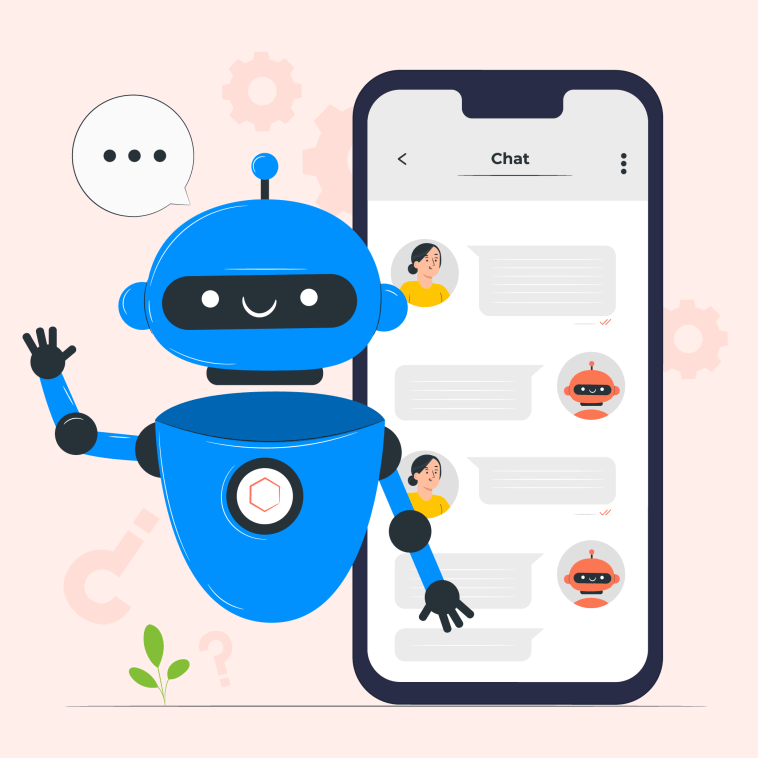



GIPHY App Key not set. Please check settings