Introduction.
Integrating Zoom with ClickFunnels can be a game-changer for businesses and entrepreneurs looking to enhance their online events and webinars.
Zoom, a leading video conferencing platform, offers powerful features for hosting virtual meetings, webinars, and live events.
ClickFunnels, on the other hand, provides comprehensive marketing software that enables businesses to create high-converting sales funnels.
By integrating Zoom with ClickFunnels, you can seamlessly connect your online events and webinars with your marketing funnel, allowing you to capture leads, drive registrations, and automate the registration process.
In this guide, we will walk you through the step-by-step process of integrating Zoom with ClickFunnels, empowering you to leverage the strengths of both platforms and create a seamless user experience for your audience.
How do I Integrate Zoom With ClickFunnels?
By combining the capabilities of Zoom and ClickFunnels, you can streamline your registration process, capture leads, and deliver engaging virtual experiences to your audience.
In this article, we will guide you through the step-by-step process of integrating Zoom with ClickFunnels, enabling you to create a seamless and automated experience for your online events.
Step 1: Set Up Your Zoom Account.
If you don’t already have a Zoom account, sign up for one on the Zoom website. Choose the plan that suits your needs, whether it’s the free basic plan or one of the paid options with additional features and participant capacity. Once you have your Zoom account set up, proceed to the next step.
Step 2: Access Your ClickFunnels Account.
Log in to your ClickFunnels account using your credentials. If you don’t have an account yet, sign up for one on the ClickFunnels website. Once logged in, you’ll be directed to the ClickFunnels dashboard.
Step 3: Access the Funnel Editor.
Choose the funnel where you want to integrate Zoom or create a new one. Click on the funnel to enter the funnel editor.
Step 4: Add a Webinar Registration Page.
To capture leads and allow users to register for your Zoom webinar, you’ll need to add a registration page to your funnel.
Click on “Add New Step” within your funnel and select the “Webinar Registration” option. Choose a template that suits your needs or create a custom registration page.
Step 5: Configure the Webinar Registration Page.
Customize the registration page to match your branding and provide the necessary details about your webinar.
Include a compelling headline, a description of the webinar, the date and time, and any other relevant information.
Create a form for participants to enter their details, such as name and email address, to register for the webinar.
Step 6: Set Up Email Automation.
To automate the registration process and send webinar details to participants, integrate an email marketing service like Mailchimp or ActiveCampaign with ClickFunnels.
Connect your email marketing service and configure the necessary settings to automatically add registrants to your email list and send them webinar details.
Step 7: Generate Your Zoom Webinar Link.
In your Zoom account, schedule a webinar and generate the webinar link. Customize the settings and preferences for your webinar, such as registration requirements, co-hosts, and webinar security.
Step 8: Add Zoom Webinar Link to ClickFunnels.
In the ClickFunnels funnel editor, navigate to the webinar registration page. Add a button or hyperlink that directs registrants to the Zoom webinar. Insert the Zoom webinar link you generated in Step 7 as the destination for the button or hyperlink.
Step 9: Test and Optimize.
Before launching your webinar registration funnel, it’s important to test the entire process to ensure everything works smoothly.
Test the registration page, form submission, and email automation to verify that participants receive webinar details and access the Zoom webinar successfully. Make any necessary adjustments or optimizations based on your testing.
Step 10: Promote Your Webinar and Drive Registrations.
With your Zoom integration set up in ClickFunnels, it’s time to promote your webinar and drive registrations.
Leverage various marketing channels, such as social media, email marketing, and paid ads, to reach your target audience and encourage them to register. Monitor your registration numbers and make adjustments to your promotional efforts as needed.
Conclusion.
Integrating Zoom with ClickFunnels allows you to seamlessly connect your marketing funnel with a powerful video conferencing platform, enabling you to host engaging online events and webinars.
By following the step-by-step process outlined in this article, you can easily integrate Zoom with ClickFunnels, streamline your registration process, and capture leads effectively.
Leverage the power of Zoom to deliver high-quality virtual experiences, and utilize ClickFunnels to automate the registration process and nurture your audience.
So, start integrating Zoom with ClickFunnels today and elevate your online events and webinars to new heights.



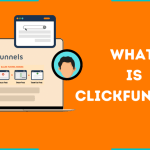

GIPHY App Key not set. Please check settings