Introduction.
If you’re using Fiverr to make some extra cash or even as a full-time gig, figuring out how to get paid quickly and smoothly is essential.
One of the most popular payment methods for freelancers on Fiverr is PayPal. With PayPal, you can withdraw funds securely, use the money immediately, or transfer it to your bank account.
But linking PayPal to Fiverr can sometimes be a little tricky, especially if you’re new to either platform or are unfamiliar with online payment setups.
In this guide, I’ll walk you through the steps of linking your PayPal account to Fiverr, explaining everything in a way that’s easy to follow.
Why Is It Important to Link Your PayPal Account to Fiverr?
Fiverr offers several withdrawal options, but PayPal stands out for its global reach, ease of use, and flexibility.
Once you’ve set up the link between your Fiverr and PayPal accounts, getting paid is as easy as a click. Here are a few reasons why linking your PayPal account to Fiverr can be beneficial:
- Quick Access to Funds: PayPal usually processes payments quickly, allowing you to access your money within minutes once it’s transferred from Fiverr.
- Security: Both Fiverr and PayPal are trusted platforms with solid security measures, so your money and information are safe.
- Ease of Use: PayPal is widely accepted and straightforward, making it easy for freelancers of all levels to navigate.
However, it’s not all perfect. While PayPal is convenient, there are also some fees and limitations to consider. I’ll cover those in the pros and cons section so you know exactly what to expect.
How Do I Link My PayPal Account to Fiverr?
Linking PayPal to Fiverr isn’t hard, but there are a few steps to follow to get it right. Here’s what you’ll need to do:
Step 1: Confirm Your PayPal Account Is Set Up
Make sure your PayPal account is fully set up before you try linking it to Fiverr. This means having it verified with either a bank account or credit card attached. If it’s not verified, Fiverr may not let you link the account.
Step 2: Log In to Your Fiverr Account
Start by logging in to your Fiverr account. If you’re using the app, the steps are similar to the desktop version.
Step 3: Go to the “Earnings” Section
Once logged in, click on your profile picture in the top right corner. From the dropdown menu, go to “Earnings.” This section shows your available funds and withdrawal options.
Step 4: Select “PayPal Account”
In the “Earnings” section, click on “PayPal Account” to start the linking process. Fiverr will ask you to enter the email address associated with your PayPal account.
Step 5: Verify Your PayPal Account
Fiverr will send an email to the PayPal address you entered. Click on the verification link in the email to confirm the connection. Once verified, your PayPal account is successfully linked to Fiverr!
Pros and Cons of Using PayPal on Fiverr
Pros
- Quick Transactions: PayPal payments usually arrive within minutes once Fiverr processes the withdrawal, giving you almost instant access to your money.
- Widely Accepted: PayPal is available in over 200 countries, making it a suitable option for freelancers around the world.
- User-Friendly: The platform is easy to navigate and doesn’t require much technical knowledge.
- Solid Security: PayPal offers protection against unauthorized transactions, adding a layer of safety to your funds.
Cons
- Fees: PayPal charges transaction fees, which can add up if you’re frequently withdrawing funds. For instance, PayPal generally charges a fee for converting currencies, and Fiverr also has its own withdrawal fees.
- Account Limitations: Some countries have restrictions on PayPal services, which could impact your ability to withdraw funds.
- Risk of Account Freezes: Although rare, PayPal has been known to freeze accounts if it detects unusual activity, which can be frustrating for freelancers relying on it for their main source of income.
FAQs
1. Do I need to verify my PayPal account before linking it to Fiverr?
Yes, it’s essential to verify your PayPal account (usually by linking a bank account or credit card) before you try linking it to Fiverr. A verified account is required for security reasons.
2. How long does it take for funds to transfer from Fiverr to PayPal?
Typically, funds transfer from Fiverr to PayPal almost instantly once the withdrawal request is processed. However, in some cases, it may take a few hours or even a day if there are system delays.
3. Are there any fees for withdrawing money from Fiverr to PayPal?
Yes, both Fiverr and PayPal may apply fees. Fiverr usually charges a fixed fee per withdrawal, and PayPal may charge currency conversion fees if your PayPal account is in a different currency from Fiverr.
4. What should I do if I encounter an error while linking my PayPal account to Fiverr?
First, double-check that your PayPal account is verified. If it is, try logging out and logging back into both Fiverr and PayPal. If issues persist, Fiverr’s customer support is usually helpful in resolving linking errors.
5. Can I link more than one PayPal account to my Fiverr profile?
No, Fiverr only allows you to link one PayPal account to each Fiverr profile. If you need to change it, you’ll have to go through the unlinking and re-verification process.
Conclusion.
With PayPal set up on your Fiverr account, getting paid becomes straightforward and quick. This guide has covered all the essentials—from setup to troubleshooting common issues.
Now, you’re ready to link your accounts and start making the most of your Fiverr earnings.
Do you have any other tips for making PayPal work more smoothly on Fiverr?



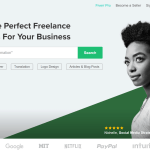

GIPHY App Key not set. Please check settings