Introduction.
Navigating the online freelancing world comes with plenty of opportunities—and some challenges. One of those challenges, for new or even experienced freelancers, is understanding the platform-specific rules and requirements. When it comes to Fiverr, ID verification is a crucial step that you can’t ignore.
If you’re serious about building credibility and securing more gigs, verifying your identity on Fiverr is essential.
Fiverr has a strict policy when it comes to keeping the marketplace safe and trustworthy. By requiring ID verification, Fiverr ensures that users are who they say they are. This reduces the risk of scams and helps both buyers and sellers feel secure on the platform.
But the process can seem confusing, especially if you’ve never had to do something like this before. That’s why I’m breaking down everything you need to know.
Why ID Verification on Fiverr Matters
Trust is the foundation of any marketplace, especially one where thousands of dollars change hands every day. Buyers want to know that they’re hiring real people who can deliver the services they promise.
On the flip side, freelancers (like you) want assurance that their efforts won’t go unrewarded. ID verification helps provide this mutual sense of trust.
But there’s more to it than just trust. Your Fiverr account is your livelihood. If your ID isn’t verified when the system prompts you, you could face restrictions—or even have your account suspended. So, understanding how and why to complete this step is critical.
How Does ID Verification Work on Fiverr?
Fiverr’s ID verification process usually takes just a few minutes, but it’s essential to get it right the first time. Here’s how it works:
- Notification: Fiverr will notify you when it’s time to verify your ID. You’ll see a notification in your dashboard or receive an email with instructions.
- Submitting Your Documents: You’ll be required to upload a government-issued ID, like a passport, driver’s license, or national ID card. Fiverr also needs a selfie to confirm it matches the photo on your ID.
- Review Process: Fiverr’s team will review your submission. If everything checks out, your ID will be verified, and you’ll be good to go.
Pros and Cons of Fiverr ID Verification
Understanding the benefits and drawbacks of Fiverr’s ID verification process is important. Let’s explore both sides:
Pros:
- Boosts Credibility: A verified ID badge signals to potential buyers that you’re a trustworthy professional, increasing the chances of securing work.
- Platform Security: It makes Fiverr safer by ensuring that both buyers and sellers are legitimate, which protects your personal and professional interests.
- Preventing Fraud: By verifying IDs, Fiverr minimizes the risk of scams and helps maintain a more honest community.
- Access to Exclusive Opportunities: Sometimes, Fiverr offers benefits or exclusive gigs only to verified users.
Cons:
- Privacy Concerns: Sharing your ID might feel uncomfortable, especially if you’re cautious about online data.
- Inconvenience: The process can be inconvenient if your ID isn’t readily available or if the verification fails.
- Risk of Account Issues: If there are problems with your verification, like mismatched information, your account could be restricted, impacting your earnings.
While these downsides may seem daunting, most freelancers find the benefits far outweigh the drawbacks.
How Do I Verify My ID on Fiverr?
Now that you know why it’s necessary, let’s walk through the steps in more detail.
- Prepare Your Documents: Before starting, gather your ID. Double-check that your name and details on Fiverr match your official documents. Make sure the photo on your ID is clear.
- Navigate to the Verification Page: Head to the verification section in your Fiverr account. If you’ve been prompted to verify, you’ll see clear instructions on what to do next.
- Upload Your ID: Follow the prompts to upload a photo or scan of your ID. Make sure the image is clear and legible. Blurry images can lead to rejection.
- Take a Selfie: Using your phone or computer camera, take a selfie. Fiverr uses this to ensure you’re the same person shown on your ID.
- Submit and Wait: Once you’ve completed these steps, all you need to do is wait. Fiverr typically reviews documents within 24 to 48 hours, but it can be faster.
If the verification fails, Fiverr will usually give you a chance to try again. Make sure to address any issues they point out.
Common Questions About Fiverr ID Verification
Q: What if I don’t have a government-issued ID?
If you don’t have a passport, driver’s license, or national ID, unfortunately, Fiverr may not be able to verify your identity. Consider checking local laws to see if you can obtain one easily.
Q: How long does the verification process take?
It usually takes 24 to 48 hours. Fiverr’s team will review your submission as quickly as possible, but delays can happen.
Q: What happens if I refuse to verify my ID?
Your account could be restricted, and you won’t be able to withdraw your earnings or offer gigs. In the worst-case scenario, Fiverr might suspend your account entirely.
Q: Is my personal information safe with Fiverr?
Yes, Fiverr states that they use secure methods to protect your data. However, as with any platform, there’s always a small risk, so it’s important to be aware and stay informed.
Q: Can I still use Fiverr if I’m under 18?
Fiverr requires users to be at least 18 years old, so if you’re younger, you won’t be eligible for ID verification or to use the platform.
Tips to Make ID Verification Go Smoothly
- Use a Good Camera: A high-quality image helps avoid rejections. If your phone camera isn’t great, ask someone with a better camera to assist.
- Follow Instructions Carefully: Even small errors can cause your verification to be denied. Make sure your face is clearly visible in the selfie and your ID is readable.
- Stay Calm if Rejected: If Fiverr doesn’t accept your documents the first time, don’t panic. Check their feedback, correct the issues, and try again.
Wrapping It Up
Verifying your ID on Fiverr may feel like a hassle, but it’s an essential step if you want to build trust and thrive on the platform.
The benefits, like increased credibility and access to more job opportunities, make it worth the effort. Plus, in the long run, it helps maintain a safer and more reliable marketplace for everyone involved.
Do you think Fiverr’s verification process is fair, or could they make it easier? Let me know your thoughts—I’m curious to hear your experiences and any tips you might have for fellow freelancers.


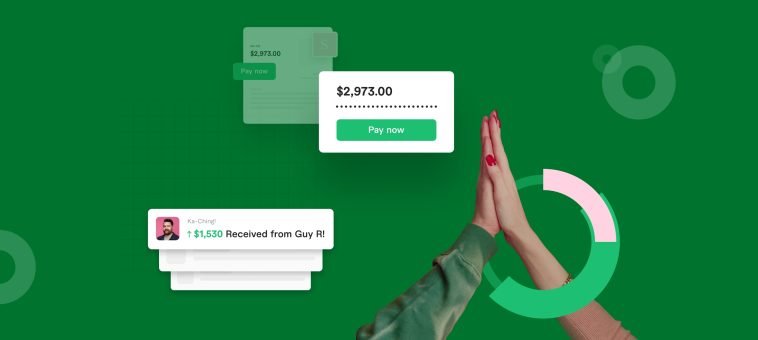


GIPHY App Key not set. Please check settings