Introduction.
One of the essential tools at your disposal is cPanel, a user-friendly control panel that empowers you to oversee various aspects of your hosting environment.
Whether you’re a seasoned website owner or a beginner, understanding how to log in to cPanel is a fundamental step in taking charge of your online presence.
In this guide, we’ll walk you through the simple process of accessing your Namecheap cPanel account, granting you the ability to manage files, databases, domains, and more, all from a centralized and intuitive platform.
Let’s dive in and explore how you can effortlessly access the control centre of your hosting journey.
What is cPanel?
cPanel is a web-based control panel that simplifies the management of your hosting environment.
With its intuitive interface, cPanel provides you with a centralized platform to handle tasks like uploading and managing files, creating databases, managing domains, setting up email accounts, and much more.
It empowers both beginners and experienced users to navigate and control their hosting settings without requiring extensive technical knowledge.
How Do I Login To Namecheap cPanel?
When it comes to managing your website’s hosting environment, having access to a user-friendly control panel is indispensable.
Namecheap, a reputable hosting provider, offers cPanel as a powerful tool to help you take charge of your website’s backend functionalities.
In this guide, we’ll walk you through the step-by-step process of logging in to your Namecheap cPanel account, allowing you to effortlessly manage various aspects of your hosting services.
Follow these simple steps to access your Namecheap cPanel account:
Step 1: Gather the Required Information.
Before you begin, ensure you have the following information:
- URL: The URL to access your cPanel is typically in the format https://yourdomain.com/cpanel. Replace “yourdomain.com” with your actual domain name.
- Username: This is your cPanel username, which is usually provided to you by Namecheap when you first set up your hosting account.
- Password: Your cPanel password, which you would have set during the initial setup or received from Namecheap.
Step 2: Access the cPanel Login Page.
Open your web browser and enter the cPanel URL in the address bar. Press “Enter” to load the login page.
Step 3: Enter Your Login Credentials.
On the cPanel login page, you’ll find fields to enter your cPanel username and password. Input the correct information.
Step 4: Click “Log in”.
Once you’ve entered your credentials, click the “Log in” button. This will initiate the login process and direct you to your cPanel dashboard.
Navigating the cPanel Dashboard
After successfully logging in, you’ll be greeted by the cPanel dashboard. The dashboard is divided into sections, each offering tools and settings for various aspects of your hosting environment. Common sections include:
- Files: Manage your website’s files, folders, and backups.
- Databases: Create and manage databases, as well as manage data within them.
- Domains: Handle domain settings, subdomains, and redirects.
- Email: Set up email accounts, manage forwarders, and configure email settings.
- Metrics: View website statistics, visitor data, and resource usage.
- Security: Configure security settings, manage SSL certificates, and set up IP blockers.
- Software: Install and manage software applications like content management systems (CMS) and eCommerce platforms.
Security Tips
To ensure the security of your cPanel account, consider the following:
- Strong Password: Use a complex and unique password for your cPanel account.
- Two-Factor Authentication (2FA): Enable 2FA for an extra layer of security.
- Regular Updates: Keep your cPanel software up to date to benefit from security patches and improvements.
Sponsored.
Are you ready to take your digital game to the next level? Discover a curated selection of cutting-edge digital products that promise to enhance your everyday life.
From productivity tools to entertainment essentials, here’s a roundup of must-have items that deserve a spot in your digital arsenal.
1. Namecheap.
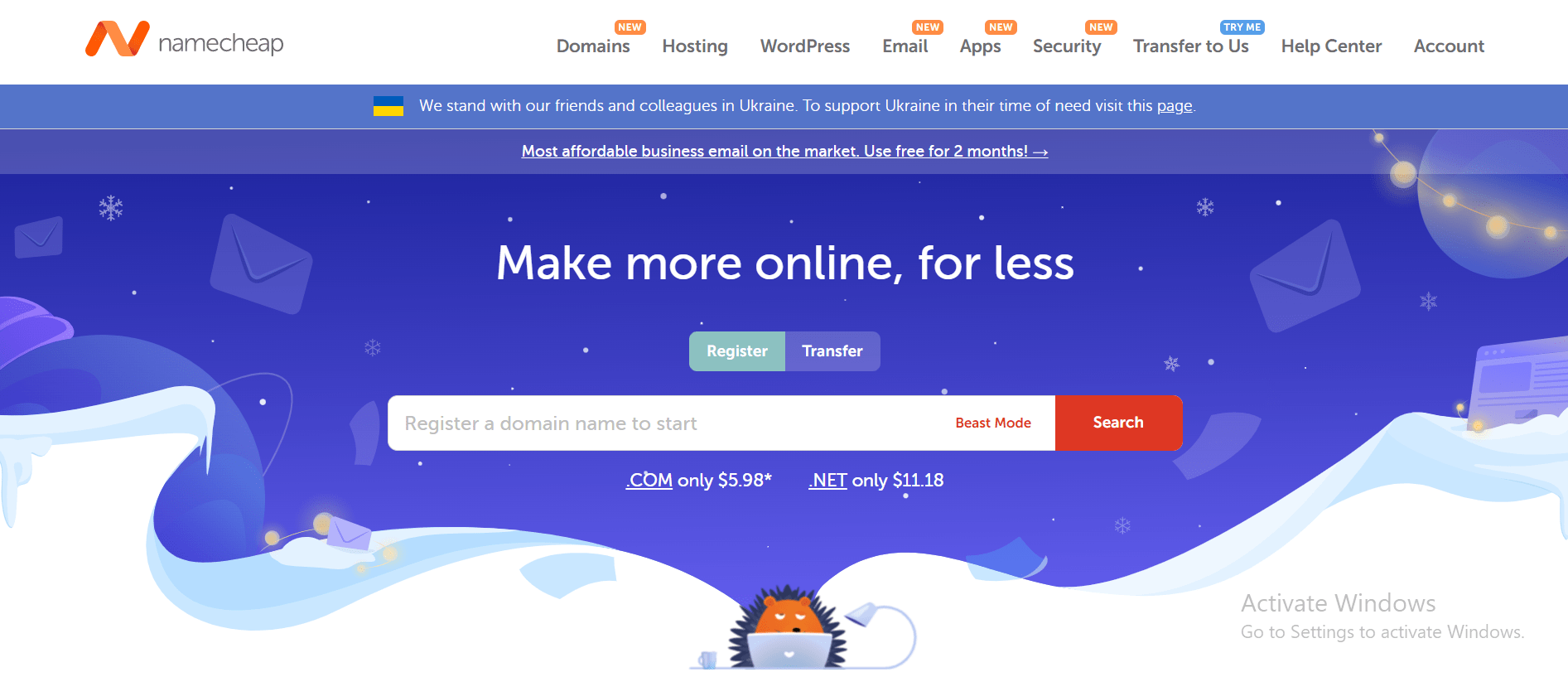
Namecheap is a popular domain registrar and web hosting company that has been in business for over two decades.
Namecheap is known for its affordable prices, user-friendly interface, and reliable customer support. One of the key benefits of Namecheap is its pricing, which is often significantly lower than that of its competitors.
Namecheap also offers a range of hosting options, including shared hosting, VPS hosting, and dedicated servers, making it a good choice for businesses of all sizes.
In addition to its hosting services, Namecheap also offers domain registration, website builder tools, and SSL certificates, making it a one-stop shop for website owners looking to establish an online presence.
Many users have reported positive experiences with Namecheap’s customer support team, citing their responsiveness and helpfulness in resolving issues and answering questions.
Namecheap also offers a knowledge base and community forums where users can find answers to common questions and connect with other website owners.
While some users have reported occasional technical issues or slow load times, the majority of reviews of Namecheap are positive, with users praising the company’s affordability, user-friendly interface, and reliable service.
Namecheap is a solid choice for anyone looking for affordable and reliable web hosting and domain registration services and is highly recommended by many of its users.
TRY IT NOW – Namecheap.com
Conclusion.
Accessing your Namecheap cPanel account is a straightforward process that empowers you to manage your hosting environment with ease.
From uploading files to configuring email accounts, cPanel puts you in control of various aspects of your website’s backend.
By following the steps outlined in this guide and familiarizing yourself with the cPanel interface, you’ll be well-equipped to navigate and optimize your hosting services, ultimately contributing to a seamless and successful online presence.






GIPHY App Key not set. Please check settings