Introduction.
Making money online with Google Sites might seem surprising at first, but it’s a real option for anyone who wants to create a simple website and start earning an income.
I built my first site using Google Sites a few years ago, and I learned that it can be a reliable starting point for online income—especially if you’re new to the digital world.
In this post, I’ll share my experience and guide you through everything you need to know about using Google Sites to generate revenue.
What Is Google Sites?
Google Sites is a free tool that lets you build a website without needing any coding skills. It is part of Google’s suite of tools and offers a drag-and-drop interface that makes the process straightforward.
Because it’s free and simple to use, many beginners choose Google Sites to get started on their online journey.
Plus, it integrates with other Google services like Google Drive and Google Analytics, which helps you track your site’s performance.
Why Consider Google Sites for Online Income?
I chose Google Sites because it removes many of the barriers that beginners face. Traditional website builders or content management systems can be overwhelming with all their features and technical details.
With Google Sites, you have a clean, easy-to-navigate platform that lets you focus on content and monetization rather than backend details.
Additionally, using a free service means you can experiment with ideas without a big upfront investment.
According to Statista, global digital advertising spending is projected to reach over $526 billion by 2024.
This shows the potential of online platforms as revenue sources. By tapping into the digital market with a simple website, you are positioning yourself to benefit from a huge pool of online opportunities.
Setting Up Your Google Site
Creating a Google Site is simple. Here’s a quick guide based on my own experience:
- Sign In: Start by logging into your Google account. If you don’t have one, creating one is free and quick.
- Access Google Sites: Go to Google Sites and click on “Create.” You’ll find a variety of templates that you can customize.
- Customize Your Site: Choose a template that fits your idea and adjust it to match your style. Add images, text, and any information you want to share. The editing tools are intuitive and let you add different sections easily.
- Publish Your Site: Once you’re happy with your site, click “Publish.” Your site will have a free URL, and you can share it with the world immediately.
Even if you’re not a tech expert, you can have a site up and running in a matter of minutes. I appreciate the simplicity because it means I can focus more on generating content and less on the technical aspects.
Monetization Strategies
There are several ways to earn money using your Google Site. I’ve explored different methods and found that combining a few can lead to the best results. Here are some strategies:
1. Affiliate Marketing
Affiliate marketing involves promoting products or services and earning a commission for every sale made through your link. You can join affiliate programs from companies like Amazon, ShareASale, or Commission Junction.
Once you’re approved, you can add affiliate links to your content. If your visitors find your recommendations helpful and click through to make a purchase, you earn a commission. For more details on getting started, check out Amazon’s Affiliate Program.
2. Display Ads
Although Google Sites is simple, you can still incorporate display ads on your pages. Google AdSense is a popular way to do this. Once your site meets the basic requirements, you can apply for AdSense.
When your application is approved, you can display ads, and you earn money based on impressions and clicks.
I’ve seen some bloggers earn a modest but steady income from display ads, which can be a good supplement to other revenue streams. Learn more about AdSense at Google AdSense.
3. Digital Products or Services
If you have a skill or passion, you can sell digital products or services directly from your site. This might include eBooks, online courses, or consulting services. Google Sites makes it easy to create dedicated pages for your offerings.
For example, if you’re an expert in a particular field, you can share your knowledge and charge a fee for personalized advice or detailed guides.
4. Sponsored Content
As your site grows, you might attract the attention of brands interested in reaching your audience. Sponsored posts or reviews can be an excellent source of income.
I’ve worked with brands that are looking for honest reviews, and you can set your rates for sponsored content. It’s important to always be transparent with your readers when content is sponsored.
Tips for Success
Here are a few tips I found helpful when trying to make money online with Google Sites:
- Focus on Quality Content: The most successful sites have valuable and engaging content. Write posts that answer questions or solve problems for your audience.
- Keep It Simple: Avoid cluttering your site with too many elements. A clean design helps your visitors focus on your message.
- Be Consistent: Regular updates keep your audience engaged and improve your chances with search engines.
- Promote Your Site: Use social media, email newsletters, and even guest posts on other blogs to drive traffic to your site.
- Learn Basic SEO: Even simple steps like using clear titles, meta descriptions, and alt tags for images can improve your site’s visibility on search engines.
- Monitor Your Performance: Use Google Analytics to track visitor behavior. This data helps you understand what works and what needs improvement.
Frequently Asked Questions
Is Google Sites free to use?
Yes, Google Sites is completely free. You can build, customize, and publish your site without any cost.
Do I need technical skills to create a Google Site?
No technical skills are needed. The drag-and-drop interface is very user-friendly, making it ideal for beginners.
How do I add affiliate links or ads?
Once your site is set up, you can simply copy and paste affiliate links into your content. For ads, you will need to apply for a program like Google AdSense and follow its guidelines for placement.
How long does it take to start earning money?
It varies by site and strategy. Some people see results in a few months, while for others, it takes longer. Consistency and quality are key.
Can I use my domain with Google Sites?
Yes, you can link your custom domain to your Google Site if you prefer a more personalized URL.
Further Resources
- Google Sites Help Center: This offers guides and tutorials for building your site. Visit Google Sites Help for more details.
- Google AdSense: Learn more about how to set up and optimize ads. Check out Google AdSense.
- Affiliate Marketing Tips: Websites like Affiliate Marketing Hub provide useful insights and strategies.
- SEO Basics: Sites like Moz offer beginner-friendly SEO guides that can help improve your site’s performance.
Conclusion
Google Sites provides an accessible and straightforward way to build an online presence and start earning money. I’ve seen firsthand how a simple website can grow into a source of steady income.
By creating quality content, using affiliate marketing, displaying ads, or offering digital products, you can turn your online efforts into real earnings. With the right strategy, the process can be both enjoyable and rewarding.
So, after learning about all the ways you can monetize your Google Site, how do you plan to make money online with Google Sites?



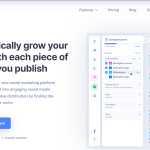
GIPHY App Key not set. Please check settings