Introduction.
Are you looking for ways to grow your business without spending a ton on advertising? Your Google Business Profile (GBP) could be your secret weapon.
With over 3.5 billion searches happening on Google every day, a lot of people are looking for businesses like yours. But here’s the thing—just having a profile isn’t enough. You need to know how to make it work for you.
In this guide, I’m going to walk you through how to turn your Google Business Profile into a tool that helps bring in more customers, boosts your sales, and ultimately makes you more money.
What is a Google Business Profile?
If you’re not familiar with it, Google Business Profile (formerly known as Google My Business) is a free tool that lets you manage how your business appears on Google Search and Maps.
It includes basic details like your business name, location, hours, and website. But it does much more than that.
It helps you show up when people search for businesses like yours, right when they’re ready to take action—whether that’s calling you, visiting your store, or booking a service. And when done right, it can bring in a steady flow of customers without you having to do much else.
Why Your Google Business Profile Matters
Think of it this way: if someone is searching for a local business, they’re probably ready to buy something or make a decision.
That’s huge. And if your business isn’t showing up, you’re missing out on those potential customers.
But even if you are showing up, if your profile isn’t optimized, people might scroll right past you and choose a competitor instead. That’s why knowing how to optimize your profile is so important.
How Do I Make Money With My Google Business Profile?
Step 1: Claim and Verify Your Google Business Profile
First things first—you need to claim your business. If you haven’t done this yet, go to Google Business Profile and follow the steps to claim your profile.
Once you’ve claimed it, Google will ask you to verify your business. This is usually done by mail, where they send a postcard with a code to your business address. Enter that code, and you’re all set.
Step 2: Optimize Your Profile for More Visibility
Now that you’ve got your profile set up, let’s make sure it’s optimized so you can attract as many customers as possible.
1. Complete Every Section
Google loves complete profiles. Businesses with complete profiles are 2.7 times more likely to be considered reputable. Make sure you’ve filled out:
- Business Name
- Address
- Phone Number
- Website
- Hours of Operation
- Category (choose the most accurate one)
2. Use High-Quality Photos
Photos matter more than you think. Profiles with photos get 42% more requests for directions and 35% more website clicks than those without.
Add pictures of:
- Your storefront
- Interior of your business
- Your team
- Your products or services
Keep them clear and inviting. Think about what you’d want to see if you were a customer.
3. Write a Great Business Description
This is where you can tell people what makes your business special. Keep it short and simple. Mention:
- What you offer
- What sets you apart
- Why someone should choose you
4. Add Keywords to Your Profile
Think about what people might type into Google when looking for a business like yours. Those words should show up naturally in your description, services, and posts.
For example, if you own a bakery, you might include keywords like “fresh bread,” “custom cakes,” or “gluten-free pastries.”
Step 3: Engage with Customers
One of the best ways to build trust (and rank higher) is by engaging with your customers.
1. Respond to Reviews
Reviews can make or break your online reputation. Businesses with positive reviews are more likely to attract new customers. And here’s the kicker—Google takes reviews into account when ranking your profile.
When you get a review:
- Thank the customer for their feedback (even if it’s negative).
- If it’s a bad review, stay professional and offer a solution.
2. Use Google Posts
Google Posts let you share updates, offers, and events directly on your profile. This keeps your profile fresh and gives customers a reason to engage with you.
You can post about:
- New products
- Special promotions
- Events or workshops
Step 4: Track Your Performance
Google provides insights on how your profile is performing. This includes:
- How many people viewed your profile
- How many clicked on your website
- How many requested directions
Use this data to see what’s working and what’s not. If you notice a spike after posting an offer, you’ll know your audience responds well to promotions.
Step 5: Offer Services Directly on Google
If you offer services, like a salon or a repair shop, you can enable features like booking appointments or messaging directly through Google. This makes it easy for customers to connect with you without even visiting your website.
FAQs
1. Is Google Business Profile really free?
Yes! It’s completely free to set up and use. Any features like photos, posts, and reviews are free to add and manage.
2. How long does it take to see results?
It depends on your competition and how optimized your profile is. Some businesses see more traffic within a few weeks, while others might take a bit longer.
3. Can I use Google Business Profile if I don’t have a physical location?
Yes! If you’re a service-based business, like a plumber or an online consultant, you can hide your address and list the areas you serve instead.
4. Do I need a website if I have a Google Business Profile?
While it’s not required, having a website helps. It gives customers more information and makes your business look more professional.
Final Thoughts
A well-optimized Google Business Profile can be a powerful tool to bring in more customers and boost your revenue.
It doesn’t take a lot of time to set up, and once it’s running smoothly, it can work for you in the background.
So, have you set up your Google Business Profile yet? If not, what’s holding you back from giving it a try?


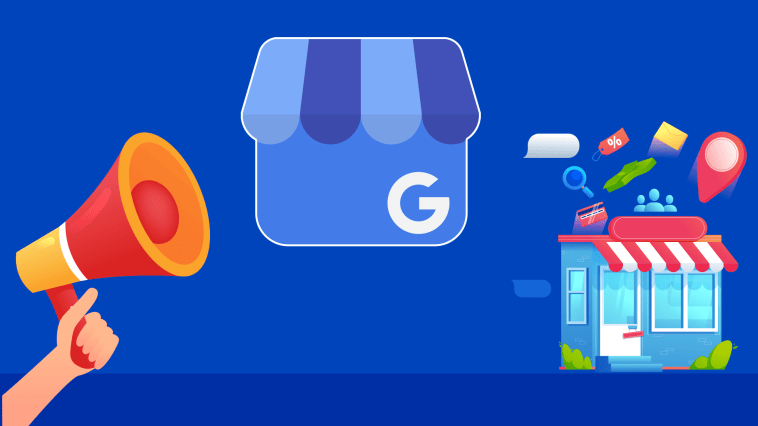


GIPHY App Key not set. Please check settings