Introduction.
If you’re trying to land freelance work on Upwork, you probably already know that your profile is the first thing potential clients will see. It’s like your online resume, portfolio, and first impression all rolled into one. But here’s the thing: creating a profile that stands out can be tough.
There are thousands of freelancers on the platform, and you need to figure out how to catch a client’s eye.
The good news is that improving your Upwork profile doesn’t have to be complicated. With just a few tweaks, you can make your profile shine and increase your chances of getting hired.
How Do I Make My Upwork Profile Better?
1. Choose the Right Profile Picture
First impressions matter. That’s why your profile picture is one of the most important elements of your Upwork profile.
A clear, professional photo can immediately boost your chances of being noticed.
Clients want to know that they’re working with a real person, so a photo where you’re smiling and looking approachable can go a long way.
Here are some tips for choosing the right profile picture:
- Use a recent photo where you’re dressed professionally (you don’t need to wear a suit, but make sure it’s appropriate for the type of work you’re doing).
- Avoid using selfies or photos with distracting backgrounds.
- Keep it simple—just you, looking confident and friendly.
2. Write a Strong Title
Your title is one of the first things clients see, so make sure it clearly states what you do and what you specialize in.
A vague title like “Freelancer” doesn’t tell clients anything about your skills or expertise. Instead, make it specific, such as “Graphic Designer Specializing in Logo Design” or “Content Writer for Tech Blogs.” This helps potential clients immediately understand how you can help them.
Keep in mind that Upwork allows up to 100 characters for your title, so don’t be afraid to be detailed. Use keywords that clients are likely to search for when looking for freelancers.
3. Craft a Compelling Overview
The overview is where you get to explain who you are, what you do, and why clients should hire you.
It’s your chance to show off your skills and experience, so make it count! A well-written overview can make the difference between getting an interview and being passed over.
Here’s how to write a strong overview:
- Start with a hook: Capture the client’s attention right away with a short sentence or two that tells them what you can do for them.
- Highlight your experience: Share your relevant skills and experience in a way that’s easy to read. If you’ve worked on specific projects, mention them.
- Show your personality: Clients want to work with someone they can trust and communicate with, so let your personality shine through in your writing.
- Use bullet points: If you have a lot to say, break it up into bullet points so it’s easy to skim.
For example:
“I’m a detail-oriented writer with 5 years of experience creating engaging blog posts for small businesses in the health and wellness industry. I specialize in SEO optimization, content strategy, and turning complex topics into simple, easy-to-read articles. Here’s how I can help:
- Increase your website traffic with SEO-focused content
- Create blog posts that engage your audience and encourage shares
- Research and write on complex topics in a way that’s easy to understand”
4. Focus on Relevant Skills
Upwork allows you to list up to 15 skills on your profile. Make sure these skills are relevant to the types of jobs you’re looking for.
For example, if you’re a web designer, list skills like “WordPress,” “HTML,” and “CSS.” If you’re a writer, focus on things like “Copywriting,” “SEO,” or “Content Strategy.”
It’s important to choose skills that not only reflect your abilities but also match what clients are searching for.
You can use Upwork’s search feature to see what skills are most common in the job listings you’re interested in and update your profile accordingly.
5. Add Work Samples
Clients want to see what you can do, so always include samples of your previous work. If you’re a writer, link to articles you’ve written.
If you’re a designer, showcase your portfolio. If you don’t have any samples yet, consider doing some work for friends or family, or create mock-up projects that highlight your skills.
Don’t just throw up any sample you’ve done in the past. Choose your best work—things that are relevant to the type of jobs you want to get. Quality over quantity is key.
6. Set Your Hourly Rate Carefully
One of the hardest things to figure out when setting up your profile is your hourly rate. Too high, and you might scare off potential clients; too low, and you risk undervaluing your work.
Look at what others in your field are charging by browsing through job listings. If you’re new to Upwork, it’s okay to start with a lower rate to build up your reputation. Once you get more experience and positive feedback, you can increase your rates.
7. Be Strategic with Your Profile Summary
Make sure your profile summary is filled out completely and accurately. A complete profile will not only attract clients but will also help you rank higher in Upwork’s search results. Make sure to fill out each section, including your education, experience, and work history.
Upwork’s algorithm tends to favour profiles that are 100% complete, so it’s worth taking the time to fill everything in.
The more details you provide, the more likely you are to show up in search results when a client is looking for someone with your skills.
8. Get Good Reviews
When you’re just starting out, getting positive reviews can be a challenge. But once you start landing jobs, make sure to go above and beyond for your clients to get great feedback. Good reviews help establish trust and show that you’re reliable and professional.
After completing a project, politely ask your client for feedback. Most clients will be happy to leave a review if they’re satisfied with your work.
Positive reviews will help you stand out from other freelancers and increase your chances of getting hired.
9. Update Your Profile Regularly
Once your profile is set up, don’t just leave it alone. You should update it regularly to reflect any new skills, completed projects, or certifications. Keeping your profile fresh will show that you’re active on the platform and serious about your freelancing career.
10. Apply for Jobs That Match Your Skills
Finally, don’t apply for every job that comes across your Upwork feed. Be selective and apply for jobs that match your skills and expertise.
Clients can spot generic applications a mile away, so take the time to tailor your proposals to each job.
Explain why you’re a good fit for the project and how your experience aligns with the client’s needs.
By focusing on jobs that fit your strengths, you’ll increase your chances of success on Upwork.
FAQs
Q: How can I stand out from other freelancers on Upwork?
A: To stand out, focus on creating a strong, personalized profile with a professional photo, clear skills, and relevant work samples. Also, don’t forget to tailor your proposals for each job and highlight how your skills can help solve the client’s problems.
Q: Do I need a lot of experience to get started on Upwork?
A: Not necessarily! While experience helps, you can still get started with no prior freelance work. If you’re new, offer competitive rates, create a great profile, and be proactive in applying to jobs. You can also gain experience by offering your services at a lower rate or working on small projects to build your portfolio.
Q: How do I know if my profile is complete?
A: Upwork provides a “Profile Strength” indicator that shows how complete your profile is. Aim for a “100%” profile strength. This means you’ve filled out all sections, added a professional photo, listed relevant skills, and uploaded work samples.
Conclusion
Improving your Upwork profile is a simple but powerful way to increase your chances of landing the projects you want.
By following these tips—choosing the right picture, writing a clear and engaging overview, and being strategic with your skills and proposals—you can stand out in the competitive world of freelancing.
Are you ready to update your Upwork profile and take your freelancing career to the next level?


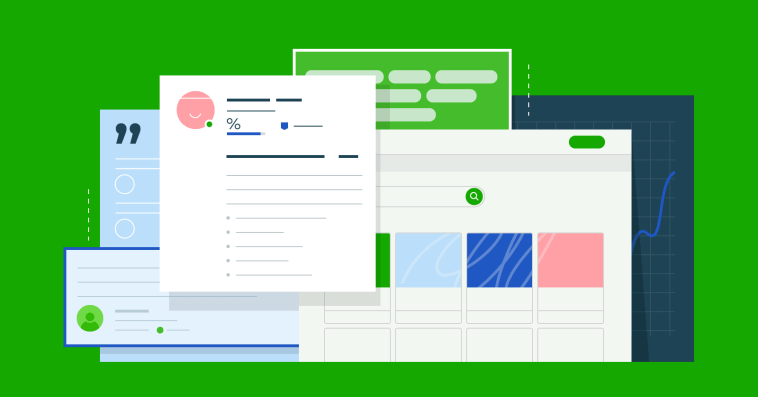


GIPHY App Key not set. Please check settings