Introduction.
Ready to dive into the world of Minecraft? With over 141 million monthly active users, it’s no surprise this creative sandbox game has taken the world by storm.
Whether you’re a seasoned builder or a complete newbie, having a handle on the controls is essential for navigating the vast world of Minecraft. If you prefer the precision of a keyboard and mouse, this guide is here to get you up and running!
I’ll walk you through everything you need to know about moving your character, interacting with the world, and mastering the essential keyboard shortcuts. So grab your keyboard and mouse, and let’s get building!
How Do I Play Minecraft With Keyboard and Mouse?
So, you’ve dived into the world of Minecraft, a world brimming with endless possibilities. Whether you’re a seasoned explorer or a curious newcomer, wielding a keyboard and mouse can significantly enhance your gameplay. Here’s a comprehensive guide to help you navigate the blocky terrain like a pro.
1. Taking Control: Movement Mechanics.
Your keyboard becomes your trusty steed. Use the WASD keys for movement:
- W: Charges forward, ready to conquer new frontiers.
- A: Lets you strafe left, essential for dodging pesky creepers (or navigating narrow corridors).
- S: Slows you down, crucial for those precarious jumps or avoiding a fiery demise in the Nether.
- D: Enables you to strafe right, a must-have for manoeuvring in combat.
2. Shifting Gears: Boosting Your Speed.
Hold down the Ctrl key to activate your inner sprinter. This is fantastic for traversing vast landscapes or making a quick getaway from a skeleton horde (trust me, it happens!).
3. Looking Around: Mouse Magic.
Your mouse takes centre stage for navigating your surroundings. Glide it across the mousepad to swivel your character’s view, allowing you to take in the breathtaking landscapes or keep an eye out for lurking dangers.
4. Building and Brawling: Essential Actions
- Left Click Your primary attack button. Mine blocks, fend off hostile mobs, or unleash a flurry of sword swipes – the left click does it all.
- Right Click: This versatile button allows you to place blocks, use held items (like a bucket of water to create a quick escape route!), and interact with the environment.
- Hotbar Heroes: The number keys (1-9) are your Hotbar champions. Quickly access your most-used items for efficient building, crafting, and combat.
5. Exploring the Interface: Useful Keys.
- E: Opens your inventory, a treasure trove of blocks, tools, and resources.
- Esc: Brings up the game menu, allowing you to pause the action, adjust settings, or even exit the game entirely.
- T: Opens the chat window, perfect for connecting with fellow players on multiplayer servers (remember, teamwork makes the dream work!).
6.Conquering the Inventory
While the mouse lets you navigate your inventory, the keyboard offers a power-up. Pressing a number key (1-9) instantly selects the corresponding slot in your hotbar, saving precious seconds in the heat of the moment.
Conclusion.
The beauty of Minecraft lies in its open-ended nature. Experiment with different control combinations, explore various game modes, and don’t be afraid to get creative!
With a little practice and this guide as your compass, you’ll be navigating the world of Minecraft like a seasoned veteran in no time.
Remember, over 141 million people play Minecraft monthly [statistic – number of Minecraft players], so there’s a whole community out there ready to share tips and adventures.
So grab your keyboard and mouse, unleash your inner builder, and get ready to craft your own epic Minecraft journey!





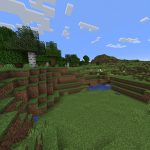
GIPHY App Key not set. Please check settings