Introduction.
Your YouTube channel isn’t just a place to share videos—it’s often a passion project, a source of income, or even your full-time job. So imagine the panic of waking up one day and realizing your channel has been hacked.
All those hours of hard work, the content you created, and the audience you’ve built could disappear in an instant.
It’s a scary thought, but the good news is there are steps you can take to protect your channel from hackers.
This guide breaks down everything you need to know about keeping your YouTube channel secure. I’ll cover the most common ways hackers target creators, how you can spot potential threats, and what actions to take to keep your channel safe. Let’s dive into it.
Why Hackers Target YouTube Channels
Hackers go after YouTube channels for several reasons, such as:
- Monetization: Popular channels with monetization enabled are prime targets. Hackers can redirect ad revenue to their accounts.
- Brand Hijacking: Once they gain control, hackers can use the channel to post scams, phishing links, or fake promotions.
- Data Theft: Channels with large audiences may store sensitive information about users, partnerships, or brands.
The goal is often financial gain, but the damage to your reputation can be even harder to recover from.
How Hackers Usually Get In
Hackers use several methods to break into YouTube accounts. Knowing these tricks is the first step toward protecting yourself.
1. Phishing Emails
Hackers send emails pretending to be YouTube or Google support, often asking you to click on a link or log in to “verify your account.” These links lead to fake websites designed to steal your login details.
2. Malware
Sometimes hackers use malicious software hidden in files like contracts or collaboration offers. Once installed, the malware captures your passwords and other data.
3. Weak Passwords
Using a simple or reused password makes it easier for hackers to crack your account.
4. Exploiting Unsecure Devices
If your computer or phone isn’t secure, hackers can use it as a backdoor to your account.
Steps to Protect Your YouTube Channel
Now, let’s talk about how to defend your channel against these threats.
1. Enable Two-Factor Authentication (2FA)
This adds an extra layer of security. Even if someone steals your password, they’ll need a second verification code to access your account. To set up 2FA:
- Go to your Google account.
- Navigate to the Security section.
- Turn on 2-Step Verification and follow the prompts.
Use a trusted app like Google Authenticator or Authy for added security.
2. Use Strong, Unique Passwords
Create a password that’s at least 12 characters long, combining letters, numbers, and symbols. Avoid using the same password for multiple accounts.
3. Avoid Phishing Scams
Always check the sender’s email address when you receive a message from “YouTube” or “Google.” Real emails from these companies will never ask for your password or personal details.
If something feels off, don’t click on links or download attachments. Instead, go directly to your YouTube or Google account to check for alerts.
4. Regularly Check Account Activity
Google makes it easy to see where your account is logged in. Go to your account’s Security page and review the list of devices. If anything looks unfamiliar, remove access immediately.
5. Keep Your Software Updated
Outdated software can have vulnerabilities hackers exploit. Update your computer’s operating system, browser, and antivirus software regularly.
6. Secure Your Recovery Options
Make sure your recovery email and phone number are up to date. These will help you regain access if your account is compromised.
What to Do If Your Channel Gets Hacked
If hackers gain control of your channel, act quickly:
- Report the Issue to YouTube: Use Google’s Account Recovery Tool to regain access. YouTube also has a support page specifically for hacked accounts.
- Inform Your Audience: Let your followers know about the situation so they don’t fall for scams posted by the hacker.
- Strengthen Your Security: After recovering your account, follow the security tips above to prevent future hacks.
FAQs
How do I know if an email is a phishing attempt?
Look for signs like misspellings, unofficial email addresses, or urgent language asking for personal information. If you’re unsure, don’t click on links. Instead, log into your account directly to check for alerts.
Is 2FA enough to keep my account safe?
2FA is one of the best security measures, but it’s not foolproof. Combine it with strong passwords, software updates, and cautious online behavior for maximum protection.
Can I recover my channel if it’s hacked?
Yes, but it takes time. Use Google’s Account Recovery Tool and provide as much information as possible to prove ownership.
What tools can help me secure my account?
- Password managers like LastPass or Dashlane for creating strong passwords.
- Security software like Norton or Malwarebytes to detect malware.
- Google Authenticator for 2FA.
The Bottom Line
Protecting your YouTube channel might feel like an extra task, but it’s worth the effort. Hackers are constantly finding new ways to target creators, but by staying informed and proactive, you can keep your channel—and your hard work—safe.
What steps have you taken to secure your online accounts?


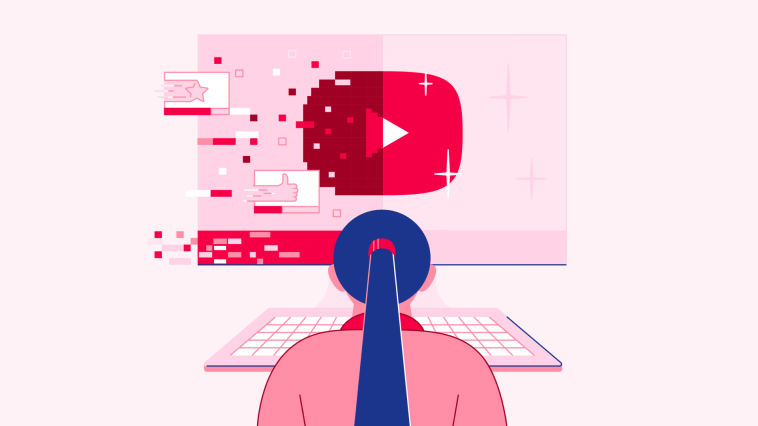


GIPHY App Key not set. Please check settings