Introduction.
Starting a side hustle or even launching a full-fledged freelance career has never been easier, especially with platforms like Fiverr.
With Fiverr, you can offer your services to a global audience, connect with potential clients, and get paid for the work you enjoy.
But there’s one big question: how do you stand out and actually get orders on Fiverr? It all starts with setting up your first gig in a way that grabs attention and convinces buyers to pick you out of the crowd.
This post breaks down everything you need to know about publishing a gig on Fiverr that attracts orders.
Whether you’re new to Fiverr or just want to give your profile a boost, this guide will cover each step, highlight what works and what doesn’t, and offer some tips for optimizing your gig to stand out from the competition.
By the end, you’ll understand not only how to get your gig up and running, but also how to craft it to bring in orders and keep clients coming back.
Why Fiverr?
Fiverr is one of the largest online marketplaces for freelancers, with millions of active buyers searching for everything from graphic design to copywriting to SEO services.
It’s known for being beginner-friendly, allowing freelancers to join for free and create listings—called “gigs”—that show what they offer and how much it costs.
But because Fiverr is so popular, it’s also very competitive. Getting noticed and securing orders takes strategy, and that’s exactly what this guide aims to help you with.
How Do I Publish a Gig On Fiverr and Get Orders?
To set up a gig on Fiverr, you’ll need a clear idea of what service you’ll offer, how much you’ll charge, and how you’ll present your gig to potential buyers. Here’s a step-by-step look at what’s involved.
1. Define Your Niche.
When creating a gig, specificity is your friend. Instead of simply offering “graphic design,” narrow it down to “social media graphic design” or “logo design for startups.”
The more specific your niche, the easier it is for clients to find you for exactly what they need. Plus, being niche-focused helps you rank better in search results.
2. Write a Strong Gig Title.
Your gig title is the first thing buyers see, so make it count. Use clear language that explains what service you’re offering in a way that’s easy to understand.
Aim for something straightforward but appealing, like “I will design a unique logo for your brand” instead of “Creative branding services.”
3. Craft a Detailed Gig Description.
The description is where you can elaborate on what you’re offering and why clients should choose you.
Start by describing what you do, mention your qualifications if relevant, and add details about your approach.
Explain what clients can expect and include any unique aspects of your service. Keep it organized and easy to read.
4. Set Competitive Prices.
Fiverr lets you create up to three package options: Basic, Standard, and Premium. Use these tiers to offer variations in the scope of work, turnaround time, and pricing.
Start with competitive rates if you’re new, as this can help attract clients and build up your reviews. As you build credibility, you can gradually increase your prices.
5. Add Relevant Tags and Keywords.
Tags and keywords help Fiverr’s algorithm match your gig with buyers. Think about what a client might search for if they were looking for your service. Include those keywords in your gig title, description, and tags.
6. Include High-Quality Images and Videos.
Visuals are crucial to catching a buyer’s eye. Use high-quality images that showcase your work or, if it makes sense, create a short introductory video.
Fiverr reports that gigs with videos get up to 200% more orders than gigs without them. Your images and video should give buyers a glimpse of what they’ll get by hiring you.
7. Set Delivery Time.
Setting realistic delivery times is key. If you can complete a project within three days, don’t promise delivery in 24 hours just to stand out.
Reliable and timely delivery is a major factor in Fiverr’s rating system, so choose a timeline you can consistently meet.
Tips for Optimizing Your Gig for Orders
Once your gig is live, there are some additional steps you can take to get it in front of more potential buyers.
- Optimize Your Profile: Make sure your profile is complete with a professional picture, a clear bio, and a bit about your background or experience. Many buyers look at profiles to get a sense of who they’re hiring.
- Use Fiverr’s Analytics: Fiverr offers some insights into how your gigs are performing. Check the impressions and clicks on your gig, and if these metrics are low, experiment with adjusting your title, description, or tags.
- Promote Your Gig Outside of Fiverr: Share your gig on social media or add a link to your website or LinkedIn profile. Many freelancers use external promotion to give their gigs a boost, especially when starting out.
Pros and Cons of Selling on Fiverr
Selling on Fiverr has its ups and downs. Here’s a quick look at some of the main pros and cons.
Pros:
- Global Reach: Fiverr’s audience is vast, giving you access to a worldwide pool of potential clients.
- Easy Setup: Setting up a gig is relatively simple, making it a great option even for beginners.
- Diverse Categories: Fiverr’s wide variety of categories means you can offer almost any type of service.
Cons:
- High Competition: Fiverr’s popularity means competition can be fierce, particularly in popular niches.
- Fee Structure: Fiverr charges a 20% fee on all transactions, which can add up, especially on lower-priced gigs.
- Limited Control Over Client Interaction: Fiverr’s platform limits direct communication with clients outside of their messaging system, which can sometimes be restrictive.
FAQs
1. How much should I charge for my first gig?
If you’re just starting out, it’s smart to keep your rates competitive. Look at what other sellers in your category are charging, and consider setting your prices a bit lower to attract those first few clients and gain reviews.
2. How do I get my gig noticed?
Start by focusing on SEO—use relevant keywords in your title, description, and tags. Then, make sure your profile and gig images are high quality, and consider promoting your gig on social media to reach more people.
3. Do I need to be available 24/7?
You don’t have to be online all the time, but Fiverr does show buyers when sellers were last active. If you can’t check messages frequently, consider using Fiverr’s mobile app so you can respond quickly. Fast response times can make you more appealing to potential clients.
4. How important are reviews on Fiverr?
Very important! Reviews help build your credibility and encourage more clients to hire you. Deliver great service, communicate clearly, and go above and beyond where possible to earn positive feedback.
5. Can I edit my gig after it’s published?
Yes, you can edit your gig at any time. This includes changing your title, description, images, or pricing if you feel that an update might help improve your gig’s performance.
Wrapping Up
Setting up a gig on Fiverr is your first step towards building a successful freelancing business. By putting thought into each aspect of your gig— from choosing a niche to pricing, and optimizing your description—you’ll set yourself up for better visibility and more orders.
Remember, consistency is key; even if orders don’t come pouring in right away, refining your gig and keeping an eye on what works can make a big difference over time.
Now that you’re ready to launch your gig, here’s a question to consider: What unique spin can you bring to your service that sets you apart from others on Fiverr?




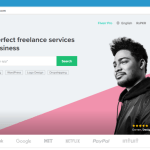
GIPHY App Key not set. Please check settings