Introduction.
If you have a WordPress website and you’re looking to make some extra cash, adding ads is one of the easiest ways to do it.
But how exactly do you get started with placing ads on your WordPress site? Don’t worry—it’s easier than you might think.
In this article, I’ll walk you through everything you need to know about adding ads to your WordPress site.
You don’t need to be a tech expert to do this. I’ll break it down step-by-step, so by the end of this post, you’ll know exactly how to get started with displaying ads and making money from your site.
Why Should You Put Ads on Your Website?
Let’s be real: building and running a website takes time and effort. You might already have great content or products, but wouldn’t it be nice to make some passive income while you’re at it? That’s where ads come in.
Adding ads to your website opens up the potential for earnings through various ad networks and methods, such as Google AdSense, affiliate marketing, and display ads.
Plus, if your website already gets decent traffic, this can be a great way to start monetizing your audience.
Different Types of Ads You Can Use
Before I dive into the how-to, it’s important to understand the different types of ads you can add to your WordPress site. Here are the most common options:
- Display Ads: These are the banner ads you see on websites, often on the sides or in between content. They can be static images or animated.
- Text Ads: These are just simple text links, often embedded within your content. They usually lead to an external website that will pay you for clicks.
- Video Ads: If you’re running a video-heavy site, you can place video ads before or during your videos (like YouTube does).
- Affiliate Ads: Instead of working with ad networks, you can also add affiliate links to your content. This is where you promote a product, and if someone clicks and buys it, you earn a commission.
- Native Ads: These are ads that match the style and feel of your website. They blend in with your content, making them less intrusive.
How Do I Put Ads on Your WordPress Website?
Now let’s get into the actual process. Don’t worry—I’ll keep it simple!
Step 1: Choose an Ad Network
Before you can start adding ads, you need to choose an ad network. The most popular one is Google AdSense, but there are plenty of others, like Media.net, Amazon Associates (affiliate ads), and AdThrive.
Google AdSense is probably your best bet if you’re just starting out. It’s easy to sign up for, and once approved, you’ll get access to various ad formats to place on your site. Other ad networks have similar setups, so the process will be pretty much the same.
Step 2: Set Up Your Ad Network Account
Let’s assume you’re using Google AdSense. Here’s how to sign up:
- Go to the Google AdSense website and click on Sign Up.
- You’ll need to enter your website’s URL and some basic information about your website.
- Google will review your site to ensure it meets their guidelines (this can take a few days).
- Once approved, you’ll get access to the AdSense dashboard, where you can create ad units and get the code to add to your site.
Step 3: Add Ads to Your WordPress Site
There are a couple of ways to add ads to your site, but the easiest way is using a plugin. Here’s how you can do it:
Option 1: Using a Plugin
Plugins like Ad Inserter, AdRotate, or WP Simple AdSense Insertion make it easy to add ads to specific spots on your website. Here’s how you can do it with Ad Inserter:
- From your WordPress dashboard, go to Plugins > Add New.
- Search for Ad Inserter and click Install Now.
- Once installed, click Activate.
- Go to the plugin settings page under Settings > Ad Inserter.
- Here you can create new ad blocks by pasting your AdSense (or other ad network) code into the provided boxes. You can specify where each ad should appear (like on posts, pages, or specific categories).
- Save your settings, and your ads will show up on your site.
Option 2: Manual Code Insertion
If you prefer not to use a plugin, you can manually add the ad code to your site:
- Go to Appearance > Widgets.
- Add a Custom HTML widget to your sidebar or footer (or wherever you want the ad to appear).
- Paste the ad code you got from your ad network (like AdSense) into the widget.
- Save your changes, and your ad will show up.
Option 3: Using Theme Settings
Some WordPress themes come with built-in options for adding ads. If your theme supports this, you can go to your theme settings (under Appearance > Customize) and look for an ad management section where you can easily add ad codes.
Step 4: Optimize and Experiment
Once you’ve added ads to your site, it’s time to experiment and optimize. Try placing ads in different spots on your website to see which location gets the most clicks.
For example, some studies suggest that ads placed within content (like between paragraphs) tend to perform better than sidebar ads.
Also, don’t forget to track your performance. Both Google AdSense and other ad networks provide detailed analytics, so you can see how your ads are doing in terms of clicks, impressions, and earnings. Based on this data, you can tweak your ads for better results.
How Much Money Can You Make from Ads?
This is a common question, and the answer varies. With Google AdSense, you’ll earn money based on either CPC (Cost Per Click) or CPM (Cost Per Thousand Impressions).
If you’re just starting out, don’t expect to get rich quickly.
On average, websites with moderate traffic can earn anywhere from $1 to $10 per day in ad revenue. However, as your traffic grows, so will your earnings.
FAQs
Q1: Do I need a lot of traffic to make money from ads?
No, but more traffic generally means more opportunities to earn. If you have a small but highly engaged audience, you can still make money through affiliate ads and targeted ads that appeal to your visitors.
Q2: Can I use multiple ad networks on the same site?
Yes! Many WordPress users run Google AdSense alongside affiliate marketing programs or other ad networks like Media.net. Just be mindful of ad clutter.
Q3: What’s the best type of ad for my site?
It depends on your website’s content and audience. For example, display ads work well on blogs with lots of content, while affiliate ads might be better suited for product-based sites or niche blogs.
Q4: How do I know if my ads are working?
Check your ad network’s analytics. Google AdSense, for example, gives you detailed reports on how much you’re earning, your click-through rate (CTR), and your ad performance.
Conclusion
Adding ads to your WordPress website is a straightforward way to start earning some extra income from your content.
With the right ad networks and a little experimentation, you can find the perfect ads for your site and watch your revenue grow. Have you tried adding ads to your WordPress website? What results have you seen so far?


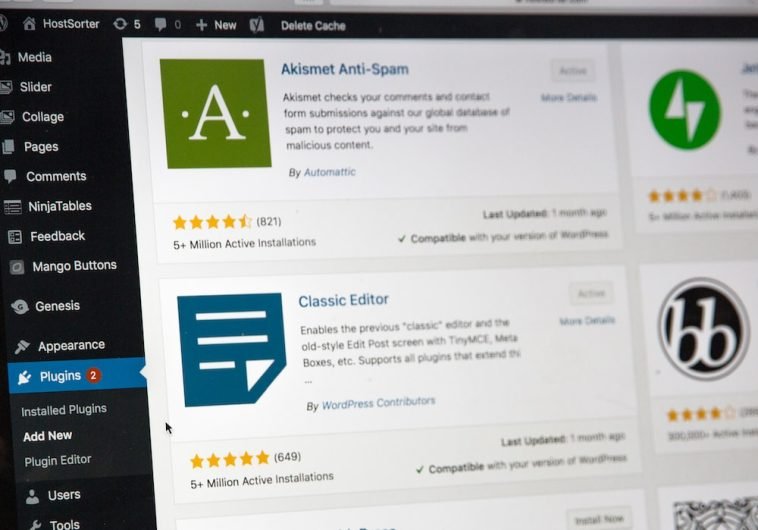


GIPHY App Key not set. Please check settings