Introduction.
If you’re an Upwork freelancer or client, you know how important it is to keep your account safe. Upwork has several security features, and one of the most common ways to secure your account is by setting up a security question.
This extra layer of protection helps make sure only you can access your account, even if someone else knows your password. But what happens if you forget the answer to that security question? Panic mode, right?
Don’t worry! You’re not alone in this. Many people forget their security question answers, but thankfully, recovering it is easier than you might think.
In this post, I’m going to walk you through the process of recovering your Upwork security question, step-by-step.
By the end of this post, you’ll know exactly what to do if you find yourself locked out, plus some tips to avoid this happening in the future.
Why is the Upwork Security Question Important?
Before we jump into how to recover your security question, let’s take a quick look at why it’s so important.
The security question on Upwork is a part of your account’s two-factor authentication (2FA) system. 2FA adds an extra layer of security to your account, which is especially important for freelance platforms where you’re handling sensitive data, like contracts, payment details, and personal information.
If someone were to get access to your password, the security question would act as another barrier they’d have to break through to access your account.
But here’s the kicker—what if you forget the answer to that security question? You could be locked out of your account, which can be really frustrating if you need to access it urgently to submit proposals, track work, or get paid.
That’s why knowing how to recover your security question is essential. Let’s dive into the steps you need to take.
How Do I Recover My Upwork Security Question?
If you’re locked out because you’ve forgotten the answer to your security question, don’t stress out just yet. Recovering access is a lot simpler than you think. Here’s what you can do:
1. Go to Upwork’s Password Reset Page
The first thing you’ll need to do is go to Upwork’s password reset page. You can find this by visiting the Upwork login page and clicking on the “Forgot your password?” link. It will direct you to a page where you can start the process.
2. Enter Your Email Address
You’ll be asked to enter the email address associated with your Upwork account. Make sure you use the exact email you registered with. Once you enter it, Upwork will send you a password reset link to your inbox.
3. Check Your Email for the Reset Link
Next, head to your inbox and open the email from Upwork. It should contain a link that will allow you to reset your password.
Click on it, and it’ll bring you to a page where you can set a new password. If you don’t see the email in your inbox, make sure to check your spam folder, as sometimes emails get filtered out.
4. Security Question (If It Appears)
Once you click the password reset link, you might be asked to answer your security question. If you can’t remember the answer to it, don’t panic! There’s a simple solution.
Look for an option that says something like, “Need help?” or “Can’t remember your answer?” This will guide you to another step where you can try alternative methods to prove your identity.
5. Use Alternative Recovery Methods
If you’re unable to answer the security question, Upwork will give you the option to verify your identity in other ways.
This might include confirming your identity via email, SMS, or even a phone call. Be prepared to follow the steps that Upwork suggests and provide any necessary information they may need to confirm it’s you.
6. Contact Upwork Support if Needed
If you’re still stuck or can’t recover your account through the above methods, your next step is to reach out to Upwork’s customer support.
They have a dedicated team that can help you with account recovery, including resetting your security question. You can contact them via the help section on the Upwork website.
Tips to Avoid Forgetting Your Upwork Security Question Answer
While it’s easy to get back into your account after a security question mix-up, you might want to avoid this situation in the future. Here are a few tips to make sure you don’t forget your security question answer again:
- Use a Password Manager: A good password manager will not only keep your passwords safe but also store your security question answers. This way, you never have to worry about forgetting them.
- Choose a Memorable Question: When setting up your security question, pick something that is memorable to you but hard for others to guess. For example, choose a question that only you know the answer to, such as the name of your first pet or the street you grew up on.
- Write It Down (Securely): If you’re worried about forgetting the answer, write it down in a safe place—just make sure it’s somewhere only you can access.
- Update Your Contact Info: Keep your email address and phone number up to date in your Upwork account. This will help you recover your account more easily if you forget your security question.
FAQs
Q1: What if I forgot my email address associated with Upwork?
If you’ve forgotten the email address you used for your Upwork account, try checking your other email accounts for messages from Upwork. You can also contact Upwork support to help recover your email address, but you’ll need to provide as much information as possible to verify your identity.
Q2: Can Upwork reset my security question for me?
Yes, if you cannot recover your security question, Upwork’s customer support team can help reset it for you. You’ll need to verify your identity first, and they will guide you through the process.
Q3: Is it possible to change my security question after recovering my account?
Yes, once you’ve regained access to your account, you can change your security question from the account settings section. It’s a good idea to update your security question regularly to ensure your account remains secure.
Q4: How long does it take to recover my Upwork account?
The recovery process can take anywhere from a few minutes to a couple of days, depending on the method you use and how quickly Upwork can verify your identity. If you’re contacting support, be sure to check your email for updates.
Conclusion
Getting locked out of your Upwork account due to a forgotten security question can feel like a huge headache, but recovering access doesn’t have to be difficult.
By following the steps I’ve outlined, you can quickly get back into your account and avoid any further issues.
If you’ve learned anything today, it’s this: don’t panic! Upwork has systems in place to help you recover your account.
Whether you forget your security question answer or have trouble with 2FA, the process is simple and quick.
So, next time you’re setting up security features, or if you find yourself locked out, remember that help is just a few clicks away.
Have you ever had trouble recovering your Upwork account before? How did you handle it?




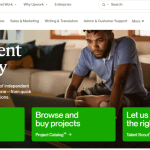
GIPHY App Key not set. Please check settings