Introduction.
Are you curious about opening your home to travellers from around the globe and earning extra income?
Listing your property on Airbnb might be the perfect option. In this guide, I’ll walk you through everything you need to know to get started.
I know the idea of sharing your space can feel overwhelming at first, but with a clear step-by-step approach, you can have your listing up and running in no time.
This guide is packed with friendly advice, practical tips, and answers to common questions to make the process as smooth as possible.
Why List Your Property on Airbnb?
Listing on Airbnb gives you a chance to connect with people from all over the world while earning extra money. Many hosts report that even renting out a single room can help cover bills or fund a vacation.
According to Airbnb, there are over 4 million hosts worldwide, showing just how popular and successful this platform has become.
By sharing your space, you join a community that values unique travel experiences and personal hospitality.
How Do I Register My Property On Airbnb?
1. Create an Airbnb Account
If you don’t have an account yet, head over to Airbnb’s website and sign up. It’s a straightforward process that just requires a few details about yourself. Make sure you use a valid email address and choose a strong password.
2. Prepare Your Space
Before listing your property, take a look around and decide which areas you want to share. This could be a spare room, a guesthouse, or an entire apartment or house. I recommend spending some time cleaning and organizing your space.
Good photos can help your listing stand out, so consider taking clear, bright pictures from different angles.
If you’re comfortable doing so, using natural light and a simple background can make a big difference.
3. Create Your Listing
Once your account is set up, click on “List your space” to start building your profile. You’ll be asked to fill in details such as:
- Title & Description: Write a short, honest description of your property. Share what makes it unique and mention any standout features.
- Photos: Upload high-quality images. I suggest taking at least 5-7 photos to give potential guests a good idea of the space.
- Amenities: Check the boxes for available features like Wi-Fi, kitchen facilities, parking, or air conditioning.
- House Rules: Set clear guidelines about what is allowed and what isn’t. This might include check-in/check-out times, pet policies, or any off-limits areas.
4. Set Your Pricing and Availability
Deciding on the right price is important. I recommend researching similar listings in your area to get a sense of competitive rates. Airbnb even offers a pricing tool to help you adjust your rates based on local demand and seasonality.
Next, set your calendar so that guests know when your space is available. Keeping your calendar up-to-date helps avoid any booking conflicts.
5. Verify Your Identity
Airbnb values trust, and verifying your identity is a key part of that. Follow the prompts to complete identity verification.
This might involve uploading a photo ID or linking your social media accounts. These steps reassure potential guests that you are a legitimate host.
6. Publish and Promote Your Listing
Once everything is in place, hit the “Publish” button. Congratulations, your property is now live on Airbnb! After publishing, you can share your listing on social media or with friends and family to help generate interest.
It’s also a good idea to regularly update your listing with new photos or seasonal information to keep it fresh and engaging.
Tips for a Successful Airbnb Listing
- Honesty is Key: Be honest in your description. Highlight the best parts of your property and be upfront about any quirks. Guests appreciate transparency.
- Respond Quickly: Prompt responses to inquiries and booking requests build trust and help secure reservations.
- Gather Reviews: Positive reviews are essential for future success. Encourage guests to leave a review after their stay. Over time, these reviews can significantly boost your listing’s visibility.
- Stay Safe: Always follow Airbnb’s safety guidelines. Consider installing smoke detectors and having an emergency plan in place.
- Check Local Regulations: Some cities have rules about short-term rentals. I recommend checking your local government’s website or consulting a legal expert to make sure you’re following the rules.
FAQs
Is listing my property on Airbnb free?
Yes, it’s free to list your property. Airbnb makes money by charging a service fee to hosts when a booking is confirmed. For more details, you can read about Airbnb’s fee structure on their Help Center.
How do I set my pricing?
You can set a fixed nightly rate or use Airbnb’s smart pricing tool, which automatically adjusts your rate based on demand in your area. I recommend checking out local listings to see what others are charging.
What if I need to cancel a booking?
Airbnb has several cancellation policies ranging from flexible to strict. It’s important to choose a policy that works best for you. For specifics, visit Airbnb’s cancellation policy page.
How can I make sure my property is safe for guests?
I suggest installing essential safety devices like smoke detectors and carbon monoxide alarms. In addition, consider having a first aid kit available and clear instructions for emergency situations. You can also learn more about safety best practices on Airbnb’s Safety page.
What if I have questions during the process?
Airbnb’s Help Center is full of useful articles, and you can also reach out to their support team if you need further assistance.
Additional Resources
- Airbnb Community Center: Join conversations with other hosts, ask questions, and share tips. It’s a great place to learn from real-life experiences.
- Local Government Websites: Check your city or county website for guidelines on short-term rentals. This ensures you are aware of any local regulations.
- Hosting Blogs & Podcasts: Many experienced hosts share their insights online. A quick search will bring up plenty of blogs and podcasts that can offer additional advice.
Conclusion
Registering your property on Airbnb is a rewarding journey that opens your door to new experiences and extra income.
By following these steps, you’re well on your way to becoming a successful host. Take your time to prepare your space, craft an honest listing, and engage with your guests.
Remember, every host starts somewhere, and the more you learn and adapt, the better your hosting experience will be.
Have you thought about the potential benefits of sharing your space, and what steps you might take first? How To Register Your Property On Airbnb?



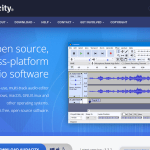

GIPHY App Key not set. Please check settings