Introduction.
Selling digital products online is one of the best ways to turn your skills, knowledge, or creativity into a source of income.
From eBooks and courses to music, photography, and software, the digital marketplace is booming. But if you’re new to selling online, it can feel a bit overwhelming. That’s where Gumroad comes in.
Gumroad is a platform that helps creators, small business owners, and independent entrepreneurs sell digital products directly to their customers. It’s simple, easy to use, and doesn’t require a tech-savvy background to get started.
You don’t need to worry about handling complicated website setups or expensive e-commerce platforms—Gumroad does all the heavy lifting.
If you’ve got a product to sell, or you’re thinking about creating something to share with the world, Gumroad could be the perfect solution.
Let’s walk through how you can use it to sell your digital products online and turn your passion into a profitable business.
Why Gumroad is Perfect for Selling Digital Products
Before diving into how you can sell on Gumroad, it’s important to understand why it’s such a great tool for digital creators.
- Low Fees: Gumroad charges a simple fee structure. The platform takes 8.5% + 30¢ per sale for free accounts. However, if you upgrade to their “Gumroad Premium” plan (which costs $10/month), they drop the fee to just 3.5% + 30¢. This fee is pretty low compared to other platforms that can take a much larger cut.
- User-Friendly Interface: Gumroad’s interface is clean and straightforward. You can easily upload products, create customizable landing pages, and track sales. You don’t need any coding skills to get started.
- No Setup or Monthly Fees: Unlike some other platforms that charge monthly subscription fees, Gumroad doesn’t require any upfront costs. You only pay when you make a sale.
- Digital Products Made Easy: Gumroad is specifically designed for selling digital products, so it handles everything from payment processing to delivering files to your customers. You don’t have to worry about complicated inventory management or shipping logistics.
- Global Reach: Gumroad supports payments in multiple currencies and accepts credit cards, PayPal, and even Apple Pay, making it accessible to customers worldwide.
Now that we know why Gumroad is an ideal choice, let’s take a closer look at how you can start selling your digital products on the platform.
How Do I Sell Digital Products on Gumroad?
1. Create Your Gumroad Account
The first step is to sign up for a Gumroad account. It’s free, and you can create one in just a few minutes. Simply visit the Gumroad website and click on the “Sign Up” button. You’ll need to provide some basic information, like your name, email, and a password.
Once you’ve signed up, you can start customizing your profile. Add a profile picture, set up your business name, and add a short bio that tells potential buyers who you are and what you’re offering. This helps build trust with your audience.
2. Set Up Your Product Page
Once your account is set up, the next step is to create your product page. Click on the “Add a Product” button, and you’ll be guided through the process of uploading your digital product.
Whether it’s an eBook, a PDF, an audio file, or a video, Gumroad makes it easy to upload files directly from your computer.
While setting up your product, you’ll also need to provide a product title, description, and price. Make sure your product description is clear, concise, and compelling. Highlight the key benefits of your product and explain why someone should buy it.
Tip: If you’re not sure how to price your product, research similar products in your niche to see what others are charging. Consider your target audience and the value your product provides.
3. Add Custom Branding
Gumroad allows you to customize your product page to match your brand’s style. You can upload a custom logo, choose colours, and even add a background image to make your page stand out. This is your chance to make your page look professional and appealing.
Your product page should reflect your unique style and create a sense of trust and reliability. People are more likely to purchase from a well-designed page that looks trustworthy.
4. Set Up Payment Options
Gumroad supports a wide variety of payment methods, so you can accept payments from customers worldwide.
You’ll need to connect your account to a PayPal or bank account to receive payments. Simply follow the prompts to link your payment details.
Gumroad also allows you to offer “pay what you want” pricing, meaning you can let customers choose how much they want to pay (within a set range). This is a great option if you want to give your customers flexibility or run a special promotion.
5. Market Your Product
Once your product is live, it’s time to start promoting it. While Gumroad provides some built-in tools to help with marketing (like an affiliate program), you’ll need to take additional steps to get the word out.
Here are some simple ways to promote your digital product:
- Social Media: Share your product on platforms like Instagram, Twitter, and Facebook. Make sure to include eye-catching visuals and a link to your Gumroad page.
- Email Newsletter: If you already have an email list, send an announcement about your new product. Offer exclusive discounts or early access to your subscribers to increase sales.
- Content Marketing: Create blog posts, videos, or podcasts related to your product. Provide value to your audience by sharing helpful information, then link back to your Gumroad page.
- Collaborations: Partner with influencers or other creators in your niche to promote your product. You can also offer them a commission for each sale they refer.
6. Track Your Sales and Analytics
Gumroad provides a dashboard where you can monitor your sales, view customer feedback, and track your earnings.
It’s important to keep an eye on your metrics so you can make informed decisions about future products, pricing strategies, and marketing efforts.
You can also collect feedback from your customers to improve your products and create even more valuable content in the future.
Tips for Success When Selling on Gumroad
- Offer Discounts or Bundles: If you’re looking to boost your sales, try offering discounts or creating product bundles. For example, you could offer a discount for first-time buyers or bundle multiple products together at a special price.
- Build an Email List: Having an email list is one of the most effective ways to market your digital products. You can collect emails from your website, social media followers, or through special offers. Use this list to keep your audience updated on new products or promotions.
- Test and Optimize: Experiment with different pricing strategies, product formats, and marketing tactics to see what works best. Gumroad makes it easy to test different approaches and track results, so take advantage of this feature.
FAQs
Do I need to have a website to sell on Gumroad?
No, you don’t need a website. Gumroad provides everything you need to create a product page and process payments. However, having a website or blog can help you build an audience and drive traffic to your Gumroad store.
How do I get paid on Gumroad?
Gumroad pays out earnings directly to your PayPal account or bank account. Payments are typically made on a weekly basis.
Can I sell physical products on Gumroad?
Gumroad is primarily focused on digital products, but you can sell physical products as well. If you choose to sell physical products, you’ll need to handle shipping and inventory on your own.
Is Gumroad free to use?
Yes, Gumroad is free to use, but they charge a small fee per sale (8.5% + 30¢ for free accounts). If you upgrade to the premium plan, the fee is reduced to 3.5% + 30¢ per sale.
Conclusion.
Selling digital products on Gumroad is a fantastic option for creators who want to monetize their work without worrying about complicated setups or huge fees.
With its easy-to-use platform, low fees, and customizable features, Gumroad makes it simple to get started and grow your online business.
The question now is: What are you waiting for? Are you ready to turn your digital products into income and share your creations with the world?


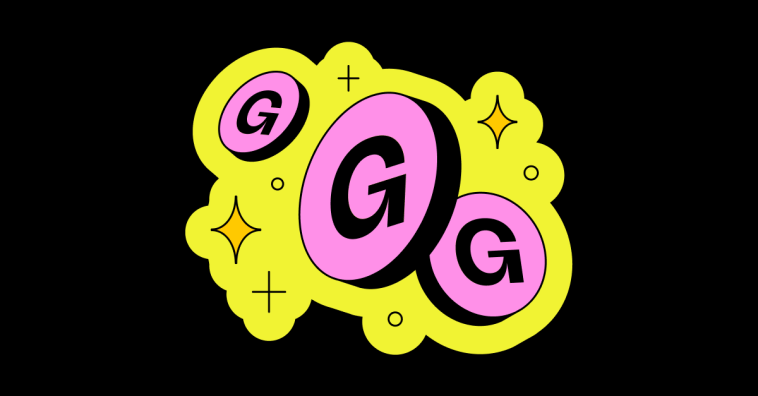

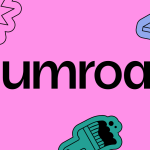
GIPHY App Key not set. Please check settings