Introduction.
Selling eBooks online has become one of the easiest ways to share expertise, stories, and ideas—and Gumroad is one of the best platforms to do it.
With its straightforward setup, low fees, and easy-to-navigate interface, Gumroad has become a go-to choice for creators looking to sell digital products, including eBooks.
In this article, I’ll guide you through the essential steps to start selling eBooks on Gumroad, from setting up your account to designing an appealing product page and attracting the right readers.
How Do I Sell eBooks On Gumroad?
Step 1: Setting Up Your Gumroad Account.
Creating a Gumroad account is easy and free. Here’s what you need to do:
- Go to Gumroad’s Website: Visit Gumroad and click on the “Get Started” button.
- Sign Up: You’ll need to provide basic information, like your name, email, and password, or use a social login option if you prefer.
- Customize Your Profile: You can create a branded profile page where you can add a bio, link to your social media, and upload a profile picture or banner. While this isn’t essential for selling, a well-designed profile can make a great first impression on potential buyers.
After setting up, you’re ready to list your eBook and make it available to potential readers.
Step 2: Listing Your eBook.
With your profile complete, it’s time to create your first product listing:
- Choose a Product Type: Gumroad allows you to sell various digital products, but in this case, select “eBook.”
- Add Product Details: Enter your eBook’s title, description, and upload your eBook file (usually a PDF or EPUB file). This is where you can also add a thumbnail image and a cover photo, so make sure these visuals reflect your eBook’s content and appeal to your audience.
- Set the Price: Gumroad lets you set a fixed price or offer a “pay-what-you-want” option, allowing buyers to decide how much they want to pay (above a minimum price that you set). This can be a great option if you’re trying to reach a wider audience, but if you’re aiming for a more professional approach, a set price might work better.
- Customize the Product Page: Adding a catchy tagline, a longer product description, and preview pages or testimonials (if you have them) can help grab the attention of potential readers. Keep it concise but engaging.
Step 3: Designing an Appealing Product Page.
Your product page is your main pitch to potential buyers, so take the time to make it engaging and informative. Here are a few tips:
- Use an Eye-Catching Cover: First impressions matter. Make sure your cover design is professional and reflective of your book’s content. A high-quality, visually appealing cover can often lead to better sales.
- Add a Strong Description: Use your description to communicate what your eBook is about and why it’s valuable. Talk directly to the reader, addressing what problem or question your eBook solves.
- Include a Preview: Offering a free sample of a few pages can entice readers to purchase. Gumroad allows you to add a “preview” file, which is a great way to let people get a taste of your content.
Step 4: Setting Up Payment Options and Delivery.
Gumroad takes care of most of the technical work when it comes to payments and delivery:
- Payments: Gumroad supports credit card and PayPal payments, which gives buyers more flexibility. As the seller, you’ll get payouts every Friday via direct deposit or PayPal.
- Automatic Delivery: Gumroad automatically sends a download link to buyers after they complete a purchase, so you don’t have to worry about manual file distribution.
Gumroad charges a 10% fee for free accounts, while Premium accounts are charged 3.5% plus 30¢ per transaction. This pricing structure can help you keep more of your earnings, especially if you’re making high-volume sales.
Step 5: Promoting Your eBook.
Once your eBook is live on Gumroad, the next step is promoting it to potential readers. Here are a few effective strategies:
- Use Social Media: Share your Gumroad link on platforms like Twitter, Facebook, Instagram, or LinkedIn. Tailor your posts to each platform, focusing on the benefits of your eBook rather than just the sale.
- Email Marketing: If you have an email list, let subscribers know about your new eBook with a brief, engaging message. Gumroad also allows you to capture emails from buyers, which can help you build your list for future sales.
- Leverage SEO: Optimize your Gumroad product page with relevant keywords related to your eBook’s content. While Gumroad pages aren’t as SEO-friendly as some other platforms, including keywords in your title and description can still improve visibility.
Pros and Cons of Selling eBooks on Gumroad
Pros:
- Ease of Use: Gumroad’s user-friendly interface is easy for beginners, with no need for coding or design experience.
- Flexible Pricing: You can set your own price or offer a pay-what-you-want model.
- Multiple Payment Options: Buyers can pay with PayPal or credit card, increasing accessibility.
- Automatic Delivery and Payouts: Gumroad handles file delivery and processes payouts weekly, making it simple to manage.
Cons:
- Limited Customization: While you can customize product pages to a degree, there are limitations compared to platforms like Shopify.
- Higher Fees for Free Accounts: The 10% transaction fee on free accounts can eat into profits, especially on low-priced items.
- Limited SEO Options: Gumroad isn’t as optimized for search engines, which might limit discoverability compared to a personal website.
Is Gumroad Right for You?
Selling eBooks on Gumroad is a convenient and cost-effective choice for many creators, especially if you’re looking for a simple setup without needing a full-fledged website.
Its features are geared toward helping small creators earn without getting bogged down by technical requirements.
However, the platform does have limitations in terms of customization and SEO, which might affect how much traffic you can drive organically.
So, are you ready to try Gumroad for your eBook, or do you think a custom website might be worth the extra effort?


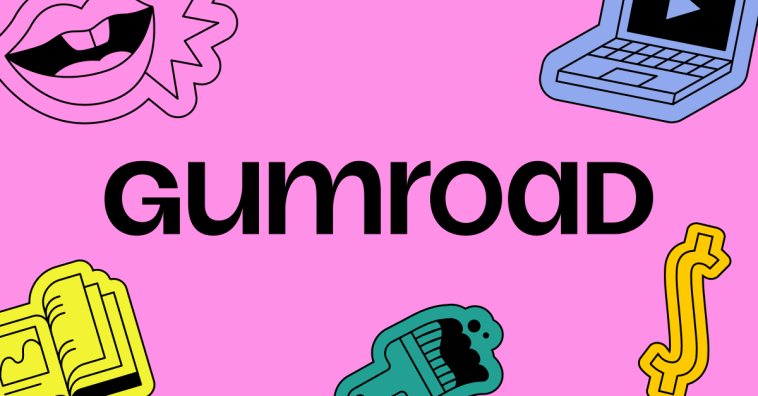

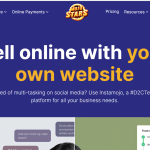
GIPHY App Key not set. Please check settings