Introduction.
Starting a gaming YouTube channel can be a fun, exciting, and potentially lucrative adventure. You get to share your gaming passion with the world, entertain people, and maybe even build a community of fellow gamers who love what you do.
The gaming world on YouTube is huge, with millions of viewers watching gaming videos every day.
According to a study by The Next Web, over 100 billion hours of gaming content are watched on YouTube each year.
That’s a ton of potential viewers, and it’s just waiting for you to step in and make your mark. But how do you actually start?
Well, you’re in the right place! Let’s break down the steps to kick off your own gaming YouTube channel.
I’ll guide you through everything from setting up your channel to creating engaging content and growing your audience.
How Do I Start a Gaming YouTube Channel?
1. Find Your Niche
The gaming space is enormous. From action-packed shooters to relaxing farming simulators, there’s a lot to choose from. But with so many types of games out there, it’s a good idea to find a niche that works for you.
A niche is essentially a specific area or style that you want to focus on in your videos. This helps you stand out, especially since so many other channels are competing for the same viewers.
It could be a specific game you love (like Minecraft or Fortnite), a particular gaming genre (like RPGs, strategy games, or retro games), or even a certain style of content (like “Let’s Plays,” tutorials, or reviews).
Think about what makes you excited to play games and share it with your audience. Passion is contagious, and if you’re enthusiastic about your niche, your viewers will pick up on it.
2. Create Your YouTube Channel
Once you know what your niche is, it’s time to create your channel. If you already have a Google account, setting up a YouTube channel is easy.
Just log into YouTube, click on your profile icon, and go to “Your Channel.” From there, you can customize your channel name, add a profile picture, and create an eye-catching banner.
When choosing a name, keep it simple and memorable. Try to pick something that reflects the type of content you’ll be creating. You’ll want it to be something people can search easily when they think of your content.
Also, make sure it’s unique—doing a quick search on YouTube to check if the name is already taken can save you a lot of trouble down the road.
3. Gather the Right Equipment
You don’t need top-tier equipment to get started, but having the right gear will make your videos look and sound better. At the very least, here’s what you’ll need:
A Good Gaming Setup
You’ll need a console or PC to play your games on. If you’re streaming console games, make sure you have a capture card so you can record footage. If you’re using a PC, screen recording software like OBS (Open Broadcaster Software) works great for recording gameplay.
A Decent Microphone
Audio is one of the most important parts of your videos. Viewers are more likely to click away from a video if they can’t hear you clearly.
So, invest in a good microphone. You don’t have to break the bank, but a simple USB microphone like the Blue Yeti or Audio-Technica AT2020 will make a big difference compared to your computer’s built-in mic.
A Webcam (Optional)
While a webcam isn’t necessary for all gaming channels, it can add a personal touch. Many gamers like to include face cams in their videos, especially for reactions or live streams. If you want to include a webcam, something like the Logitech C920 is a popular choice for streamers.
Video Editing Software
Once your footage is recorded, it’s time to put it together. You’ll need editing software to cut, trim, and enhance your videos.
Programs like Adobe Premiere Pro, Final Cut Pro, or free options like DaVinci Resolve are excellent choices for beginners.
4. Plan Your Content
Think about the type of content you want to make. Are you going to stream games live? Will you upload edited gameplay videos or reviews? Will you do tutorials or “How To” guides? Here are a few ideas to help you get started:
- Let’s Plays: Record your gameplay and talk through it. You can add commentary, share tips, or just make jokes as you play.
- Tutorials/Guides: Help others by teaching them how to do something in a game, whether it’s leveling up, finding secret items, or winning difficult challenges.
- Game Reviews: Share your thoughts on new games, or review older ones that people still love.
- Top 10 Lists and Rankings: People love lists, and gaming is no exception. You can make videos ranking the best games, characters, levels, or anything else you want.
No matter what kind of content you create, the goal is to keep things fun and engaging. Also, be consistent with your uploads. You don’t need to upload every day, but a regular schedule helps keep your viewers coming back.
5. Optimize Your Videos for Search
YouTube is a massive platform, and with so many videos out there, you need to make sure your videos are discoverable.
This is where SEO (Search Engine Optimization) comes in. Don’t worry, SEO sounds complicated, but it’s really just making sure your videos are easy to find when people search for certain terms.
Here’s what you can do to help your videos rank higher:
- Use Keywords: Include relevant keywords in your video title, description, and tags. For example, if you’re making a tutorial on Minecraft, your title could be “How to Build a Castle in Minecraft – Easy Tutorial.”
- Thumbnails: Make sure your thumbnails stand out. Bright colors, large text, and an exciting expression can help grab attention.
- Titles & Descriptions: Write clear, engaging titles that explain what the video is about. Also, include a detailed description with a summary of the video and a call to action (like asking viewers to subscribe or like the video).
6. Engage With Your Audience
As you start getting views, it’s important to interact with your audience. Respond to comments, ask for feedback, and get involved in the gaming community.
You can even ask your viewers to suggest games they’d like you to play or things they want to see in your videos. The more you engage with your audience, the more loyal they’ll become.
7. Monetize Your Channel
Once your channel starts growing, you can begin thinking about making money from your content. Here are a few ways to do that:
- YouTube Partner Program: Once you have at least 1,000 subscribers and 4,000 watch hours, you can apply for the YouTube Partner Program and start earning money through ads on your videos.
- Sponsorships: As your channel grows, brands may reach out for sponsorships. This means they’ll pay you to promote their products in your videos.
- Merchandise: If you build a solid fanbase, you can sell your own branded merchandise, like T-shirts, mugs, or posters.
8. Stay Consistent and Keep Improving
One of the most important things in growing your gaming YouTube channel is to stay consistent. Keep uploading, keep engaging with your audience, and always look for ways to improve your videos.
As you gain more experience, you’ll figure out what works and what doesn’t. Keep experimenting and learning!
FAQs
1. Do I need a lot of subscribers to start making money?
No, you don’t need a ton of subscribers right away. However, you’ll need at least 1,000 subscribers and 4,000 watch hours to apply for the YouTube Partner Program and start earning from ads.
2. How long should my videos be?
It depends on the content, but generally, shorter videos (around 10-15 minutes) tend to perform better for most gaming channels. However, if you’re doing something like a deep dive into a game or a tutorial, longer videos can work too.
3. Do I need to invest in expensive equipment?
Not at first. You can get started with basic gear, but as your channel grows, investing in better equipment can help improve the quality of your videos.
Conclusion
Starting a gaming YouTube channel is all about finding what excites you, connecting with your audience, and having fun along the way.
With some time, effort, and a little creativity, you can build a channel that brings in viewers and even helps you earn money.
So, if you’ve been thinking about creating a gaming channel, why not take the first step today? What’s holding you back from jumping in and starting your own gaming YouTube journey?


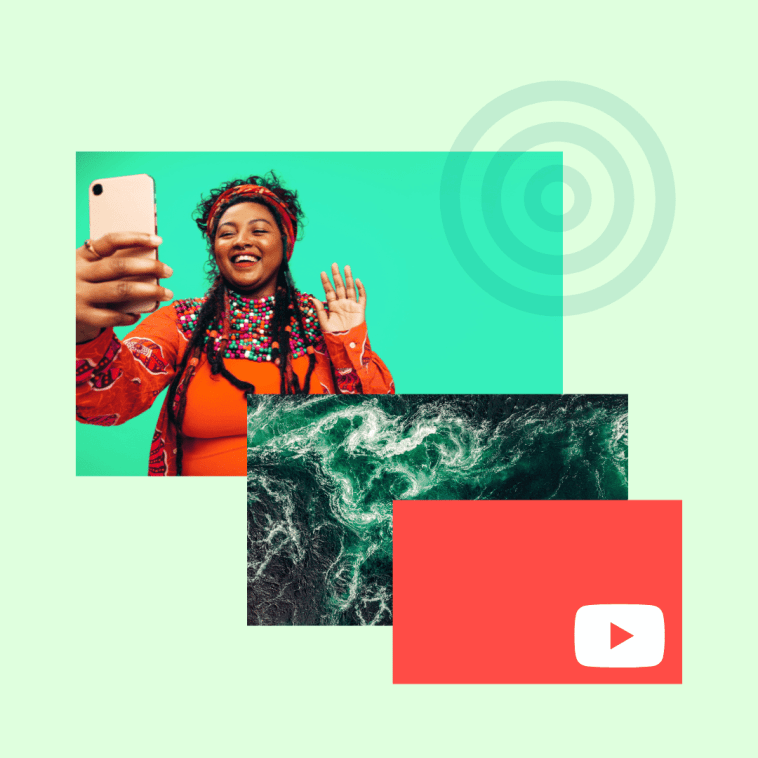

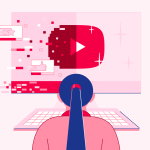
GIPHY App Key not set. Please check settings