Introduction.
Starting a WordPress theme business can be an exciting and rewarding venture. WordPress powers over 40% of all websites on the internet, making it one of the most popular platforms globally. With so many users, the demand for high-quality, customizable themes is massive.
But like any business, diving into the WordPress theme market requires careful planning, creativity, and a clear understanding of what users need.
If you’re passionate about web design, coding, or creating beautiful websites, starting your own WordPress theme business could be a great opportunity.
This article walks through the key steps, tips, and strategies to help you build a successful business.
Why Start a WordPress Theme Business?
WordPress is free and open-source, which allows anyone to create and sell themes. The themes make it easier for people to create stunning websites without having to build everything from scratch.
With millions of users—ranging from bloggers to big corporations—the market for premium WordPress themes is huge.
Here’s why this is a solid business idea:
- Growing Market: The global CMS market is expected to grow at a rate of 15% annually, and WordPress is leading the charge.
- Profit Potential: Successful theme developers can earn a steady income through direct sales, subscriptions, and even licensing.
- Low Startup Costs: With just a computer, internet access, and some skills, you can get started with minimal upfront investment.
How Do I Start a WordPress Theme Business?
Step 1: Research and Plan
Before jumping into development, you need to know what kind of themes people want.
- Identify Your Audience: Are you targeting bloggers, businesses, online stores, or creatives? Each group has unique needs.
- Check the Competition: Browse popular marketplaces like ThemeForest and TemplateMonster to see what’s selling. Pay attention to pricing, features, and design trends.
- Define Your Niche: Themed designs for specific industries—like fitness, education, or real estate—often perform well.
Step 2: Build Your Skills
Creating WordPress themes requires some technical know-how:
- Learn HTML, CSS, and PHP: These are the building blocks of WordPress themes.
- Master JavaScript: For interactive elements, you’ll need this.
- Understand WordPress Structure: Familiarize yourself with how themes, templates, and plugins work together.
- Stay Updated: WordPress frequently updates its software. Keeping up with changes ensures your themes are always compatible.
If you’re new to coding, platforms like Codecademy, freeCodeCamp, and Udemy have excellent beginner courses.
Step 3: Create Your First Theme
Once you’re confident with your skills, it’s time to start building.
- Choose a Framework: Frameworks like Underscores or Genesis can speed up development.
- Follow WordPress Standards: Stick to the coding and design guidelines set by WordPress. This ensures your theme is secure and performs well.
- Design for Mobile: Over 50% of web traffic comes from mobile devices, so your theme must look great on small screens.
- Add Useful Features: Customizable headers, drag-and-drop functionality, and responsive design are highly sought after.
Step 4: Test and Refine
Before releasing your theme, test it thoroughly to ensure everything works perfectly.
- Check Browser Compatibility: Your theme should work on all major browsers like Chrome, Firefox, and Safari.
- Test on Different Devices: Ensure it looks good on desktops, tablets, and smartphones.
- Optimize for Speed: Use tools like Google PageSpeed Insights to see how fast your theme loads.
- Debug Your Code: The WordPress Debugging tool helps identify and fix errors.
Step 5: Choose a Selling Platform
There are several ways to sell your themes.
- WordPress Theme Directory: This is a good option if you’re offering free themes to gain exposure.
- Marketplaces: Sites like ThemeForest or Creative Market allow you to reach a large audience, but they take a commission.
- Your Website: Selling directly through your website gives you full control and higher profit margins. You can use tools like Easy Digital Downloads or WooCommerce for this.
Step 6: Market Your Business
To stand out in the crowded market, you need to promote your themes effectively:
- Build a Portfolio: Show examples of your themes in action.
- Start a Blog: Write about web design, WordPress tips, or tutorials to attract potential customers.
- Use Social Media: Share your designs on platforms like Twitter, Instagram, and LinkedIn to reach a wider audience.
- Email Marketing: Build an email list to keep customers updated about new themes or offers.
FAQs
1. How much can I earn selling WordPress themes?
Your earnings depend on the quality of your themes, your pricing, and your marketing efforts. Many theme developers earn between $500 and $10,000+ per month.
2. Do I need to know coding to start?
Yes, a basic understanding of coding is essential. However, you can start small and learn as you go.
3. Can I sell free themes and still make money?
Yes, you can offer a free version of your theme and charge for a premium version with advanced features.
4. How do I handle customer support?
Good support can make or break your reputation. Use tools like Zendesk or a dedicated support plugin to manage questions and issues.
Conclusion
Starting a WordPress theme business is an exciting journey. It combines creativity, technical skills, and business savvy.
With the right approach, you can build themes that not only help users create amazing websites but also generate a steady income for you.
What kind of theme would you create to make your business stand out?


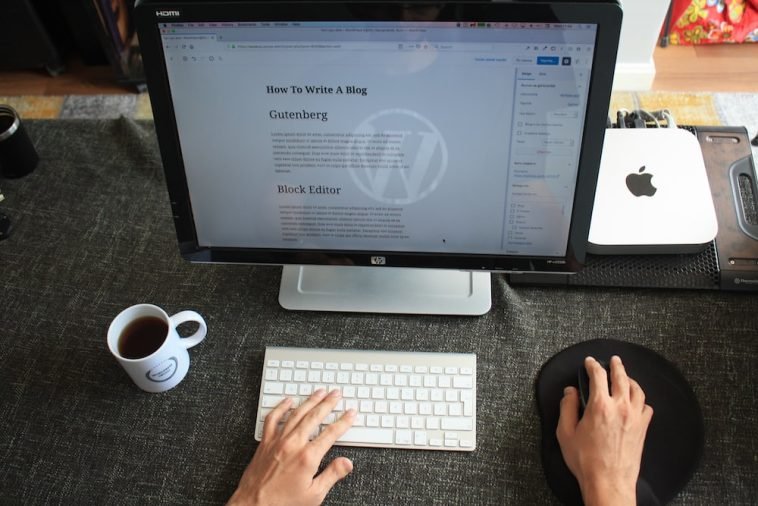


GIPHY App Key not set. Please check settings