Introduction.
If you’re looking for a low-risk way to start an online business, Print on Demand (POD) on platforms like Redbubble could be a great fit.
With the rising interest in unique, personalized products, POD is thriving, and Redbubble makes it easy for artists, designers, and creators to get started without upfront costs.
If you’re considering jumping into the world of POD, this guide will walk you through every step to get started on Redbubble, from setting up your store to marketing your designs.
In this article, I’ll cover the basics of what Print on Demand is, why Redbubble is a popular choice, how to set up your Redbubble account, create and upload designs, market your store, and optimize for better sales.
Let’s get into it!
What is Print on Demand (POD)?
Print on Demand is a business model where you create designs that get printed on products like t-shirts, stickers, mugs, and phone cases, only when a customer orders them.
This model means there’s no need for upfront inventory or shipping costs.
Redbubble is one of the most popular POD platforms, known for its wide range of products and user-friendly platform, making it accessible to new creators and established artists alike.
Why Choose Redbubble for POD?
There are many Print on Demand platforms out there, but Redbubble is often a go-to choice for these reasons:
- User-friendly: It’s easy to get started on Redbubble with just a few steps.
- Range of products: Redbubble offers over 70 products, including apparel, home goods, and accessories.
- Global reach: Redbubble markets to a worldwide audience, giving creators a wider reach.
- No upfront costs: You don’t need to pay for inventory or listing fees.
- Royalties: You set your profit margin on each sale, allowing you to control your earnings.
How Do I Start on Redbubble?
Here’s a step-by-step guide to launching your Print on Demand business on Redbubble.
1. Set Up a Redbubble Account
- Go to Redbubble’s sign-up page and create an account.
- You’ll need to fill in basic information like your name, email, and preferred username.
- Once your account is set up, you can start creating your profile. Include a profile picture, short bio, and links to your social media to make your profile more professional.
2. Choose a Niche and Design Style
Choosing a specific niche or style can help attract a more targeted audience. For example:
- Nature-inspired art (e.g., mountains, forests, animals)
- Typography (quotes or phrases in unique fonts)
- Pop culture references (but avoid copyright infringement)
Narrowing your focus can help you stand out in the massive Redbubble marketplace.
3. Create High-Quality Designs
- Tools: Use design software like Adobe Illustrator, Photoshop, or free tools like Canva and GIMP.
- Dimensions: Ensure your designs are high-resolution (preferably 300 DPI) for better print quality. Redbubble generally recommends 2800 x 2800 pixels or larger.
- File Formats: Use PNG for transparent backgrounds and high-quality images.
Redbubble has a helpful design guide to check the size requirements for each product.
4. Upload Your Designs
- After creating a design, go to “Add New Work” on your Redbubble dashboard.
- Choose a title, description, and relevant tags. Tags help with searchability, so make them specific and relevant.
- Choose which products to enable and customize how your design appears on each product.
Pro Tip: Enabling more products increases your chances of making a sale since each product appeals to different audiences.
5. Set Your Pricing
Redbubble lets you set your profit margin for each product. You can adjust the markup percentage, which impacts your earnings per sale.
- Typical markups range between 15-30%.
- Experiment with your pricing to find a balance between affordability for customers and profitability for you.
6. Market Your Designs
Marketing is key to driving traffic to your store. Here are some popular ways to market Redbubble designs:
- Social Media: Share your work on platforms like Instagram, Pinterest, and Twitter. Hashtags help expand your reach.
- SEO: Use targeted keywords in your design titles, descriptions, and tags to appear in search results.
- Collaborations: Collaborate with influencers or other artists to expand your audience.
- Redbubble Community: Engaging with other Redbubble artists can build connections and sometimes even lead to mutual promotion.
Pros and Cons of Redbubble
Pros
- No Upfront Investment: You only pay a small fee per sale, so you don’t need a large budget to start.
- Hands-Off Fulfillment: Redbubble handles production, shipping, and customer service.
- Product Variety: Redbubble offers over 70 products, which is a larger selection than many POD sites.
Cons
- High Competition: With so many artists on the platform, standing out can be challenging.
- Lower Profit Margins: Since Redbubble handles fulfillment, their fees mean lower profits per item.
- Limited Branding: Redbubble controls packaging and branding, so you can’t fully customize the customer experience.
FAQs
Q: Do I need to be a professional designer to start?
No, anyone can start on Redbubble. While a background in design helps, plenty of successful Redbubble sellers use free design tools or simple, trendy concepts.
Q: How long does it take to make my first sale?
It varies. Some people see sales within days; others may take months. Consistent uploads, good tags, and marketing can speed up the process.
Q: Is it free to sell on Redbubble?
Yes, creating an account and uploading designs is free. Redbubble only takes a percentage after a sale is made.
Q: Can I sell the same designs on multiple POD platforms?
Yes, unless your work is exclusive to one platform. Many designers use multiple POD sites like Teepublic or Society6 alongside Redbubble.
Q: How much can I expect to make on Redbubble?
Earnings depend on your pricing, design popularity, and marketing. Some make a few dollars a month, while successful sellers can make hundreds to thousands per month.
Q: What are the copyright rules on Redbubble?
Avoid using any copyrighted material without permission. Redbubble is strict about copyright and may take down your designs or close your account if you violate their policies.
Conclusion
Starting a Print-on-demand business on Redbubble can be a great opportunity to monetize your creativity without high upfront costs.
By choosing the right niche, creating quality designs, and promoting your store, you can set yourself up for success in the POD world.
It might take time to see consistent sales, but with persistence and some marketing effort, you can build a steady income stream.
What kind of designs are you most excited to create for your Redbubble store?


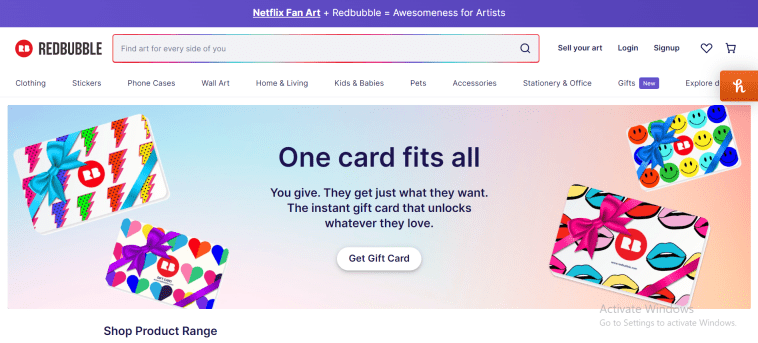


GIPHY App Key not set. Please check settings