Introduction.
PHP, the scripting language that powers a significant portion of the web, undergoes regular updates to improve performance, security, and compatibility.
By updating the PHP version, you ensure that your website runs efficiently, remains secure from potential vulnerabilities, and is compatible with the latest web technologies.
From understanding the importance of PHP updates to navigating the steps within the Namecheap hosting environment, this guide will provide you with the knowledge and guidance you need to successfully update your PHP version.
Whether you’re a web developer, a business owner, or a curious individual, keeping your website’s PHP version up-to-date is a proactive step toward maintaining a robust online presence.
So, if you’re ready to optimize your website’s performance and security, let’s delve into the world of updating the PHP version on Namecheap and ensure that your digital presence is ready to shine in the ever-evolving web landscape. Your journey to a more efficient and secure website starts here!
The Importance of Updating PHP
PHP, a scripting language that powers a significant portion of websites on the internet, undergoes regular updates.
These updates are designed to bring improvements in performance, security, and compatibility with the latest web technologies. Here’s why updating your PHP version is essential:
- Performance: New PHP versions often introduce performance optimizations that can significantly speed up your website’s loading times.
- Security: Outdated PHP versions may expose your website to security vulnerabilities. Upgrading ensures you’re protected from potential threats.
- Compatibility: Staying up-to-date with PHP versions ensures your website remains compatible with modern web standards and technologies.
How Do I Update PHP Version on Namecheap?
If you’re a Namecheap user looking to enhance your website’s functionality, you’re in the right place.
This article will guide you through the process of updating the PHP version on Namecheap, a trusted platform for domain registration and hosting. Step-by-Step Guide to Updating PHP Version on Namecheap
1. Log in to Your cPanel.
Log in to your Namecheap account and access the cPanel associated with your hosting.
2. Locate the “Software” Section.
Within the cPanel, locate the “Software” section. Depending on your cPanel’s layout, this section may be labelled differently.
3. Select “Select PHP Version”.
Click on the “Select PHP Version” option. This will take you to the PHP version management interface.
4. Choose a New PHP Version.
In the PHP version management interface, you’ll see a list of available PHP versions. Select the version you wish to update to. Always choose the latest stable version for optimal performance and security.
5. Configure Extensions and Settings.
After selecting the new PHP version, you can configure additional settings, such as enabling or disabling extensions. Make sure to review the extensions your website relies on and enable them as needed.
6. Apply Changes.
Once you’ve configured the PHP version and extensions, click the “Apply” button to save your changes.
7. Test Your Website.
After updating the PHP version, thoroughly test your website to ensure that all functionalities are working as expected.
Considerations and Tips.
- Backup: Before making any changes, it’s a good practice to back up your website’s files and database to prevent data loss.
- Compatibility Check: Some older plugins or themes might not be compatible with the latest PHP version. Ensure that your website’s core components and extensions are up-to-date before updating PHP.
- Consult Support: If you encounter any issues during the update process, don’t hesitate to reach out to Namecheap’s customer support for assistance.
Sponsored.
Are you ready to take your digital game to the next level? Discover a curated selection of cutting-edge digital products that promise to enhance your everyday life.
From productivity tools to entertainment essentials, here’s a roundup of must-have items that deserve a spot in your digital arsenal.
1. Namecheap.
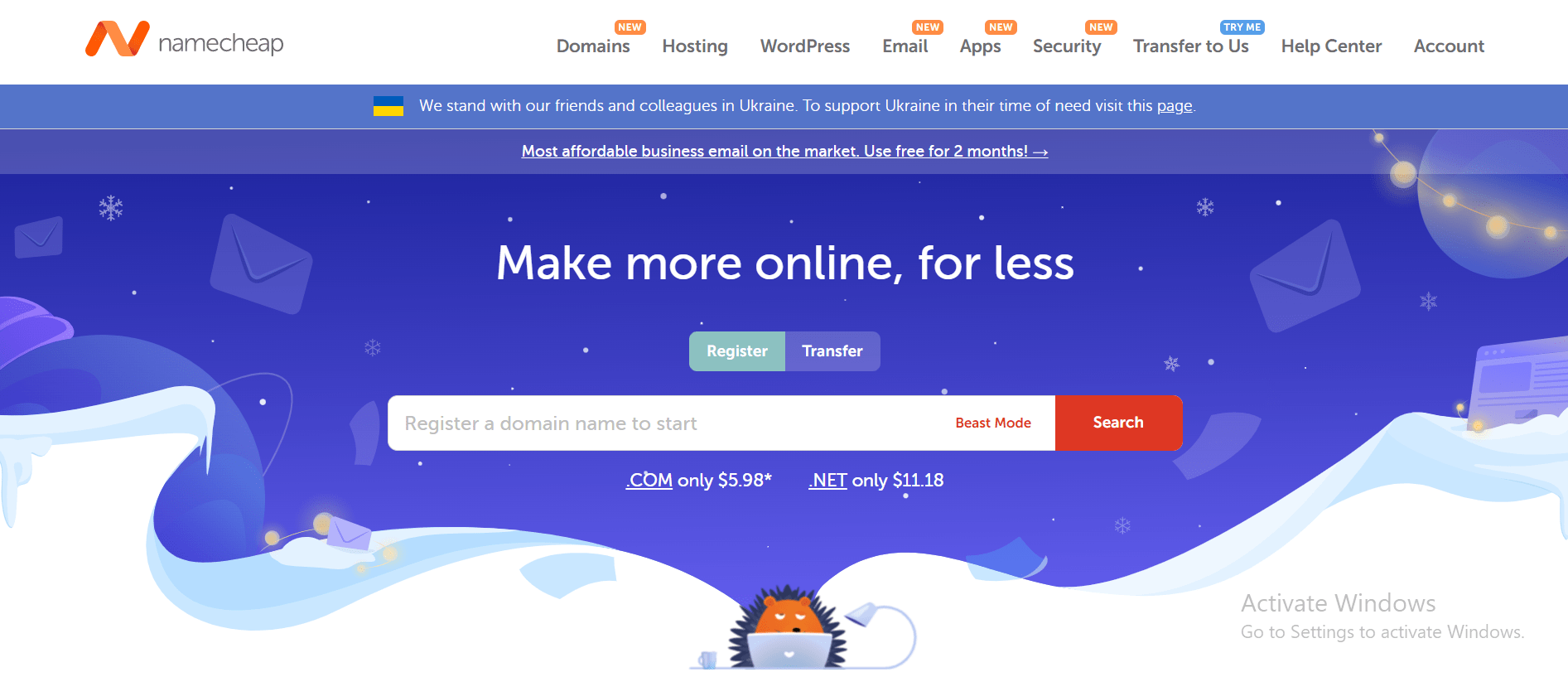
Namecheap is a popular domain registrar and web hosting company that has been in business for over two decades.
Namecheap is known for its affordable prices, user-friendly interface, and reliable customer support. One of the key benefits of Namecheap is its pricing, which is often significantly lower than that of its competitors.
Namecheap also offers a range of hosting options, including shared hosting, VPS hosting, and dedicated servers, making it a good choice for businesses of all sizes.
In addition to its hosting services, Namecheap also offers domain registration, website builder tools, and SSL certificates, making it a one-stop shop for website owners looking to establish an online presence.
Many users have reported positive experiences with Namecheap’s customer support team, citing their responsiveness and helpfulness in resolving issues and answering questions.
Namecheap also offers a knowledge base and community forums where users can find answers to common questions and connect with other website owners.
While some users have reported occasional technical issues or slow load times, the majority of reviews of Namecheap are positive, with users praising the company’s affordability, user-friendly interface, and reliable service.
Namecheap is a solid choice for anyone looking for affordable and reliable web hosting and domain registration services and is highly recommended by many of its users.
TRY IT NOW – Namecheap.com
Conclusion.
Updating the PHP version on Namecheap is a proactive step toward maintaining a high-performing, secure, and compatible website.
By following the steps outlined in this guide, you’ll ensure that your website’s foundation is in line with the latest advancements in web development.
Whether you’re a seasoned developer or a website owner seeking to optimize your online presence, embracing PHP updates is an investment in the longevity and effectiveness of your digital platform.
Your journey to an enhanced website experience begins with the simple act of updating the PHP version on Namecheap.






GIPHY App Key not set. Please check settings