Introduction.
Metamask has emerged as a popular wallet and gateway for interacting with the world of blockchain and Non-Fungible Tokens (NFTs).
If you’re an artist, creator, or collector looking to upload your NFTs on Metamask, you’ve come to the right place.
By leveraging Metamask’s user-friendly interface and robust features, you can easily mint and upload your unique digital assets onto the blockchain.
In this article, we will guide you through the process of uploading your NFTs on Metamask, enabling you to showcase your artwork, establish ownership, and participate in the exciting NFT ecosystem.
How Do I Upload My NFT on Metamask?
Metamask has become a popular choice for artists, creators, and collectors looking to upload their unique digital assets.
In this article, we will provide a comprehensive guide on how to upload your NFT on Metamask, empowering you to showcase your creativity, establish ownership, and participate in the exciting world of NFTs.
Step 1: Install and Set Up Metamask.
To get started, install the Metamask wallet extension on your preferred browser or download the Metamask mobile app on your device.
Follow the instructions to create a new wallet or import an existing one. Make sure to securely store your wallet’s recovery phrase, as it is crucial for accessing your funds and NFTs.
Step 2: Connect to the Appropriate Network.
Metamask supports multiple blockchain networks, including Ethereum, Polygon, and Binance Smart Chain. Ensure that you are connected to the network where you want to upload your NFT.
For Ethereum-based NFTs, select the Ethereum Mainnet. If you’re uploading to a different network, configure your Metamask settings accordingly.
Step 3: Choose an NFT Marketplace or Platform.
Select an NFT marketplace or platform where you want to upload and showcase your NFTs. Popular options include OpenSea, Rarible, and SuperRare.
Each platform has its unique features and requirements, so take some time to familiarize yourself with the specific guidelines and user interface of the platform you choose.
Step 4: Prepare Your NFT Metadata.
NFTs require metadata, which includes information such as the name of the artwork, description, image or video file, and additional attributes that provide details about the digital asset.
Ensure that you have prepared your NFT metadata in the required format specified by the chosen marketplace or platform. This may involve creating JSON files or using specific templates provided by the platform.
Step 5: Mint and Upload Your NFT.
On the selected NFT marketplace or platform, look for the option to mint or create a new NFT. Follow the prompts and provide the necessary information, including the metadata files you prepared.
Review the details, set any desired parameters such as royalties or unlockable content, and proceed with the minting process. This step will involve confirming the transaction on the blockchain using Metamask.
Step 6: Confirm and Verify the Transaction.
After initiating the minting process, Metamask will display a transaction confirmation. Verify the details of the transaction, including gas fees, and approve the transaction to upload your NFT onto the blockchain.
The transaction will be processed, and your NFT will be officially minted and recorded on the chosen blockchain network.
Conclusion.
With Metamask as your trusted wallet, uploading your NFTs onto the blockchain has never been easier.
By following these step-by-step instructions, you can confidently navigate the process of uploading your NFT on Metamask.
Remember to install and set up Metamask, connect to the appropriate network, choose a suitable NFT marketplace or platform, prepare your NFT metadata, mint and upload your NFT, and confirm and verify the transaction.
Embrace the opportunities that Metamask provides to showcase your creativity, establish ownership, and engage with the ever-growing NFT community.


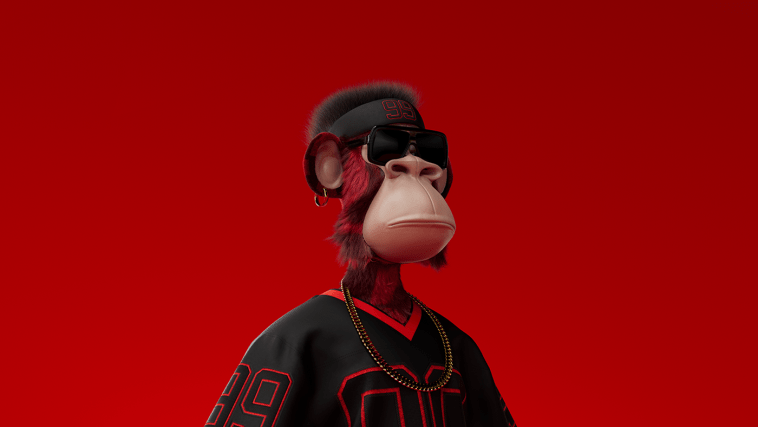



GIPHY App Key not set. Please check settings