Introduction.
Are you ready to turn your creative skills into a business that could reach thousands of people? Selling digital products on Etsy is a fantastic way to do just that.
It’s an easy and effective platform for selling digital goods like printable art, planners, digital designs, eBooks, and so much more.
If you’ve ever thought about starting your online shop, Etsy is one of the best platforms to get started with. It’s user-friendly, and it has a built-in audience of people who are already looking for unique, high-quality digital products like yours.
Etsy made $13 billion in 2023 alone, and a big chunk of that revenue came from digital items! So, it’s clear that digital products are a popular and profitable category.
But how do you get started? How do you set up your shop, create the right listings, and attract customers? I’ve got you covered in this post.
I’ll walk you through everything you need to know about selling digital products on Etsy, from setting up your shop to marketing your products, plus some common mistakes to avoid along the way.
Why Sell Digital Products on Etsy?
Let’s take a moment to talk about why selling digital products on Etsy is such a good idea. First of all, you’re not dealing with inventory, shipping, or any of the logistical headaches that come with physical products. Once you create your digital product, it’s ready to be sold to as many people as you want, 24/7.
You also don’t need a huge upfront investment. The cost to set up an Etsy shop is relatively low, and you can easily create and sell your products from home.
Another big perk is that Etsy already has a huge audience. As of 2023, there are over 90 million buyers on Etsy, and many of them are looking for unique, customizable digital items.
So, instead of spending time building a customer base from scratch, you can tap into Etsy’s massive marketplace and start selling right away.
How Do I Use Etsy To Sell Digital Products?
Step 1: Set Up Your Etsy Shop.
Before you start selling anything, you need to create your Etsy shop. This is where customers will find your products, learn about your brand, and make purchases. Here’s a simple rundown of the steps:
- Create an Etsy Account – If you don’t already have one, sign up for an Etsy account. It’s free and easy to do. You’ll need to provide some basic info like your name, email address, and password.
- Choose Your Shop Name – Pick a name that reflects your brand and what you’re selling. Try to keep it catchy and easy to remember, but also make sure it’s unique. Etsy won’t let you use a name that’s already taken, so you may need to get creative.
- Add Your Shop Details – Fill out your shop’s profile. This is where you’ll share your story, explain what your shop is all about, and let customers know why they should buy from you. A good profile helps build trust and makes people more likely to purchase.
- Set Up Shop Policies – Etsy allows you to set shop policies, which are super important for clarifying things like returns, exchanges, and delivery times. Since you’re selling digital products, make sure to include details on how your products will be delivered (Etsy handles this for you, but it’s good to explain it upfront).
- Pick Your Payment Method – Etsy allows you to accept payments via Etsy Payments, which includes credit cards, PayPal, and more. Choose the payment method that works best for you.
- Choose Your Shop Language, Currency, and Country – Etsy has specific options for these details, so make sure to select the right ones for your location and audience.
Step 2: Create Your Digital Products.
Now it’s time for the fun part—creating your products! When you’re making digital products, the key is to think about what your target audience wants and how you can make something they can’t find anywhere else. Here are some popular digital products you can sell on Etsy:
- Printable Art – This is one of the most popular digital product categories on Etsy. If you’re an artist or designer, you can create prints of your artwork that customers can download and print at home.
- Planners & Journals – People love printable planners, daily logs, and journals to help with organization or self-improvement.
- Digital Patterns & Templates – If you’re a graphic designer, you can sell digital patterns, website templates, or social media templates.
- eBooks or Guides – Share your knowledge or stories by selling eBooks on topics that interest your audience.
- Photography – If you’re a photographer, you can sell your high-quality images as digital downloads for personal or commercial use.
Once you’ve decided what to sell, you’ll need to create high-quality digital files. Here are a few tips:
- File Format – Most digital products on Etsy are sold as PDF, JPEG, PNG, or even ZIP files. Make sure your files are easy to download and open.
- Quality – Your customers will expect professional-quality products, so make sure your files are high-resolution and well-designed.
- Sizes – If you’re selling art prints, offer different sizes so your customers can choose what works best for them.
Step 3: List Your Products on Etsy.
Once your products are ready, it’s time to list them on Etsy! You’ll need to create a product listing for each item you want to sell. Here’s a simple guide to help you with that:
- Title – Choose a clear and descriptive title for your listing. Use keywords that customers might search for when looking for your product.
- Photos – Even though your product is digital, you still need to add photos to your listing. These should showcase what your product looks like and highlight its key features. Since you can’t physically touch the product, make sure the images are crisp and show the product in use.
- Description – Write a detailed and engaging description of your product. Tell customers what it is, what it includes, and why they’ll love it. Be sure to mention the file formats and sizes you’re offering.
- Pricing – Research what other sellers are charging for similar digital products and set a price that’s competitive but also reflects the value of your work.
- Delivery – Etsy automatically delivers digital files once a customer has made a purchase. All you need to do is upload the file when creating the listing.
Step 4: Market Your Shop
Just putting your products on Etsy isn’t enough to make sales. You’ll need to market your shop and attract customers. Here are a few tips to get started:
- SEO Optimization – Etsy uses search engine optimization (SEO) to help customers find your products. Use relevant keywords in your product titles, tags, and descriptions to improve your chances of being discovered.
- Social Media – Promote your shop on social media platforms like Instagram, Pinterest, or Facebook. Share sneak peeks of your products, behind-the-scenes content, or even customer testimonials to build a following.
- Etsy Ads – Etsy offers advertising tools to help you promote your products. You can set a budget and Etsy will display your listings to relevant customers.
- Offer Discounts & Sales – Running occasional sales or offering coupon codes can help attract more customers. People love a good deal, and discounts can drive traffic to your shop.
Step 5: Manage Your Shop and Customer Service
As you start making sales, it’s important to stay on top of your shop’s management. Respond to customer messages promptly, address any issues or concerns, and keep your shop updated with fresh products.
Good customer service can lead to repeat customers and positive reviews, which are key to growing your business.
Common Mistakes to Avoid
- Neglecting SEO – Without proper SEO, your products may get buried under hundreds of other listings. Use relevant keywords and tags to improve your shop’s visibility.
- Not Offering Clear Instructions – Make sure your customers know how to download and use your digital products. Clear instructions help avoid confusion and complaints.
- Ignoring Customer Feedback – Pay attention to what your customers are saying in reviews or messages. Use their feedback to improve your products and services.
FAQs
Do I need a lot of experience to sell digital products on Etsy?
Not at all! You don’t need to be a tech expert, but a little knowledge of design software (like Canva or Adobe Illustrator) will help. Etsy also offers great tutorials to help you get started.
Can I sell my products on other platforms besides Etsy?
Yes! Many sellers use Etsy as one of several platforms to sell their products. Just be sure to follow each platform’s rules about listing digital goods.
How do I handle refunds for digital products?
Since digital products can’t be returned, it’s a good idea to create a clear refund policy. Some sellers offer refunds only if the file is faulty or incorrect, while others might not offer refunds at all.
Conclusion
Selling digital products on Etsy is a great way to turn your creative talents into a successful business.
By setting up your shop, creating high-quality products, and marketing effectively, you can start making sales and building a loyal customer base.
So, what kind of digital products are you thinking of selling?


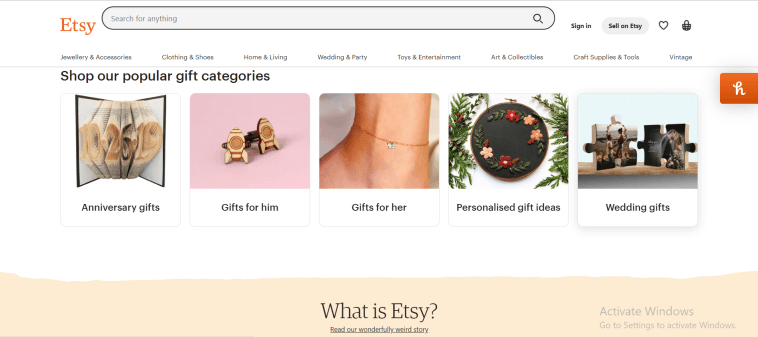


GIPHY App Key not set. Please check settings