Introduction.
Email marketing is a powerful tool, especially for small businesses, bloggers, and entrepreneurs who want to build a closer connection with their audience without a big budget.
But where to start? For many people, figuring out which platform to use can be a big decision. I get it—there are tons of email marketing tools out there.
Some of them are pricey, while others might be a bit too complicated if you’re just getting started.
That’s where MailerLite comes in. Known for its simplicity, affordability, and ease of use, MailerLite has become a go-to platform for those who want to create effective email campaigns without a steep learning curve.
It’s a tool designed to make your life easier, offering a range of features like customizable email templates, automation options, audience segmentation, and even website creation tools.
Whether you’re brand new to email marketing or looking to switch to something more user-friendly, MailerLite might be just what you need to get started.
In this post, I’ll walk you through everything you need to know about MailerLite, from setting up an account to crafting your first email campaign.
Along the way, I’ll go over some of the pros and cons so you can decide if this is the right tool for your needs. I’ll also answer some frequently asked questions to clear up any doubts you might have.
Let’s get into it!
Why Choose MailerLite?
MailerLite is well-known for being simple and straightforward while offering enough functionality to grow with you as your needs expand.
Unlike many email marketing platforms, MailerLite has a free plan that includes some essential features, making it perfect for beginners who want to test the waters.
Even their paid plans are fairly affordable, with tiered pricing that grows as your subscriber list grows.
So, you’re only paying more when you actually need to—something that can be a huge plus if you’re starting small.
Here’s why I think MailerLite stands out:
- Ease of Use: The platform is intuitive, and it doesn’t require any coding skills. The drag-and-drop editor is simple, even for beginners.
- Affordable Pricing: With a robust free plan and affordable paid options, it’s budget-friendly.
- Essential Features: While it doesn’t overwhelm you with tools, MailerLite includes everything you need for email marketing—automation, audience segmentation, landing pages, and even website building.
- Customer Support: Users rave about their helpful customer support, which can be a lifesaver when you’re figuring out the platform.
How Do I Use Mailerlite For Email Marketing?
1. Setting Up Your Account.
First things first, head over to MailerLite’s website and sign up for an account. MailerLite requires account approval before you can start sending emails—this helps ensure that users aren’t spamming.
The approval process usually takes about 24 hours, but it’s typically straightforward as long as you’re clear about your intentions with email marketing.
2. Building Your Email List.
You can start by importing existing contacts or creating a signup form to attract new subscribers. MailerLite allows you to create custom signup forms that you can embed on your website, landing pages, or even on social media. Capturing new subscribers this way can help you grow your list organically.
3. Creating Your First Campaign.
Once your account is approved and you’ve set up a list, you can start building your first email campaign.
MailerLite’s drag-and-drop editor makes it easy to design eye-catching emails without any coding. They have a variety of pre-designed templates that you can customize to match your brand’s look and feel.
4. Setting Up Automations.
One of MailerLite’s standout features is its automation capabilities. Automations allow you to create workflows that send emails automatically based on specific triggers.
For example, you can set up a welcome sequence that sends new subscribers a series of emails over a few days. Automations can help you nurture leads without lifting a finger.
Pros and Cons of Using MailerLite
Like any platform, MailerLite has its strengths and limitations. Here’s a quick breakdown:
Pros
- User-Friendly Interface: The platform’s clean design makes it accessible, even for beginners.
- Affordable Plans: With a free plan that allows up to 1,000 subscribers, you can test MailerLite without committing financially.
- Strong Automation Features: Their automation workflows are comprehensive, especially for the price range.
- Good Support: MailerLite has email and chat support that’s quick and helpful.
- Extras Like Website Builder: Unique features such as a website builder and landing pages add a lot of value.
Cons
- Approval Process: While the approval process is well-intentioned, it may feel like a hurdle, especially if you’re eager to get started.
- Limited Advanced Features: Compared to more expensive platforms, MailerLite’s analytics and reporting options are a bit basic.
- Occasional Deliverability Issues: Some users report that emails occasionally land in the spam folder, although this can often be managed by cleaning your list and using high-quality content.
FAQs
1. Can I really use MailerLite for free?
Yes, MailerLite has a free plan that allows you to send up to 12,000 emails per month to 1,000 subscribers.
This makes it a fantastic option for beginners and small businesses. If you outgrow this plan, you can upgrade to one of their affordable paid options.
2. How does MailerLite compare to Mailchimp?
MailerLite is generally more affordable than Mailchimp and is praised for its simplicity. While Mailchimp has a wider array of integrations and advanced analytics, MailerLite is often a better choice for users who prefer straightforward, user-friendly tools. Plus, MailerLite’s free plan has fewer restrictions compared to Mailchimp’s.
3. What kind of support does MailerLite offer?
MailerLite offers email support for all users and live chat support for paid users. Their support team is responsive, and there are plenty of resources, tutorials, and webinars available to help you get the most out of the platform.
4. Can I create automations on the free plan?
Yes, you can set up basic automation workflows on the free plan. This includes simple workflows like a welcome sequence or a series of onboarding emails, which can be incredibly useful for nurturing new subscribers.
5. Will MailerLite work for my eCommerce store?
MailerLite has features specifically designed for eCommerce, including integrations with platforms like Shopify and WooCommerce. You can set up automations for abandoned cart reminders, product recommendations, and more to keep customers engaged and increase conversions.
6. How does MailerLite handle data privacy and compliance?
MailerLite is GDPR-compliant, meaning it’s designed to help you collect and manage subscriber data responsibly. They provide tools like consent forms and privacy settings to help you stay compliant, which is especially important if you have subscribers in the EU.
Is MailerLite Right for You?
If you’re looking for a straightforward, budget-friendly email marketing tool that covers all the basics and then some, MailerLite might be the perfect fit.
It’s an excellent choice for small businesses, bloggers, and anyone new to email marketing who wants to build their list, engage subscribers, and set up automated workflows without a headache. And with its free plan, you can give it a thorough test drive before making any financial commitment.
That said, if you’re someone who requires highly detailed analytics, advanced integrations, or needs support for a very large subscriber list, you might eventually need to consider a more robust tool as your business grows.
But for most people, MailerLite provides just the right balance of simplicity, affordability, and functionality.
With MailerLite’s features at your fingertips, there’s no reason not to start connecting with your audience more effectively.
Now that you know the basics, what’s stopping you from trying out MailerLite and seeing how it can boost your email marketing?


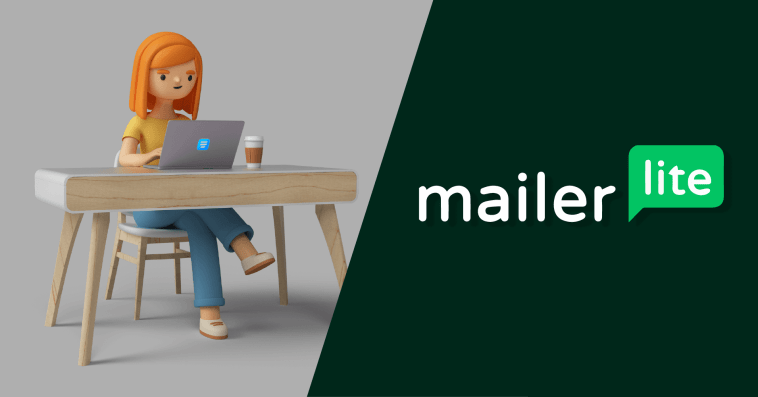


GIPHY App Key not set. Please check settings