Introduction.
If you have a WordPress website, you know that getting your site to show up on search engines like Google can be a bit tricky.
You’ve probably heard about SEO (Search Engine Optimization) and how important it is to make sure your site ranks well.
Well, that’s where Rank Math SEO comes in. It’s one of the most popular and easy-to-use plugins that can help improve your site’s visibility on search engines.
In this post, I’ll walk you through everything you need to know about Rank Math SEO, from installing it to setting it up correctly and using its features to boost your site’s SEO.
It’s not as complicated as it may seem, and trust me, once you get the hang of it, it’ll make your life a whole lot easier. So, let’s dive in and get your site ranked higher with Rank Math!
What is Rank Math SEO?
Before we jump into the how-to’s, let’s first understand what Rank Math SEO is. Rank Math is a WordPress plugin that helps optimize your website for search engines. It’s designed to make SEO easier, even if you’re not a tech expert.
With Rank Math, you can easily tweak and improve the SEO of each page and post on your site without getting too deep into technical SEO stuff.
It comes packed with powerful features like automatic meta tag generation, keyword tracking, sitemaps, redirections, and more. Plus, it’s free (with an option to upgrade to a Pro version for even more advanced features).
Why Use Rank Math SEO?
If you’re serious about improving your site’s search rankings, Rank Math is a great tool to help you do just that. Here’s why:
- It’s Easy to Use: You don’t need to be a coding expert to get started. Rank Math provides a straightforward interface that even beginners can easily navigate.
- Comprehensive Features: Rank Math offers a wide range of features like keyword optimization, sitemaps, 404 monitoring, redirection management, and much more—helping you cover all aspects of SEO in one tool.
- Free Version: The free version of Rank Math is packed with features that many other SEO plugins charge for. So, you get a lot of value for zero dollars!
- Google Schema Markup: Rank Math helps you add schema markup to your content, which improves how your pages appear in Google search results. This means you get more visibility with rich snippets.
- Focus Keyword Optimization: Rank Math allows you to set focus keywords for your posts, which helps you optimize your content around those keywords, improving your chances of ranking.
How Do I Install Rank Math SEO on WordPress?
Getting started with Rank Math SEO is simple. Here’s how to install it on your WordPress site:
- Go to Your WordPress Dashboard: Log into your WordPress admin area.
- Navigate to Plugins: On the left sidebar, click on Plugins > Add New.
- Search for Rank Math: In the search bar, type “Rank Math” and click Search Plugins.
- Install Rank Math: Find the Rank Math SEO plugin in the search results, then click the Install Now button.
- Activate the Plugin: Once the plugin is installed, click Activate.
How Do I Set Up Rank Math SEO?
After installing Rank Math, you’ll need to set it up to get the most out of it. Here’s how to configure it for your website:
- Rank Math Setup Wizard: Once you activate the plugin, you’ll be greeted with a setup wizard. This is an easy-to-follow step-by-step guide that will walk you through configuring Rank Math. Just follow the on-screen instructions and fill in details like your website’s name, logo, and other basic settings.
- Connect to Your Rank Math Account: To take full advantage of Rank Math’s features, you’ll need to connect the plugin to your Rank Math account. You can create a free account if you don’t have one already.
- Connect to Google Search Console: Rank Math allows you to link your site to Google Search Console, which helps you track how your site is performing in search results. You’ll need to grant Rank Math access to your Google account.
- Select Your Site’s SEO Settings: The wizard will ask you about your site’s SEO preferences, such as the type of website you have (e.g., blog, business, portfolio), and if you want to enable or disable features like rich snippets, sitemaps, and more.
Once you’ve gone through these steps, you’re good to go! Rank Math will start working its magic on your site.
How Do I Use Rank Math SEO Features?
Now that Rank Math is set up, let’s talk about how you can use its features to optimize your site.
1. Optimize Content with Focus Keywords
One of Rank Math’s key features is the ability to optimize each post or page around a specific focus keyword. Here’s how to use it:
- When editing a post or page, scroll down to the Rank Math SEO meta box.
- Enter your focus keyword (or keyphrase) in the “Focus Keyword” field.
- Rank Math will give you a score based on how well your content is optimized for that keyword. It will suggest changes you can make to improve the optimization, such as adding the keyword to the title, URL, and in the body of the content.
The goal is to get as close to 100/100 as possible, but don’t overstuff your content with keywords—Rank Math will let you know if you’re going overboard.
2. Creating XML Sitemaps
Rank Math automatically generates an XML sitemap for your site, which helps search engines find and index your content. You can find this feature under Rank Math > Sitemap Settings.
Make sure your sitemap is enabled and customize it as needed. You can choose to include/exclude certain post types, categories, or tags.
3. Schema Markup
Rank Math makes it easy to add schema markup (also called rich snippets) to your pages. This helps search engines understand the content of your pages and present it in more engaging ways in search results.
- Go to the Rank Math meta box when editing a post.
- Under the Schema tab, you can choose the type of schema you want to add (e.g., article, recipe, event).
- Rank Math will help you add the necessary details to make your post stand out in search results.
4. Redirect Manager
If you ever need to change the URL of a post or page, Rank Math makes it easy to set up 301 redirects so that visitors and search engines are automatically sent to the new URL.
- You can access the redirect manager from Rank Math > Redirections.
- Just enter the old URL and the new URL, and Rank Math will handle the rest.
5. 404 Monitor
Rank Math has a 404 Monitor that tracks any broken links or pages that are returning a 404 error. You can fix these issues by setting up redirects or updating the broken links.
FAQs
1. Is Rank Math SEO free?
Yes, Rank Math SEO offers a free version with lots of useful features. There’s also a Pro version available for those who need even more advanced functionality.
2. Can I use Rank Math with other SEO plugins?
Rank Math is designed to work best as a standalone SEO plugin. If you’re using another SEO plugin like Yoast SEO, it’s recommended to switch to Rank Math to avoid conflicts between plugins.
3. How often should I optimize my content with Rank Math?
It’s a good idea to check and optimize your content regularly, especially when you update or add new posts. Rank Math makes it easy to track the SEO health of your content.
4. What’s the best way to get a high Rank Math SEO score?
To improve your Rank Math SEO score, follow the suggestions given by the plugin, such as adding the focus keyword to the title, URL, and body of the content. Also, ensure you use internal and external links, optimize your images, and write compelling meta descriptions.
Conclusion.
By now, you should have a good understanding of how to use Rank Math SEO on your WordPress site.
It’s a powerful tool that can help you optimize your site for search engines and improve your rankings.
Whether you’re a beginner or experienced user, Rank Math makes SEO accessible and effective.
So, have you tried Rank Math yet? What’s your experience with it? Do you think it can help boost your website’s visibility and rankings? Let me know in the comments below!


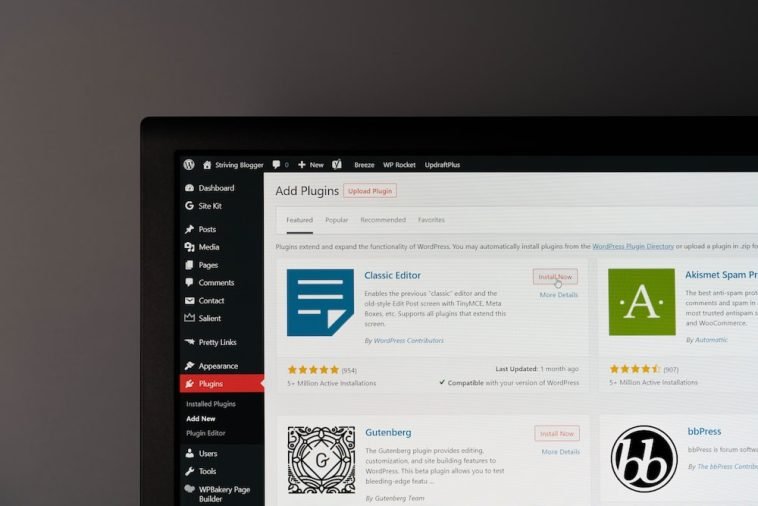


GIPHY App Key not set. Please check settings