Introduction.
If you’re looking to grow your business and engage your audience, email marketing is still one of the most powerful tools out there.
While social media and other digital platforms are great for reach, email marketing allows you to communicate directly with your customers.
And when it comes to choosing a platform, Sendinblue has become a popular choice for businesses of all sizes.
This platform offers a blend of simplicity, scalability, and feature-rich options that make it a standout.
From setting up automated campaigns to building stunning email designs, I’ll cover how to get started and master the basics of Sendinblue for email marketing.
What is Sendinblue?
Sendinblue is a digital marketing platform primarily focused on email marketing but also includes features for SMS marketing, chat, CRM, and landing pages.
It’s an all-in-one solution designed to help businesses run comprehensive marketing campaigns without juggling multiple platforms.
The idea is to make it accessible and effective for businesses at any stage, from startups to large enterprises.
Key Features of Sendinblue
- Email Campaigns: Create, manage, and track email campaigns with customizable templates and segmentation options.
- Automation: Build automated workflows for welcome emails, abandoned cart reminders, and personalized recommendations.
- Transactional Emails: Send order confirmations, password reset links, and other important communications.
- SMS Marketing: Reach your audience through SMS messages, useful for urgent updates and special offers.
- CRM Tools: Manage your contacts and understand customer behaviour.
- Landing Pages and Signup Forms: Create custom landing pages and forms to grow your email list.
- Real-Time Analytics: Track performance metrics like open rates, click rates, and conversion rates.
How Do I Use Sendinblue For Email Marketing?
Step 1: Sign Up and Verify Your Account.
To get started, head over to Sendinblue’s website and sign up for a free account. The free tier includes 300 emails per day, which is ideal for getting familiar with the platform.
Step 2: Import Contacts.
If you already have an email list, you can import it into Sendinblue. Go to the “Contacts” tab, choose “Import Contacts,” and upload your list in CSV format.
Sendinblue will automatically manage duplicates and check for unsubscribed or invalid email addresses.
Step 3: Set Up Your First Campaign.
Once your contacts are in place, navigate to the “Campaigns” section. Here, you’ll see options to create a new email campaign, choose a template, and design your email.
Sendinblue has a drag-and-drop editor, making it easy to customize templates without any design experience.
Step 4: Build Automated Workflows.
Automations are where Sendinblue shines. If you want to send an automated welcome series to new subscribers or remind customers of abandoned carts, head to the “Automation” tab.
You can create workflows that trigger based on user behaviour, such as visiting a specific page on your website or making a purchase.
Step 5: Analyze Your Campaign Performance.
After launching a campaign, check the “Statistics” section to monitor your email’s performance. Sendinblue provides insights into open rates, click-through rates, bounce rates, and more. These metrics are crucial for improving future campaigns.
Pros and Cons
Pros
- User-Friendly Interface: It’s easy to navigate, making it a great choice even for beginners.
- Affordable Pricing: Sendinblue’s free plan is a solid starting point, and its paid plans are generally cost-effective.
- Comprehensive Features: In addition to email, Sendinblue also supports SMS marketing, live chat, and CRM tools.
- Powerful Automation: Automation workflows are customizable and allow you to create personalized journeys for your subscribers.
Cons
- Email Send Limits on Free Plan: The free plan limits you to 300 emails per day, which may not be enough for larger lists.
- Learning Curve for Advanced Features: While basic features are easy to use, advanced automation and customizations might take some time to master.
- Limited Third-Party Integrations: Although Sendinblue integrates with popular platforms like Shopify and WordPress, its integration options are not as extensive as some competitors.
FAQ
1. Can I use Sendinblue for free?
Yes, Sendinblue offers a free plan that allows you to send up to 300 emails per day. However, the free plan has limitations in terms of send volume and some advanced features.
2. Is Sendinblue good for small businesses?
Absolutely. The platform is designed to be accessible and affordable, making it ideal for small businesses looking to grow their email marketing.
3. Can I use my email templates?
Yes, you can upload and customize your templates. You can also build one from scratch or use Sendinblue’s built-in templates.
4. How reliable are Sendinblue’s deliverability rates?
Sendinblue is known for its high deliverability rates. It uses advanced tools to monitor deliverability and prevent spam issues, so your emails are likely to reach inboxes successfully.
5. Does Sendinblue support e-commerce?
Yes, Sendinblue has features tailored for e-commerce, including abandoned cart recovery and integration with platforms like Shopify and WooCommerce.
Final Thoughts
Sendinblue is a powerful tool for businesses looking to engage customers and grow their brand through email marketing. Its combination of affordability, functionality, and ease of use makes it suitable for beginners and advanced users alike.
Whether you’re building simple newsletters or complex automated workflows, Sendinblue provides the tools you need to get the most out of your email marketing efforts.
So, are you ready to give Sendinblue a try and see how it can help take your email marketing to the next level?



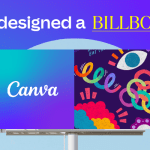

GIPHY App Key not set. Please check settings