Introduction.
If you’ve ever found yourself tangled in the complexities of search engine optimization (SEO), you might have come across a tool that seems both intriguing and mysterious: the Google Disavow Tool.
This feature can play a crucial role in managing your website’s SEO health, particularly if you’ve been dealing with a problematic backlink profile.
Backlinks are a fundamental part of SEO, serving as endorsements from other sites.
However, not all backlinks are created equal. Some can be harmful, especially if they come from spammy or low-quality sites. Google recognizes this issue, which is why it offers the Disavow Tool — a way to tell Google you don’t want certain links counted against your site.
A well-timed use of the Disavow Tool can potentially lift your site from the shadows of lower rankings and penalties.
For instance, websites that have successfully used this tool often see improvements in their search rankings and a more positive SEO health score.
According to a 2023 survey by Search Engine Journal, over 50% of SEO professionals reported that disavowing toxic links had a noticeable impact on their site’s performance.
In this guide, I’ll walk you through the ins and outs of using the Google Disavow Tool, helping you understand when and how to use it effectively to boost your website’s ranking and overall SEO health.
What is the Google Disavow Tool?

The Google Disavow Tool is a feature provided by Google that allows website owners to request that certain backlinks be ignored or “disavowed” when Google evaluates their site’s ranking.
This can be particularly useful if you’ve been targeted by spammy or low-quality backlinks that could negatively affect your site’s SEO.
Pros Of the Google Disavow tool?
One tool that has become invaluable for webmasters dealing with problematic backlinks is the Google Disavow Tool.
This feature allows you to signal to Google that certain links pointing to your site should be ignored in the evaluation of your site’s ranking.
Here’s a detailed look at the benefits of using the Google Disavow Tool.
1. Mitigates Negative SEO Attacks
One of the primary advantages of the Google Disavow Tool is its role in combating negative SEO.
Negative SEO involves malicious efforts to harm a site’s ranking through spammy or toxic backlinks.
By using the disavow tool, you can prevent these harmful links from affecting your site’s ranking.
This is particularly important in today’s competitive digital landscape where malicious actors may target your site to sabotage your SEO efforts.
2. Helps Maintain a Healthy Link Profile.
A healthy link profile is essential for good SEO. Links from low-quality or irrelevant sites can harm your site’s credibility and rankings.
The Disavow Tool allows you to manage your link profile by disavowing links from sources that don’t align with your site’s quality standards.
This proactive approach helps maintain a robust and relevant link profile, which is vital for achieving and sustaining high search engine rankings.
3. Improves Search Engine Ranking.
Toxic or low-quality backlinks can negatively impact your site’s ranking. When you use the Google Disavow Tool to eliminate these problematic links, you potentially improve your site’s search engine ranking.
While the disavow tool doesn’t guarantee immediate ranking improvements, cleaning up your link profile can lead to better SEO results over time.
4. Prevents Manual Penalties.
Google’s manual penalties are a serious concern for website owners. These penalties are often a result of having too many low-quality or spammy backlinks.
By using the Disavow Tool, you can reduce the risk of receiving a manual penalty by informing Google which links should not be considered.
This step is particularly crucial if you’ve been notified of a manual penalty in the past and are working to recover.
5. Enhances Site Trust and Authority.
High-quality backlinks contribute positively to a site’s trustworthiness and authority. Conversely, toxic backlinks can diminish these attributes.
The Disavow Tool helps you maintain a positive reputation by allowing you to disassociate your site from harmful links.
This not only protects your site’s credibility but also helps build and maintain authority in your niche.
6. Provides Control Over Link Influence.
The Disavow Tool gives you greater control over which links influence your site’s ranking.
If you find that certain links are harming your SEO efforts, you can choose to disavow them.
This control is particularly useful when dealing with links from sources you cannot directly influence or remove through other means.
Cons Of the Google Disavow Tool?
The Google Disavow Tool is a feature designed to help webmasters deal with bad backlinks that could harm their website’s search engine rankings.
While it can be a powerful tool in certain situations, it’s important to understand its limitations and potential drawbacks.
Here’s a closer look at some of the cons associated with using the Google Disavow Tool.
1. Not a Quick Fix.
One of the primary drawbacks of the Google Disavow Tool is that it isn’t a quick fix for improving your site’s SEO.
Disavowing links can take time to show effects. Google’s algorithms need to recrawl your site and reprocess the disavowed links, which can delay the benefits you’re hoping for.
This means you might not see immediate improvements in your rankings, and the process can be frustrating if you’re looking for quick results.
2. Potential Overuse.
There’s a risk of overusing the Disavow Tool. If you disavow too many links, including some that might not be harmful, you could inadvertently harm your site’s SEO.
The Disavow Tool should be used cautiously and primarily for dealing with links that are spammy or toxic.
It’s not a substitute for a well-rounded SEO strategy that includes quality content and legitimate backlinks.
3. Requires Precise Execution.
Using the Disavow Tool requires precision. If you make a mistake in the disavow file, such as incorrectly formatting the file or disavowing the wrong links, it can negatively impact your site’s performance.
The disavow file must be formatted correctly and should be meticulously reviewed before submission to avoid errors.
4. Doesn’t Guarantee Results.
Submitting a disavow file doesn’t guarantee that your rankings will improve.
Google’s algorithms are complex, and disavowing links is just one small part of the SEO puzzle.
Even if you disavow harmful links, other factors might still be affecting your rankings, such as on-page SEO, content quality, and competition.
5. May Not Address All Issues.
The Disavow Tool only addresses backlink issues. It doesn’t solve other potential SEO problems that might be affecting your site’s performance.
Issues like poor site structure, slow loading times, or thin content are not addressed by disavowing links and require separate strategies to resolve.
6. Can Impact Link Building Efforts.
If not used carefully, the Disavow Tool can impact your link-building efforts.
Disavowing links that were part of a broader strategy, even if they are from less reputable sources, might reduce the effectiveness of your overall link-building campaign.
It’s crucial to balance disavowing with proactive link-building efforts to maintain a strong SEO profile.
7. No Feedback from Google.
Google doesn’t provide specific feedback on the links you disavow. This lack of transparency means you won’t receive confirmation on whether your disavowed links were impacting your site negatively or if the action had the desired effect.
This can be frustrating as you won’t have clear indicators of whether your efforts are successful.
How do I Use the Google Disavow Tool?
If you’ve noticed a decline in your website’s performance or if you’ve been penalized by Google, the Disavow Tool might be your saving grace.
Let’s explore how to use this tool effectively to improve your website’s ranking.
1. Prepare Your Backlink Data.
Start by gathering data on your backlinks. Tools like Google Search Console, Ahrefs, or SEMrush can help you compile a comprehensive list. Look for links that are spammy, irrelevant, or from sites with low domain authority.
2. Create a Disavow File.
To use the Disavow Tool, you need to create a Disavow file. This is a plain text file (.txt) that lists the URLs or domains you want to disavow. Here’s how to structure it:
- To disavow specific URLs: List each URL on a new line.
http://spammywebsite.com/badlink
http://anotherbadwebsite.com/anotherlin- To disavow entire domains: Use the
domain:prefix.
domain:spammywebsite.com
domain:anotherbadwebsite.comMake sure the file is UTF-8 encoded and free of any additional characters or formatting.
3. Upload the File to Google Search Console
Go to the Google Disavow Tool page in the Search Console. Select your website and upload your disavow file. Google will process the file and take the requested actions.
Best Practices for Using the Disavow Tool
- Be Cautious: Misuse of the Disavow Tool can hurt your site’s SEO rather than help it. Ensure that you’re only disavowing genuinely harmful links.
- Regular Monitoring: SEO is not a set-it-and-forget-it task. Regularly audit your backlinks and update your disavow file as necessary.
- Complement with Other SEO Strategies: The Disavow Tool is just one part of a broader SEO strategy. Continue to focus on high-quality content, proper on-page SEO, and building legitimate backlinks.
Conclusion.
Mastering the Google Disavow Tool is a critical step in safeguarding your website’s reputation and improving its search engine ranking.
Remember, disavowing links is not a guaranteed solution, but it’s a valuable tool.
It’s essential to approach this process with caution and strategic thinking. While the tool can be powerful, misusing it could potentially harm your website’s ranking.
Always back up your disavowal file and monitor your website’s performance closely after submission.
Ultimately, the goal is to build a strong, natural backlink profile through high-quality content and genuine outreach.
So, have you used the Google Disavow Tool before? Share your experiences and insights in the comments below.


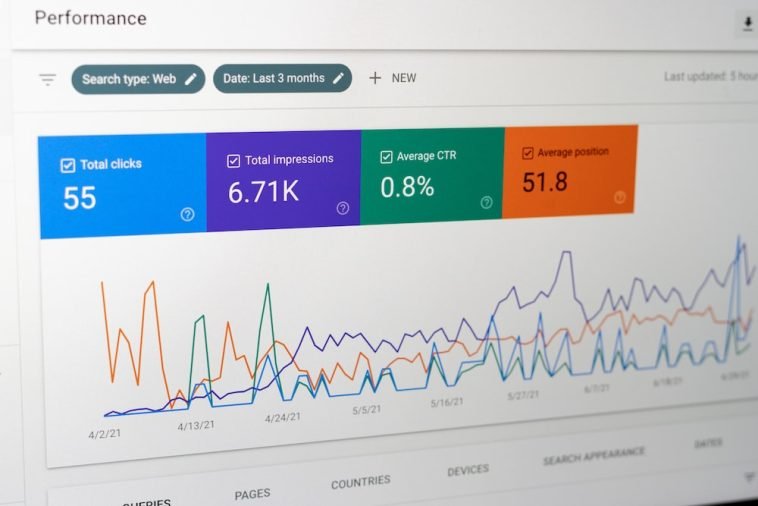


GIPHY App Key not set. Please check settings