Introduction.
Crafting a great YouTube video script can be a challenge—coming up with ideas, structuring them well, and keeping them engaging is easier said than done.
Thankfully, ChatGPT can simplify the entire process, whether you’re brainstorming, refining your script’s structure, or punching up the dialogue to make it sound natural.
If you’re thinking about how to create a YouTube script that feels unique and connects with your audience, ChatGPT can be a helpful tool.
This article will walk through the steps to writing a script with ChatGPT, from getting clear on your video’s theme to leveraging ChatGPT’s features for a polished final product.
I’ll also cover some pros and cons of using an AI like ChatGPT for scriptwriting, answer common questions, and wrap things up with something for you to consider.
How Do I Write Script For YouTube Video In ChatGPT?
1. Start with a Clear Vision of Your Topic.
ChatGPT works best when given specific, clear instructions. Think of your video topic and write down key points.
Are you making a tutorial, a review, a commentary, or a narrative? Identify the main message of the video, which will help ChatGPT keep the tone and content consistent with your vision.
For instance, instead of asking ChatGPT to “write a script about travel,” go with something like, “Create an introduction for a travel video focusing on the top attractions in Paris.”
2. Draft the Structure: Introduction, Main Points, Conclusion.
Most successful YouTube videos follow a clear structure:
- Introduction – Grab attention, introduce the topic, and explain why viewers should stick around.
- Main Content – Dive into the core material with specific sections or steps.
- Conclusion – Summarize, add a call to action (like, subscribe, comment), and provide final thoughts.
When inputting this into ChatGPT, try something like, “Write a 10-second engaging intro for a video on why electric vehicles are becoming more popular.”
3. Use Specific Prompts for Each Part of the Script.
For best results, tackle each section of the script with unique prompts. Here’s how to break down your requests:
- For the Introduction: “Write a hook for a video explaining the basics of plant-based diets. Make it engaging and curiosity-provoking.”
- For the Main Content: “Explain the five main benefits of a plant-based diet in a way that’s simple but interesting.”
- For the Conclusion: “Summarize the benefits of a plant-based diet in a positive, encouraging tone, and include a call to action to subscribe for more wellness tips.”
By splitting up the script prompts like this, you can make sure each section is well-defined and maintains viewer interest throughout the video.
4. Refine Tone and Language.
ChatGPT can adjust the tone based on your needs. If you’re aiming for a fun, conversational tone, specify that in the prompt: “Make this script fun and conversational, like I’m chatting with a friend.” Alternatively, for something more formal or educational, you might prompt with, “Make this sound professional, like a lecture.”
5. Edit and Personalize the Script.
After ChatGPT generates the script, don’t hesitate to make edits. Adding personal anecdotes, specific data, or examples will make the script feel uniquely yours and resonate better with your audience.
Pros and Cons of Using ChatGPT for YouTube Scriptwriting
Pros
- Time Efficiency: ChatGPT can quickly brainstorm ideas, structure content, and generate scripts, saving you time.
- Consistency: ChatGPT helps maintain a consistent tone and structure, especially helpful if you produce regular content.
- Creativity Boost: ChatGPT can spark fresh ideas or approaches to content that you might not have considered.
Cons
- Limited Personalization: While ChatGPT can emulate a conversational tone, it’s not a substitute for personal experiences or anecdotes, which make the content feel more authentic.
- Repetitive Language: AI-generated content can sometimes lean on repetitive phrases or wording, which might require a few edits to keep it sounding natural.
- Risk of Generic Content: Without specific prompts, ChatGPT may produce generic or surface-level information, so specificity is key.
FAQ
Q: Can ChatGPT create a full YouTube video script from start to finish?
Yes, ChatGPT can draft a complete script if you break down the sections (intro, main points, conclusion) and specify your topic and tone. However, the best results usually come when you add personal edits.
Q: How can I keep the script engaging?
Prompt ChatGPT to “include engaging questions,” “use conversational language,” or “add humour.” These requests help the AI create a script that feels lively and less robotic.
Q: How many words should a YouTube script be?
This depends on the length of the video. On average, YouTube videos run around 130 words per minute, so for a 5-minute video, a 650-word script should work well.
Q: Can I use ChatGPT to generate ideas for my video?
Absolutely! You can prompt ChatGPT with “Suggest ten video ideas for a fitness channel,” or “What are some trending topics in tech reviews?” The AI can give you solid ideas to choose from.
Conclusion
Using ChatGPT to write YouTube scripts can be a fantastic way to streamline the process, leaving more time to focus on filming and editing.
The tool’s versatility allows for a personalized, efficient scriptwriting process as long as you take the time to guide and edit the output.
Have you tried ChatGPT for scripting? If so, what’s been the biggest surprise in your experience?




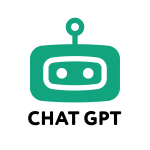
GIPHY App Key not set. Please check settings