Introduction.
Choosing what to sell on Etsy can feel like standing in front of a giant vending machine—so many options, but which one do you pick?
If you’ve been thinking about selling digital products on Etsy but aren’t sure where to start (or what’s even worth your time), you’re in the right place.
Digital products are amazing because you only need to create them once, and then you can sell them over and over again—no packaging, no shipping, no inventory stress.
But here’s the tricky part: not all digital products sell well. So how do you figure out what people actually want to buy?
I’ve spent years helping people grow Etsy shops and small digital businesses. I’ve also tested quite a few ideas myself.
This guide breaks it all down in a simple, clear way. No fluff—just real, useful info to help you make smart decisions and skip the guessing game.
What are Digital Products on Etsy?
Let’s keep it simple: digital products are files you deliver instantly after purchase. Customers download them instead of getting something shipped. Some common examples include:
Printable planners
Canva templates
Digital art
Budget spreadsheets
Wedding invitation designs
E-books
Clipart
Social media templates
Digital stickers for GoodNotes
The list is endless. But that doesn’t mean you should sell everything. What works for one shop might totally flop for another.
Why Selling Digital Products on Etsy Is Worth It
Here’s why a lot of people (myself included) love the idea of selling digital products on Etsy:
Passive income: You create the product once and keep selling it over and over.
No shipping hassles: Nothing to pack, print, or track.
Low overhead: You don’t need a warehouse or even a printer.
Global reach: Etsy brings traffic—people are already searching there.
Scalable: One product can make $10 or $10,000 depending on how you market it.
Stat alert: According to Marketplace Pulse, over 7 million sellers are currently active on Etsy as of 2025, and digital products are one of the fastest-growing categories—especially after the spike in remote work and online business.
So… How Do You Know What to Sell?
Here’s what works when trying to figure out the right digital product to sell:
1. Start With What You Know
Think about your skills. Are you good with graphic design? Do you love making spreadsheets? Are you into journaling, meal planning, or photography?
You don’t have to be an expert—you just need something people want.
2. Look at Etsy Search Data
Go to Etsy.com and start typing in a keyword related to your idea (like “wedding planner”).
Etsy’s autocomplete will show you what people are actually searching for. These are real-time search suggestions based on shopper behavior.
Want deeper data? Use a tool like EtsyHunt, EverBee, or eRank. These show you:
Search volume
Competition
Listing trends
Estimated sales
For example, “digital planner 2025” might get 12,000+ monthly searches, while “printable budget tracker” might get 4,500. This helps you focus on products people are already looking for.
3. Check Out What’s Selling
Head to Etsy and search for the type of product you’re thinking of. Filter by “Best Selling” or look at listings with a lot of reviews and sales.
Pay attention to:
Pricing
How listings are titled and described
Design style
What customers are saying in reviews
If a seller has 20,000+ sales on a single planner, they’ve clearly tapped into something that works.
4. Find a Gap in the Market
Here’s where things get interesting: don’t just copy what’s already out there. Instead, improve it.
Ask yourself:
Can I make this more niche? (e.g., instead of “daily planner,” make one for nurses, ADHD adults, or mompreneurs)
Can I make this easier to use or prettier to look at?
Can I solve a slightly different problem with the same format?
Small tweaks = big results.
5. Test Before You Go All In
Before creating a full 100-page digital planner, test the waters. Try putting out a smaller version or a mini-product first.
Some ideas:
A one-page printable habit tracker
A set of 10 Instagram templates
A mini goal-setting journal
This way, you can see how the market responds—and adjust quickly if needed.
Digital Product Ideas That Sell Well in 2025
If you’re stuck and need ideas, here are some solid ones that are doing well right now:
- AI Prompt Templates: For ChatGPT, Midjourney, and other tools
- Digital Planners (GoodNotes/Notability): People love 2025-dated options
- Wedding Printables: Seating charts, invites, checklists
- Small Business Templates: Invoice forms, branding kits, product labels
- Canva Instagram Templates: Especially for coaches, realtors, and handmade businesses
- Budget Trackers: Monthly, yearly, and debt payoff planners
- Study Guides/Printable Flashcards: For college students or specific exams
Remember: the goal isn’t just to pick something popular. It’s to find something that fits you and solves a real need for someone else.
How Do I Stand Out From the Competition?
Here’s the truth: Etsy’s getting more crowded. But there’s still a ton of room if you’re strategic. Here’s what helps:
1. Better Design
Use Canva, Adobe Illustrator, or Affinity Designer to make polished, clean layouts. Or hire a freelancer if design isn’t your thing.
2. Strong SEO
Use keywords people are searching for in your title, description, and tags. Think like a buyer, not a seller.
3. High-Quality Previews
Show how the product looks in action. Use mockups. Etsy shoppers want to see what they’re getting.
4. Answer Questions in Advance
Add a clear FAQ in your listing. Cover things like:
What’s included
How to download
What software is needed
Is it editable or not
5. Bundle It Up
Offer bundles to increase your average order value. For example, instead of just selling a meal planner, bundle it with a grocery list, recipe card, and budget tracker.
FAQs
How much should I charge for digital products on Etsy?
It depends on the product, but most digital downloads range from $2.99 to $29. Premium planners or full templates can go higher. Look at your competitors’ pricing and position yourself based on quality.
Do I need a license to sell digital products?
Not usually—but make sure any graphics, fonts, or elements you use are licensed for commercial use. Stick to trusted sources like Creative Market or Envato Elements.
What software do I need to make digital products?
Most people use:
Canva (free + paid versions)
Adobe Illustrator or Photoshop
Affinity Designer
Google Sheets or Excel
Procreate (for digital art and stickers)
Final Thoughts
Choosing the right digital product to sell on Etsy isn’t about guessing—it’s about doing a little research, tapping into your strengths, and creating something that solves a real problem for someone else.
And once you find a product that works, you can scale, add more listings, bundle them up, and really build a business that brings in consistent income. No printing. No packing. No inventory nightmares.
So, what’s holding you back from picking your first product idea and giving it a shot?


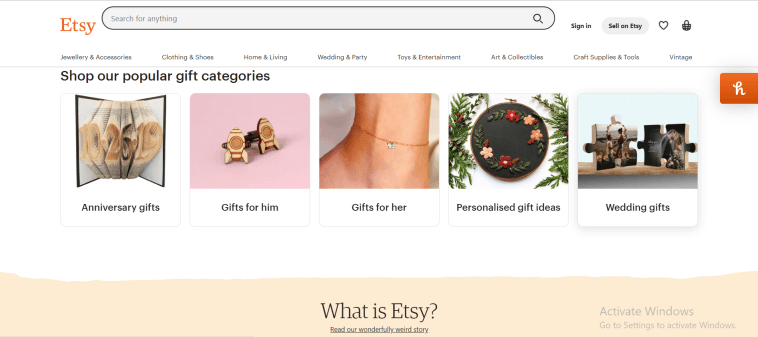

GIPHY App Key not set. Please check settings