Introduction.
Let’s be real: digital products are one of the best ways to make money online. You build something once, and if it’s good, it keeps earning without you trading time for cash.
Whether it’s an ebook, a course, a Canva template, or a Notion planner, digital products let you work smarter—not harder.
But here’s what usually trips people up: they think it costs money to get started. That’s not true. You can create digital products without paying for expensive tools or platforms.
I’m talking about completely free methods that are still professional, polished, and ready to sell.
If you’ve been sitting on an idea for a while, or you just want a way to bring in extra income without investing upfront, this guide is for you.
I’ll walk you through how to create digital products for free—from brainstorming your idea to making it look great, and even where to sell it.
You don’t need to be a designer or tech expert. If you can use Google Docs, you’re good to go.
What are Digital Products?
Quick definition: digital products are things you sell or share online that don’t need to be shipped. Think:
- Ebooks
- Online courses
- Printables (calendars, trackers, journals)
- Notion templates
- Canva templates
- Stock photos or videos
- Digital art
- Music or sound effects
- Worksheets or guides
You create it once, and people can download it as many times as they want.
Why They’re Worth Your Time
Here’s what makes digital products such a good move:
- No inventory
You’re not packing boxes or dealing with shipping delays. Everything happens online. - Passive income
Create it once, and it can keep selling on autopilot. - Low risk
You don’t need to spend money upfront. If it doesn’t sell, you haven’t lost anything. - Scalable
You can sell the same product to 10 or 10,000 people—no extra work.
And it’s not just a side hustle thing. According to a 2024 report by Statista, the global e-learning market alone is expected to reach $457.8 billion by 2026. Digital products are a huge part of that.
Step 1: Choose Your Product Idea
Start with something you already know. What do people ask you for help with? What could you explain without needing to look it up?
Some ideas based on different skills:
Good at organizing? Make Notion or Trello templates
Creative? Sell digital art, stickers, or printable planners
A teacher at heart? Build a short online course or write a guide
Experienced with Canva? Share editable templates
Not sure where to start? Try this:
Write down 5 things you’ve helped someone with recently. That’s your clue.
Step 2: Create It — For Free
1. Google Docs / Google Slides
Great for: Ebooks, guides, workbooks
Free and easy. You can design layouts with headings, images, and links. Export as PDF when you’re done.
2. Canva (Free Plan)
Great for: Templates, printables, ebooks
Canva is a dream for non-designers. Use the free templates and drag-drop features to make everything look sharp. No need to upgrade unless you want fancy features.
3. Notion
Great for: Digital planners, productivity templates, business dashboards
If you’re organized and love systems, make a Notion template and sell it as a duplicate link. Super low effort, high value.
4. Google Forms or Typeform (free tier)
Great for: Mini assessments, quiz funnels, or lead magnets
5. Audacity (Free Audio Editor)
Great for: Recording digital audio guides, meditations, or music samples
You don’t need a studio. Use your phone mic and edit for free in Audacity.
Step 3: Host It Somewhere Free
Now that your product is ready, you need a way to deliver it to people.
1. Payhip (free plan available)
You can upload your product and sell it directly. They take a small fee per sale but no monthly cost if you’re just starting.
2. Gumroad
One of the easiest places to start. Create a product, set a price (or free), and share the link.
3. Ko-fi or Buy Me a Coffee
If you want to offer products as tips or gifts for supporters.
Step 4: Promote It (Without Paying for Ads)
Even the best product won’t sell if no one knows about it. But you don’t need to spend money to get seen.
Use your existing network
Post it on your Instagram, LinkedIn, or even your WhatsApp story. You’d be surprised who supports you.
Share in relevant communities
Reddit, Facebook Groups, Twitter/X communities—join places where your target audience already hangs out.
Make short content
TikToks, Reels, YouTube Shorts—quick, value-packed videos that point people to your product. You don’t have to go viral; you just need to reach the right people.
Email list (yes, even a tiny one)
You don’t need 1,000 subscribers to make money. Start with 10 friends. Grow from there.
Try a free tool like MailerLite or Beehiiv to manage it:
FAQs
Do I need to be an expert to create a digital product?
Nope. You just need to know a little more than the person you’re helping. Share what’s worked for you—people value that.
What if I don’t know what to create?
Listen to your audience. What are they stuck on? What would make their life easier? You can even ask on social media.
Can I sell more than one product?
Absolutely. In fact, once your first one is up, it gets easier to build more. Bundle them, upsell them, create versions.
Is this actually sustainable?
Yes—especially when you keep it simple. You don’t need a big team or fancy tech. Just build useful things and keep showing up.
Final Tips
- Keep your product simple. Don’t overthink it.
- Use the tools that feel easy. If you hate editing videos, don’t make video products.
- Start small. Don’t try to build a full 10-module course on your first go.
- Focus on helping. If your product helps someone save time, get clarity, or solve a problem, it’s valuable.
Wrapping Up
You really don’t need money to get started with digital products. With free tools and a good idea, you can build something that earns you income—and helps people at the same time.
So, what’s stopping you from creating your first digital product today?


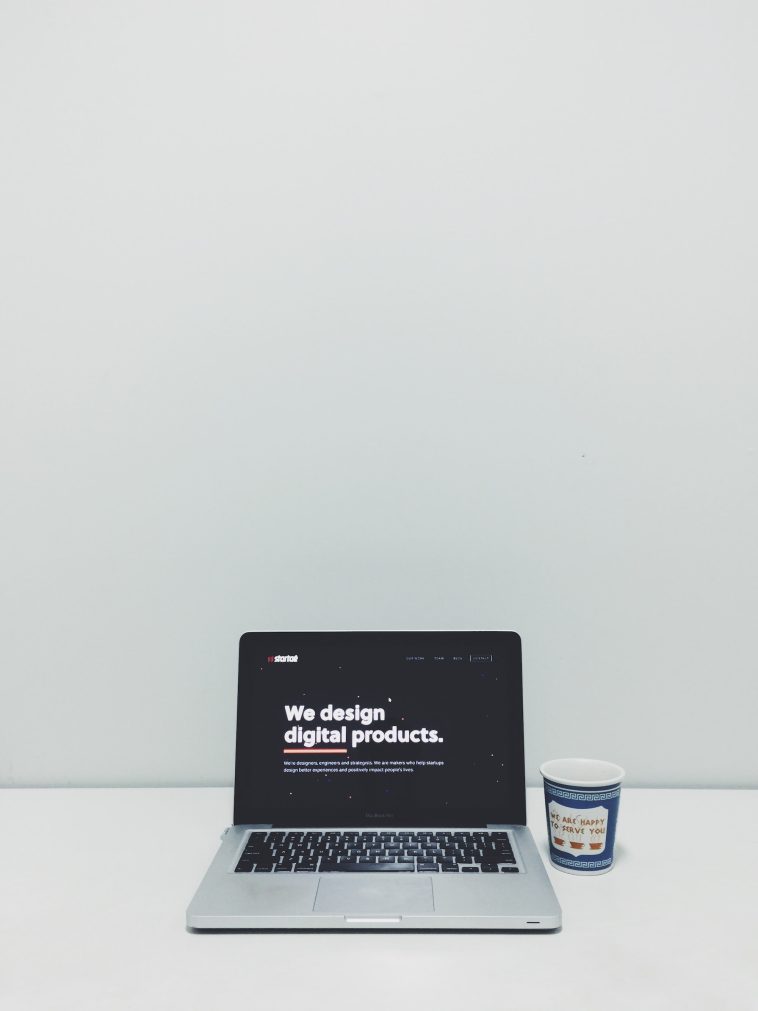
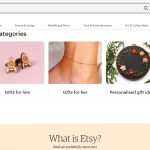

GIPHY App Key not set. Please check settings