Introduction.
Unity is primarily known as a powerful game development engine, but its capabilities extend beyond game creation. One such capability is animation.
While Unity excels in creating interactive and immersive experiences, it also offers robust tools and features to create stunning animations. Whether you’re an animator, game developer, or content creator, Unity can be a versatile platform to bring your animations to life.
In this article, we will explore the possibilities of using Unity for animation. We’ll discuss Unity’s animation system, its key features, and how it can be leveraged to create both 2D and 3D animations.
Whether you’re looking to create animated characters, cinematics, or interactive storytelling experiences, Unity provides a range of tools and workflows to suit your animation needs.
Can Unity Be Used for Animation?
While its primary focus is game development, Unity also offers robust tools and features for animation.
Whether you’re an animator, game developer, or content creator, Unity can serve as a versatile platform to bring your animations to life.
In this article, we will explore the possibilities of using Unity for animation, highlighting its animation system, key features, and its suitability for both 2D and 3D animations.
Key Features of Unity’s Animation System.
1. Timeline.
Unity’s Timeline tool provides a visual interface for creating, controlling, and sequencing animations.
It allows you to create dynamic and cinematic experiences by blending and synchronizing various elements within a scene.
With Timeline, you can precisely control the timing and sequencing of animations, sound effects, and visual effects.
2. Animation Controller.
Unity’s Animation Controller is a state machine system that enables the management of different animation states for characters or objects.
It allows for smooth transitions between animations based on predefined conditions, such as user input or in-game events. Animation Controllers provide flexibility and control over complex animation behaviours.
3. Blend Trees.
Blend Trees are a powerful feature in Unity’s animation system. They enable the seamless blending between multiple animations based on parameters such as speed, direction, or input.
Blend Trees provide a way to create smooth transitions and blend different animation clips, resulting in more natural and dynamic character movements.
4. Animation Events.
Unity’s animation system supports animation events, which allow for the triggering of specific actions or behaviours at specific points within an animation clip.
Animation events can be used to synchronize sound effects, particle systems, or scripted events, enhancing the overall impact and synchronization of animations.
Using Unity for 2D Animation.
Unity offers robust support for 2D animation through its 2D Animation package. This package provides a suite of tools and features designed specifically for creating and managing 2D animations.
With features like Sprite Rigging, 2D Inverse Kinematics (IK), and the 2D Animation Graph, Unity allows animators to create complex and dynamic 2D character animations.
The package also supports sprite swapping, skeletal animation, and frame-by-frame animations, offering a wide range of techniques and possibilities for 2D animation projects.
Using Unity for 3D Animation.
Unity’s animation system is equally adept at handling 3D animations. With tools like the humanoid rigging system, inverse kinematics, and blend shapes, animators can create realistic and lifelike character animations for games, films, or architectural visualizations.
Unity also supports motion capture data, enabling the import and retargeting of animations from external sources.
This integration facilitates the creation of highly detailed and authentic character animations within Unity’s environment.
Conclusion.
While Unity is renowned as a powerful game development engine, its capabilities extend to animation as well.
With its animation system, timeline tool, animation controllers, blend trees, and support for both 2D and 3D animation, Unity offers a versatile platform for animators, game developers, and content creators alike.
Whether you’re creating engaging character animations, building captivating cinematics, or developing interactive storytelling experiences, Unity provides a comprehensive set of tools and workflows to bring your animations to life.
Embrace Unity’s animation capabilities and unlock the potential for creative and visually stunning animations within your projects.


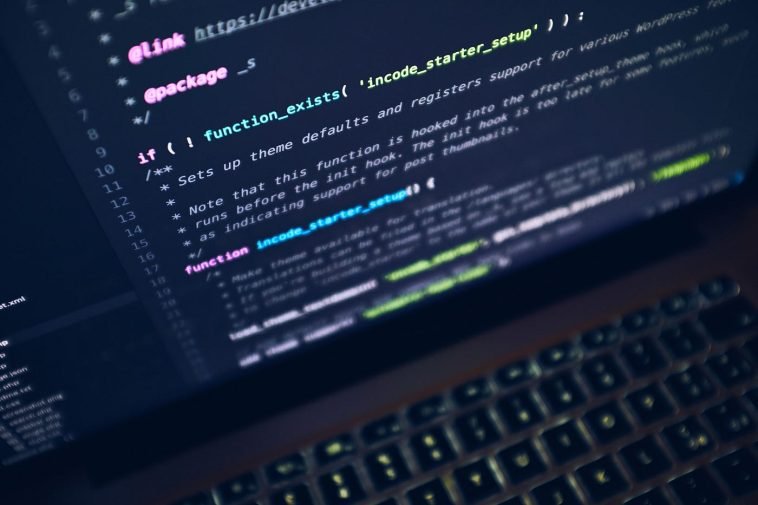



GIPHY App Key not set. Please check settings