Introduction.
Have you ever wished your Minecraft world on Xbox looked a little more, well, stunning? You’re not alone! Millions of players use shaders to enhance the game’s visuals, adding features like realistic lighting, water effects, and shadows.
But can you use shaders on Minecraft for Xbox? I’m here to dig into that question and explore exactly how to get those eye-popping visuals on your console.
Does Xbox Minecraft Have Shaders?
Have you ever looked at your Minecraft world on Xbox and thought, “This could be even more epic”?
Well, my friend, you’re not wrong. Shaders are a graphical upgrade that can take your Minecraft experience from blocky to breathtaking. But the big question is: can you leverage that power on your Xbox?
Traditionally, shaders have been the domain of PC Minecraft. These downloadable tweaks make the game look like a whole new experience, with features like:
- Realistic lighting and shadows: Sunsets become stunning, fire illuminates the surroundings, and water shimmers realistically.
- Enhanced textures: Water might look crystal clear, leaves could have more detail, and the world overall gains a depth it previously lacked.
- Atmospheric effects: Fog rolling through valleys, godrays filtering through trees – shaders can add a whole new layer of immersion.
These effects come at a cost, though. Shaders can be demanding on your system, and can cause lag or even crashes on less powerful devices.
Here’s the good news for Xbox players: There have been some exciting developments!
Minecraft’s Bedrock Edition, which runs on Xbox, recently got a major upgrade with the Render Dragon engine. This engine paves the way for features like – you guessed it – shaders!
However, there’s a bit of a catch. As of right now (April 2024), shader support for Xbox Minecraft is still in its early stages.
It’s available through the Minecraft Preview program, which lets you try out new features before they’re officially released.
Here’s what that means for you:
- Limited access: Joining the Preview program requires signing up and potentially going through a waiting list.
- Potential bugs: Since it’s a preview, you might encounter glitches or crashes as the shader feature is ironed out.
- No easy installation: Installing shaders on Xbox involves using additional apps and navigating folders, which can be a bit trickier than on PC.
If you’re an adventurous Minecrafter who doesn’t mind a little tinkering and doesn’t get discouraged by the occasional hiccup, then the Minecraft Preview program might be worth checking out to get a taste of those sweet, sweet shaders.
For the rest of us, waiting for the official shader release for Xbox Bedrock Edition might be the smarter move.
It’ll likely be a smoother experience, and hopefully, there will be a more user-friendly way to install those graphical upgrades.
In the meantime, there are still plenty of ways to spruce up your Minecraft world on Xbox.
Check out resource packs that change the textures, or experiment with different world generation settings to create unique landscapes.
No matter how you choose to play, the most important thing is to have fun and build something incredible!


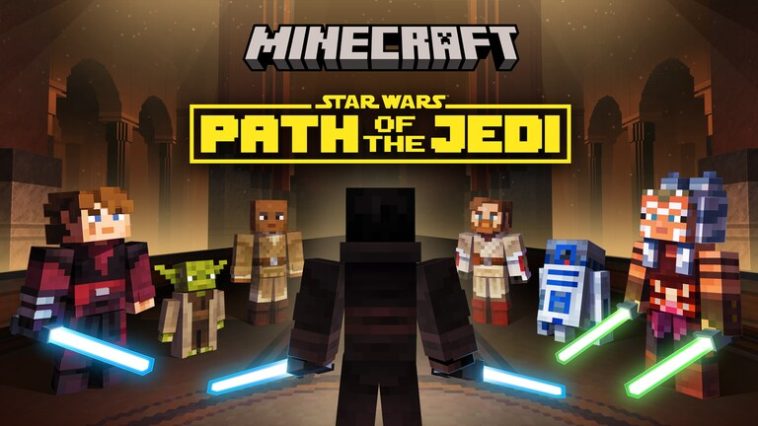


GIPHY App Key not set. Please check settings