Introduction.
WordPress powers over 43% of the websites on the internet, and I’ve seen firsthand how the right plugins can transform a site from plain to powerful.
Plugins are like little helpers that add features, boost speed, secure your data, and help your site rank higher in search results.
In this post, I’m going to walk you through some of the must-have plugins that can make your website run smoother, perform better, and keep your visitors happy.
Why Plugins Matter
Plugins are at the heart of WordPress’s flexibility. They let you add new features without having to write a single line of code.
For example, a site that uses a contact form plugin makes it simple for visitors to reach out, and a security plugin acts like a digital watchdog, protecting your site from hackers and malware.
When I started building sites, I quickly learned that choosing the right plugins wasn’t just a convenience—it was essential for success.
A small delay in load time can cost you visitors and revenue. Research shows that a one-second delay in page load time can reduce conversions by as much as 7% (Neil Patel).
That’s why performance plugins that speed up your site are a game changer.
Likewise, having robust security and regular backups can save you a lot of headaches if something goes wrong.
The Essential Plugins List
Below, I’ve put together a list of plugins that I recommend every WordPress site should consider:
1. SEO Plugins
Search engine optimization (SEO) helps your site get noticed by search engines, which in turn drives more organic traffic.
Plugins like Yoast SEO or Rank Math offer easy-to-use tools that guide you through optimizing your content, managing meta tags, and even generating XML sitemaps.
With the help of these plugins, you can make sure that your site is set up for success right from the start.
2. Security Plugins
No one wants to worry about hackers or malware. Plugins such as Wordfence Security or Sucuri Security keep a close eye on your site, scanning for vulnerabilities and blocking malicious traffic.
They offer features like firewall protection and real-time monitoring, which are crucial if you handle sensitive user data or run an online business.
3. Caching and Performance Plugins
Site speed matters. A slow website not only frustrates visitors but can also hurt your rankings on search engines.
Caching plugins like WP Rocket or W3 Total Cache create static versions of your pages, which load much faster than dynamic ones.
Faster websites keep visitors engaged and can boost conversion rates—a benefit you can’t ignore.
4. Backup Solutions
Imagine losing all your content because of a server crash or a hack. Backup plugins like UpdraftPlus automatically create copies of your website and store them in safe locations, such as cloud storage. This means you can quickly restore your site if something goes wrong, giving you peace of mind.
5. Contact Form Plugins
A clean and simple way for your visitors to get in touch is essential. Plugins like WPForms or Contact Form 7 let you create custom forms without any coding.
They offer drag-and-drop builders and integration options with email marketing services, making it easy for you to manage leads and feedback.
6. Analytics Plugins
Understanding your audience is key to growing your website. Analytics plugins help you see where your traffic is coming from and what your visitors are doing.
A popular option is the Google Analytics Dashboard for WP (GADWP), which brings powerful insights right into your WordPress dashboard.
7. All-in-One Solutions
Sometimes, a plugin that combines several features can be very handy. Jetpack is a great example. It offers security features, performance enhancements, traffic analysis, and more in one package. This can be a good option if you want to keep things simple and avoid installing too many separate plugins.
How I Choose the Right Plugins
Choosing the right plugin isn’t just about picking the most popular one—it’s about finding the best fit for your site’s needs. Here are a few tips that I follow:
- Check Compatibility: Make sure the plugin is compatible with your current version of WordPress and your theme.
- Read Reviews: Look at user reviews and ratings. They offer valuable insights into how the plugin performs in real-world situations.
- Consider Support: A plugin with good support can be a lifesaver if you run into issues. Check if the developers respond to queries and provide updates.
- Test for Speed: Sometimes a plugin can slow your site down. Use tools like GTmetrix to see how each plugin affects your site’s performance.
- Start Small: You don’t need every plugin available. Focus on the ones that address your most pressing needs, and add others as your site grows.
FAQs
How many plugins should I install?
There’s no magic number. The key is to install only those that add value to your site. Too many plugins can slow your website, so choose wisely.
Are free plugins safe to use?
Many free plugins are developed by reputable teams and are safe. However, it’s important to keep them updated and review user feedback to avoid potential issues.
What should I do if a plugin conflicts with my theme?
Start by disabling the plugin to see if the issue resolves. Then, reach out to the plugin’s support team. Sometimes, a simple update or tweak in settings can solve the problem.
How often should I update my plugins?
I update my plugins as soon as updates are released. Keeping them updated ensures that you have the latest features and security fixes.
Further Resources
- WordPress Plugin Repository: The official source for free plugins.
- WPBeginner: A great resource for tutorials and reviews on WordPress plugins and themes.
- Kinsta’s Blog: Offers detailed guides on improving website speed, security, and overall performance.
Conclusion
Plugins can elevate your WordPress site by adding functionality, enhancing performance, and boosting security.
By choosing the right mix of plugins, you can create a website that not only looks great but also performs efficiently and securely. I’ve shared my top picks and tips to help you make informed decisions, but every site is unique.
Each plugin has its strengths, and sometimes the best choice depends on your specific needs and goals.
Thinking about all the benefits these plugins can bring, I wonder: which plugin has made the biggest difference on your site?


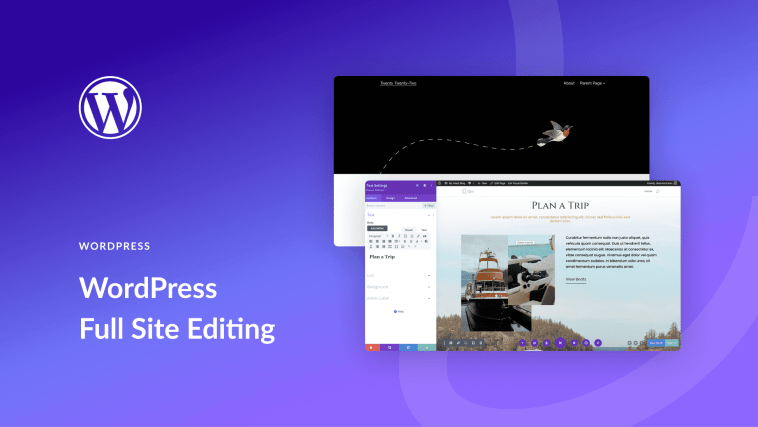


GIPHY App Key not set. Please check settings