Introduction.
Freelancing has really picked up in Nigeria. More and more people are joining platforms like Upwork, where they can connect with clients from around the world, showcase their skills, and earn money.
But for Nigerian freelancers, one of the biggest challenges isn’t always about landing jobs—it’s figuring out how to actually receive their payments once the job is done.
Payment methods that work smoothly in other countries sometimes come with extra steps, higher fees, or even limitations when it comes to Nigeria.
So, if you’re a Nigerian freelancer, you might have found yourself scratching your head over how best to receive your hard-earned money from Upwork. This blog post is here to clear that up.
Whether you’re new to freelancing or have been doing it for a while, it’s crucial to understand the best ways to receive payments, avoid excessive fees, and ensure you’re keeping more of what you earn.
Let’s dive into all the options available for accepting Upwork payments in Nigeria, explore the pros and cons of each, and answer common questions Nigerian freelancers might have.
How Do I Accept Upwork Payments In Nigeria?
Upwork provides several methods for freelancers to receive their payments, and as a Nigerian freelancer, you can access a few of them. Here’s a rundown of the most common options:
1. Payoneer
Payoneer is one of the most popular methods for Nigerian freelancers. With Payoneer, you can receive payments directly from Upwork into a Payoneer account, which is then linked to a Nigerian bank account or used through a Payoneer MasterCard.
- Pros:
- Competitive exchange rates and low fees.
- Available in local banks across Nigeria.
- Payoneer MasterCard allows for easy online purchases and ATM withdrawals.
- Cons:
- Card maintenance fees apply.
- Occasional delays in transfers, depending on the network.
2. Direct to Local Bank (Wire Transfer)
For those who prefer simplicity, Upwork’s Direct to Local Bank method allows you to send your earnings directly to a Nigerian bank account.
- Pros:
- Funds are sent directly to a Nigerian bank, cutting down on intermediate steps.
- Local currency deposit, so no extra currency exchange fees.
- Cons:
- Some banks may take longer to process international payments.
- Higher fees compared to Payoneer or PayPal.
3. PayPal (Limited Availability)
While PayPal is a popular payment method globally, it’s not fully supported in Nigeria for receiving funds. Nigerian PayPal accounts can make payments but can’t receive payments, so this option is off the table unless you have a foreign PayPal account.
4. Cryptocurrency (Indirect Method)
While not officially supported by Upwork, some freelancers use cryptocurrency as an indirect method by routing payments through intermediaries or using exchanges.
- Pros:
- Faster transactions and no banking limitations.
- You can hold cryptocurrency as an asset or transfer it to a Nigerian bank.
- Cons:
- High volatility of cryptocurrencies can impact earnings.
- Complex for those not familiar with digital wallets.
How Do I Set Up and Use These Payment Methods?
1. Setting Up Payoneer for Upwork.
- Sign Up on Payoneer: Start by creating an account on Payoneer’s website.
- Link Payoneer to Upwork: In your Upwork payment settings, select Payoneer as your preferred payment method.
- Confirm and Verify: Once linked, Upwork will confirm the Payoneer account, and you’ll be set to receive payments.
2. Direct to Local Bank Setup.
- Navigate to Payment Settings on Upwork: Choose the Direct to Local Bank option.
- Enter Your Bank Details: Input your Nigerian bank account information (account name, account number, and SWIFT/BIC code).
- Verify and Start Receiving Payments: After Upwork verifies the bank details, payments can be directed to your account.
Key Factors to Consider
1. Exchange Rates.
Currency exchange rates can significantly affect how much you actually receive. Payoneer generally offers competitive rates, but it’s worth comparing with local banks, as sometimes they may offer more favorable rates for large transactions.
2. Transaction Fees.
Every method has its transaction fees, but with a little research, you can find the best option that minimizes these costs.
Payoneer and local bank transfers are often the most affordable, but checking Upwork’s official fees for the latest rates is recommended.
3. Payment Speed.
The speed of payment transfers can vary depending on your method:
- Payoneer: Generally processes within 24-48 hours.
- Direct to Local Bank: Takes longer, often 3-5 business days, depending on the Nigerian bank.
- Cryptocurrency: Typically instant, but exchanging to Naira can add extra time.
Pros and Cons Recap
| Payment Method | Pros | Cons |
|---|---|---|
| Payoneer | Competitive rates, local bank transfers, MasterCard | Card fees, occasional delays |
| Direct to Local Bank | Simple, no currency exchange fees | Longer processing time, higher fees |
| Cryptocurrency (Indirect) | Fast, no bank limitations | High volatility, complex for beginners |
FAQs
Q1: What’s the fastest way to receive payments in Nigeria from Upwork?
A: Payoneer is one of the fastest options for Nigerian freelancers, generally processing payments within a couple of days. Cryptocurrency can be even faster, but it’s more complex and has potential risks.
Q2: Can I use a Nigerian PayPal account to receive payments from Upwork?
A: Unfortunately, no. Nigerian PayPal accounts are currently limited to sending payments only; they cannot receive funds.
Q3: Are there any tax obligations for Nigerian freelancers earning from Upwork?
A: Yes, freelancers are generally required to report their earnings to Nigerian tax authorities. It’s advisable to consult a tax professional to ensure you’re meeting all requirements.
Q4: What are the fees associated with Payoneer and direct bank transfers?
A: Payoneer typically charges around 2% of the transaction amount, while direct to local bank transfers can cost between $0.99 and $2.99 per transfer.
Q5: Which Nigerian banks are best for receiving Upwork payments?
GTBank, Zenith, and Access Bank are known for their experience with international payments. They may offer competitive exchange rates and faster processing times.
Conclusion
Receiving Upwork payments as a Nigerian freelancer is possible and has several options, each with its benefits and challenges. The right payment method depends on factors like fees, processing time, and convenience.
For many freelancers, Payoneer has been a go-to, but direct to local bank transfer is a solid choice if simplicity is a priority. And if you’re comfortable with cryptocurrencies, that can also be an alternative.
With these methods, you can keep your focus on what truly matters—providing great work for your clients. Which payment method do you find works best for you, and why?




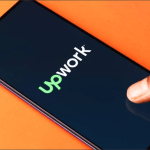
GIPHY App Key not set. Please check settings