If you sell digital products on Gumroad, you already know how powerful it is for creators. It’s simple, clean, and helps you get paid directly without needing a full eCommerce setup.
But what if you could make even more from your products — not just from your own sales, but from others promoting your work too?
That’s where affiliate marketing comes in. Adding affiliate links to your Gumroad products allows other creators, influencers, or bloggers to promote your product and earn a commission for every sale they bring. It’s one of the easiest ways to grow your reach and boost sales without spending more on ads.
In this post, I’ll walk you through how to add affiliate links to Gumroad products — even if you’re not a tech expert. I’ll also share a free tool that can help you manage affiliate links more effectively.
Why Add Affiliate Links to Your Gumroad Products?
Before jumping into the steps, it’s worth understanding why affiliate links are so valuable:
They expand your reach – Affiliates help promote your product to audiences you might never reach on your own.
They’re performance-based – You only pay when someone makes a sale. No upfront ad costs.
They build social proof – When affiliates recommend your product, it feels more trustworthy than traditional advertising.
If you’ve ever wished for a way to multiply your sales without multiplying your effort, affiliate links are the answer.
Step 1: Set Up Your Gumroad Product
If you haven’t already created your product on Gumroad, start there.
Go to Gumroad.com and log in.
Click “New Product” and choose the type of product you want to sell (digital, physical, or subscription).
Add your title, description, price, and upload your files.
Customize your product page so it looks clean and professional.
Once that’s done, your product is live and ready to promote.
Step 2: Understand Gumroad’s Built-in Affiliate System
Gumroad actually includes a built-in affiliate feature — but it’s not active by default.
Here’s how it works:
You can invite anyone to become an affiliate for your product.
Gumroad automatically generates a unique tracking link for each affiliate.
When someone buys through that link, Gumroad tracks the sale and automatically applies the affiliate’s commission.
To set it up:
Go to your Dashboard and click on your Product.
Select the “Affiliates” tab (it’s on the left sidebar).
Click “Add an affiliate” and enter their email address.
Set their commission percentage — for example, 20%.
Once you save, Gumroad will send them their unique affiliate link automatically.
This link looks something like:https://yourproduct.gumroad.com/l/productname?affiliate=12345
When a customer clicks that link and makes a purchase, Gumroad records the referral and tracks the earnings.
Step 3: Set Commission Rates That Motivate Affiliates
Choosing the right commission rate is important.
If your product costs $50, offering a 10% commission ($5 per sale) might be too low to motivate affiliates. But offering 30–40% can attract passionate promoters who will keep pushing your product long-term.
Here’s a quick rule of thumb:
For low-cost products (under $30), offer 30–50% commission.
For mid-range products ($30–$100), offer 20–30%.
For higher-end products (over $100), 10–20% is usually fair.
Affiliates are more likely to put effort into promoting your Gumroad product if they see a worthwhile reward.
Step 4: Create a Simple Affiliate Page
Once your affiliate program is set up, you’ll want to make it easy for people to join.
Create a simple landing page (you can even use Systeme.io for free) where you explain:
What your product is and who it’s for
The commission percentage you’re offering
How people can apply to become affiliates
Any resources you’ll give them (images, copy, etc.)
If you use Systeme.io, you can even automate sign-ups and approvals — so when someone fills out your form, they’re added to your email list or affiliate CRM automatically.
That way, you can keep track of affiliates, send them updates, and share marketing materials with them easily.
Step 5: Share Affiliate Resources
Affiliates are more effective when they have good materials to promote with.
Here’s what you can offer them:
Product images (mockups or screenshots)
Email copy they can customize
Social media captions
Short product descriptions
Your story — why you created it and who it helps
The easier you make it for affiliates to promote your Gumroad product, the more likely they’ll be to keep doing it.
Step 6: Track and Manage Affiliate Sales
Once affiliates start promoting your product, you’ll want to keep track of performance.
Inside Gumroad:
Go to your Affiliates tab.
You’ll see how many sales each affiliate has made and how much they’ve earned.
Gumroad handles the tracking automatically, so you don’t have to worry about messy spreadsheets.
When it’s time to pay affiliates, Gumroad automatically deducts the commission from your earnings. You just withdraw your part as usual.
If you’d rather manage affiliates outside Gumroad (for example, if you sell on multiple platforms), you can also track links using Systeme.io or another affiliate management tool.
Step 7: Promote Your Affiliate Program
Don’t wait for people to find your affiliate program — share it everywhere.
Here’s how I recommend doing it:
Add a small banner or text link on your product page: “Want to earn money promoting this product? Join the affiliate program here.”
Share your affiliate page link on Twitter, Reddit, or creator communities.
Reach out to bloggers or influencers who already serve your target audience.
Even a few motivated affiliates can bring a steady stream of sales if your product is solid and your commission rate is fair.
Bonus: Use Systeme.io to Build a Full Affiliate Funnel
If you want to take things further, Systeme.io is an all-in-one tool that helps you build landing pages, manage affiliates, and send automated emails — all for free.
You can:
Create a landing page to attract affiliates.
Set up automated email sequences to onboard and guide them.
Track affiliate performance from a single dashboard.
It’s a great option if you plan to scale your Gumroad business beyond just one or two products.
FAQs
Can I use my own custom affiliate links on Gumroad?
Yes. While Gumroad generates affiliate links automatically for invited affiliates, you can also use link shorteners or tracking tools like Systeme.io to manage and customize them.
Can affiliates promote more than one of my Gumroad products?
Absolutely. You can add the same affiliate to multiple products and set different commission rates for each one.
Does Gumroad handle affiliate payouts automatically?
Gumroad calculates affiliate earnings automatically, but you’ll need to manually pay affiliates via PayPal or other methods. Some creators automate this with integrations or through Systeme.io.
Can I run an affiliate program if I sell pay-what-you-want products?
Yes, but the affiliate commission will depend on the amount each buyer pays. So if someone buys for $10 and the affiliate rate is 20%, the affiliate earns $2.
How do I attract affiliates for my Gumroad products?
The best way is to start with your existing audience — your email subscribers, social followers, or customers who’ve already bought from you. Offer them a simple way to become affiliates and reward them for spreading the word.
Final Thoughts
Adding affiliate links to your Gumroad products is one of the smartest ways to grow your sales passively.
It turns your happy customers and followers into promoters — without needing to spend extra on ads or fancy marketing tools.
If you’re ready to set up your affiliate system, start by activating Gumroad’s built-in affiliate feature and creating a simple affiliate landing page with Systeme.io.
You’ll be surprised how quickly your reach can grow once others start promoting your work for you.
So, what’s the first product you’d want to turn into an affiliate-powered income stream?


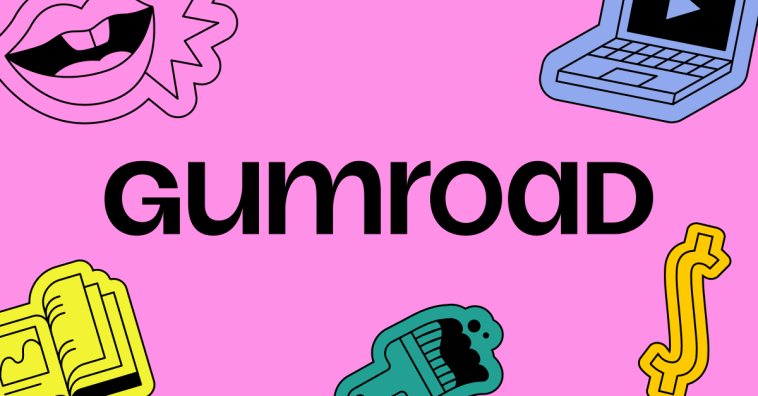


GIPHY App Key not set. Please check settings