Introduction.
If you’re a freelancer trying to grow on Upwork, you’ve probably noticed how important a strong profile is.
It’s your chance to showcase your skills, experience, and most importantly, build trust with potential clients.
One powerful way to do this is through testimonials. But what exactly are they, and how can you add them to your Upwork profile?
Let me guide you through it step by step.
Why Testimonials Matter on Upwork
When clients browse freelancers on Upwork, they often look for social proof to feel confident in their choice.
Testimonials are perfect for this because they show real feedback from people who’ve worked with you before, even outside of Upwork.
A good testimonial can highlight your skills, professionalism, and ability to deliver great results. It’s like having past clients vouch for you in your profile.
Upwork knows how valuable testimonials are, which is why they offer a dedicated section for them. By using this feature wisely, you can stand out from the crowd, boost your credibility, and increase your chances of landing your next big gig.
How Do I Add Testimonials to My Upwork Profile?
Adding testimonials isn’t complicated, but you need to follow a specific process. Here’s a simple guide to help you:
1. Reach Out to Past Clients
Think of clients you’ve worked with outside of Upwork—this could be from a past job, freelance work, or even a project you helped a friend with. Reach out to them via email, LinkedIn, or any other way you usually communicate.
When you contact them, be clear and polite. Explain why you’re asking for a testimonial and how it’ll help you grow on Upwork. For example:
*Hi [Client’s Name],
I hope you’re doing well! I’ve started using Upwork to find more freelance opportunities, and they have a section where I can feature testimonials from people I’ve worked with in the past. I really enjoyed working on [specific project or role] with you and was wondering if you’d be open to providing a short testimonial about your experience working with me.Thank you so much, and let me know if you’d like any more details!*
2. Log in to Your Upwork Profile
Once someone agrees to provide a testimonial, log in to your Upwork account. Go to your profile and scroll down until you see the Testimonials section.
3. Submit the Request
Click on the Request a Testimonial button. Here, you’ll need to fill in the client’s details, such as their name, email, and your professional relationship. Make sure to double-check their email address, as Upwork will send the request directly to them.
4. Guide the Client (If Needed)
Sometimes, clients might not know what to write or may feel unsure about the process. You can gently guide them by sharing examples of testimonials others have written for you or highlighting specific aspects of your work that you’d like them to mention.
5. Wait for Approval
After the client submits the testimonial, Upwork will review it to ensure it meets their guidelines. This can take a few days, so be patient. Once it’s approved, it’ll show up on your profile automatically.
Tips for Getting Great Testimonials
- Ask the Right People
Choose clients who genuinely appreciated your work and can speak specifically about your skills and professionalism. A generic “great job” won’t have as much impact as a detailed comment about your expertise or problem-solving abilities. - Keep It Relevant
If you specialize in graphic design, a testimonial about your design work will resonate more with potential clients than one about an unrelated skill. - Don’t Overwhelm Your Profile
Quality matters more than quantity. Two or three strong testimonials that highlight different aspects of your skills are better than a long list of vague or repetitive feedback.
FAQs
Q: Can I ask for testimonials from clients I worked with on Upwork?
A: No, testimonials are meant for clients you worked with outside of Upwork. For Upwork clients, feedback is given directly through the platform’s review system.
Q: What if a client doesn’t respond to my testimonial request?
A: If a client doesn’t reply, don’t push. You can send a polite follow-up after a week or two, but if they’re unresponsive, it’s best to move on and ask someone else.
Q: Can I edit a testimonial before it’s published?
A: No, you can’t edit testimonials. Upwork takes care of the process to ensure everything stays authentic.
Q: What happens if Upwork rejects a testimonial?
A: If Upwork rejects a testimonial, they’ll notify you with a reason. Common issues include incomplete information or content that doesn’t align with their guidelines. You can always ask the client to revise and resubmit it.
Conclusion
Testimonials are a powerful way to boost your credibility and show potential clients that you’re the real deal. They add a personal touch to your Upwork profile and give others the confidence to hire you.
The process of adding them is straightforward, but the key lies in reaching out to the right people and guiding them effectively.
Have you tried adding testimonials to your Upwork profile yet? What strategies worked best for you? Let’s talk about it!



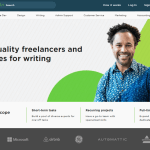

GIPHY App Key not set. Please check settings