Introduction.
Freelancing on Upwork has opened doors for professionals around the world, and Nigeria is no exception.
With so many talented Nigerians breaking into the global freelance scene, platforms like Upwork have become essential. But one thing that often holds people back is a simple question: how do I buy connects on Upwork in Nigeria?
If you’re new to Upwork, connects are basically tokens you need to apply for jobs. They aren’t free, but getting them is essential if you want to pitch your services to clients on the platform.
This guide will cover how to buy connects from Nigeria, explain why they’re crucial for your freelancing success, and share some practical tips to make the most of them.
I’ll also walk you through any challenges you might face and answer common questions to help you get started on the right foot.
What are Upwork Connects and Why Do They Matter?
Connects are Upwork’s way of limiting job proposals so that clients don’t get flooded with endless applications.
Each job you apply to on Upwork costs a specific number of connects—usually between 1 and 6 connects, depending on the complexity or pay level of the job.
Without connects, you can’t submit proposals, meaning fewer job opportunities and slower growth for your freelance career.
For new freelancers, the cost of buying connects may feel like a hurdle, but they are an investment in gaining client leads. So let’s get into exactly how to get these essential connects in Nigeria and how you can use them effectively.
How Do I Buy Connects on Upwork in Nigeria?
Buying connects on Upwork in Nigeria may seem a bit tricky since not all payment methods work in every country. But don’t worry—there are a few different ways to go about it, even from Nigeria.
1. Choose a Payment Method That Works in Nigeria.
- Upwork typically accepts payment methods like PayPal, credit/debit cards, and Upwork balance. Unfortunately, PayPal isn’t available in Nigeria for receiving funds, but you can still use other options.
- Many Nigerian freelancers use Visa or MasterCard debit cards from local banks like GTBank, Zenith Bank, or Access Bank. Ensure your card is enabled for international payments to avoid issues during the purchase.
- Alternatively, you can use Payoneer to fund your Upwork balance and buy connects from there. Many Nigerian freelancers prefer Payoneer as it’s also helpful for receiving payments from Upwork.
2. Load Your Upwork Balance.
- If you’re already earning on Upwork, you can set aside a small portion of your funds for buying connects. Just go to your “Settings,” select “Memberships & Connects,” and use your Upwork balance as the payment method.
3. Buy Your Connects.
- After selecting a payment method, go to the Membership & Connects section on Upwork.
- Choose the “Get Connects” option and select the package you want (packages range from as few as 10 to 80 or more connects).
- Complete your payment, and you’re ready to start applying for jobs.
Advantages and Disadvantages of Buying Connects on Upwork
Buying connects is generally a good move if you’re serious about freelancing on Upwork, but it’s worth considering the pros and cons before spending money.
Pros:
- More Job Opportunities: With connects in hand, you can apply for a wider variety of jobs, increasing your chances of landing a client.
- Invest in Your Career: Buying connects is an investment in building your client base, which can pay off if you land even one good job.
- Flexible Packages: Upwork offers different packages, so you can choose one based on your budget and job application needs.
Cons:
- Additional Costs: For new freelancers, the cost of connects can add up, especially when you’re not yet earning a stable income.
- Uncertain Returns: There’s no guarantee of landing a job just because you’ve applied, so some of the connects you buy might not lead to paying work.
- Exchange Rate and Fees: If you’re buying connects with a Nigerian debit card, you may face exchange rate fluctuations and additional transaction fees.
Practical Tips for Managing Your Connects on Upwork
- Be Selective with Applications: Rather than applying for every job, focus on projects where you genuinely meet the client’s requirements. Quality proposals make a better impression than sending out many generic ones.
- Keep an Eye on Free Connects: Upwork offers free connects at times, especially if you get invited to interviews or complete your profile. Make sure to claim these to save on costs.
- Track Your Connect Usage: Upwork provides details on your connect usage. By tracking where and how many connects you’re using, you’ll gain insight into which job applications are worth it and which ones are not.
- Avoid Scams and Unrealistic Jobs: Scams and poorly paying jobs waste your connects. Pay attention to a client’s hiring history and reviews to filter out jobs that may not be worth your time.
Frequently Asked Questions
1. How much does connect cost on Upwork?
Connects cost around $0.15 each, and packages usually start from $1.50 for ten connects. However, prices can change, so be sure to check Upwork’s current rates.
2. How many Connects do I need to apply for jobs on Upwork?
The number of connects needed per job varies. Some may require just 1-2 connects, while others, especially high-paying jobs, can cost 6 or more connects per application.
3. Can I use a Nigerian debit card to buy connects on Upwork?
Yes, you can use Nigerian-issued debit cards like Visa and MasterCard to buy connects, provided they’re enabled for international transactions.
4. Can I get free connects on Upwork?
Yes! New users get 40 free connects, and you can earn additional free connects when you get interview invites or complete certain milestones on your profile.
5. Is it possible to refund unused connects?
Unused connects aren’t refundable, but Upwork does let you roll them over if you have an active paid membership. Otherwise, free connects don’t carry over into the next month.
Conclusion
Understanding how to buy connects on Upwork in Nigeria can give you the confidence to dive into freelancing and apply for the jobs that matter to you.
By choosing the right payment method, staying selective with applications, and being mindful of costs, you can get a head start on building your career on the platform.
So, are you ready to make the most of Upwork connects and kick-start your freelancing journey?




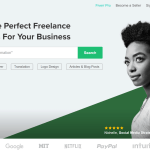
Upwork doesn’t accept virtual cards
Thanks for the update.
Nicely written