Introduction.
Upwork is one of the largest freelance marketplaces in the world, connecting freelancers with clients from all around the globe.
To apply for jobs on Upwork, freelancers need to have Connects, which is a currency used on the platform to submit proposals for jobs.
Freelancers need to spend Connects to apply for jobs, and each job application requires a certain number of Connects, ranging from 1 to 6 depending on the job’s budget and category.
If you’re a freelancer in Nigeria, you may be wondering how to buy Connects on Upwork. In this article, we’ll take you through the step-by-step process of buying Connects on Upwork in Nigeria.
Hey there, dear reader! We hope you’re enjoying the content on our blog. Did you know we have a treasure trove of other insightful articles waiting for you?
Check out the link to the articles below to become more productive and scale your Upwork Business.
- How To Rank Your Upwork Profile
- How To Find Easy Jobs On Upwork
- How To Fix Suspended Upwork Account
- How To Create a Project Catalog On Upwork
- How To Create a Portfolio On Upwork Without Experience
- How To Add Your Bank Account On Upwork
- How To Add Your Payoneer Account In Upwork
- How To Make Your Upwork Profile Better
- How To Get Upwork Rising Talent Badge
- How To Share Your Upwork Profile Link
- How To Create a Portfolio On Upwork Without Experience
- How To Fill Tax Information On Upwork
- How To Find Easy Jobs On Upwork
What Is Upwork?
Upwork is a global online platform that connects businesses and organizations with freelancers and independent professionals from around the world.
The platform offers a range of services, including web and mobile development, graphic design, content creation, marketing, and administrative support.
Upwork provides a flexible and accessible way for clients to find the talent they need, while also providing freelancers with the opportunity to showcase their skills and expertise to a wide range of potential clients.
The platform offers various features such as job postings, proposals, messaging, and secure payment systems to facilitate smooth and efficient collaborations between clients and freelancers.
Upwork has become one of the leading online job marketplaces, with millions of freelancers and clients from over 180 countries using the platform to find work and hire talent.
Hey there, dear reader! We hope you’re enjoying the content on our blog. Did you know we have a treasure trove of other insightful articles waiting for you?
Check out the link to the articles below to become more productive and scale your Upwork Business.
- How To Rank Your Upwork Profile
- How To Find Easy Jobs On Upwork
- How To Fix Suspended Upwork Account
- How To Create a Project Catalog On Upwork
- How To Create a Portfolio On Upwork Without Experience
- How To Add Your Bank Account On Upwork
- How To Add Your Payoneer Account In Upwork
- How To Make Your Upwork Profile Better
- How To Get Upwork Rising Talent Badge
- How To Share Your Upwork Profile Link
- How To Create a Portfolio On Upwork Without Experience
- How To Fill Tax Information On Upwork
- How To Find Easy Jobs On Upwork
Why Should I Buy Upwork Connects In Nigeria?
If you’re a freelancer on Upwork, then you know that connects are a vital component of submitting proposals for jobs. Connects are the currency that you use to apply for jobs on the platform.
Upwork offers freelancers a few free connects each month, but once those are used up, you’ll need to purchase more to continue bidding on jobs.
1. It Allows You to Apply For Jobs.
As a freelancer in Nigeria, buying Upwork Connects can be especially important because it allows you to apply for jobs that are not just local to Nigeria but also global.
The Internet has made it possible to work for clients from all over the world, and Upwork provides a platform where freelancers in Nigeria can connect with clients from different countries.
2. Increase your chances of finding work.
By purchasing Upwork Connects, you increase your chances of finding work as a freelancer on the platform.
Without Connects, you won’t be able to apply for jobs that are a good match for your skills and experience. So, if you’re serious about freelancing on Upwork, buying connects is a must.
3. Helps You Land New Clients.
As a freelancer on Upwork in Nigeria, buying connects is essential to land new clients and projects. Connects are virtual tokens that you use to submit proposals to potential clients on the platform.
Each proposal submission requires a certain number of connects, and the cost of each connect varies depending on your location.
4. Increase Your Chances of Submitting more Proposals.
By buying Upwork connects, you increase your chances of submitting more proposals and, as a result, increase your chances of winning new projects.
It’s also an excellent way to increase your visibility on the platform and attract more clients.
5. It’s an Easy and Convenient process.
Furthermore, buying connects is an easy and convenient process that can be done from the comfort of your home or office.
You don’t have to worry about finding physical stores or outlets to purchase connects; all you need is an internet-enabled device, and you’re good to go.
Hey there, dear reader! We hope you’re enjoying the content on our blog. Did you know we have a treasure trove of other insightful articles waiting for you?
Check out the link to the articles below to become more productive and scale your Upwork Business.
- How To Rank Your Upwork Profile
- How To Find Easy Jobs On Upwork
- How To Fix Suspended Upwork Account
- How To Create a Project Catalog On Upwork
- How To Create a Portfolio On Upwork Without Experience
- How To Add Your Bank Account On Upwork
- How To Add Your Payoneer Account In Upwork
- How To Make Your Upwork Profile Better
- How To Get Upwork Rising Talent Badge
- How To Share Your Upwork Profile Link
- How To Create a Portfolio On Upwork Without Experience
- How To Fill Tax Information On Upwork
- How To Find Easy Jobs On Upwork
How do I Buy Upwork Connects In Nigeria?
Upwork is a leading freelance platform that connects businesses and clients with talented freelancers from around the world.
To submit proposals and apply for jobs on Upwork, freelancers need to have “Connects,” which are virtual tokens used to bid on projects.
In this article, we will guide you through the process of buying connects on Upwork in Nigeria, empowering you to enhance your freelancing opportunities and succeed in the online job market.
1. Create an Upwork Account.
If you don’t already have an Upwork account, you’ll need to create one. Visit the Upwork website (www.upwork.com) and click on the “Sign Up” button.
Fill in the required information, including your name, email address, and password.
Upon completion, verify your email address and set up your profile to maximize your chances of getting hired.
2. Verify Your Upwork Account.
To buy connects on Upwork, you need to verify your account. This involves providing a government-issued identification document such as a passport, national ID card, or driver’s license.
Go to your Upwork account settings and click on the “Verification” tab. Follow the instructions provided to upload a scanned copy or a high-quality photo of your ID document.
Upwork will review your submission and notify you once your account is verified.
2. Add a Payment Method.
To purchase Connects, you must have a valid payment method linked to your Upwork account.
Go to your account settings and navigate to the “Billing Methods” section. Here, you can add a credit or debit card, or you can choose from alternative payment methods like PayPal.
Follow the instructions provided to verify and activate your payment method.
And if you are unable to make this purchase using your local Bank card because of the CBN policy then you need to acquire a virtual card as stated in the next step.
3. Get a Virtual card.
A virtual card, also known as a virtual credit card or virtual debit card, is a digital payment method that allows you to make online purchases without using a physical plastic card.
It functions similarly to a traditional credit or debit card, but instead of a physical card, the card details are provided to you digitally.
Here are some key points about virtual cards:
- Digital Format: A virtual card exists in a digital format only. It consists of a card number, expiration date, CVV code, and other necessary details, just like a physical card.
- Issuing Process: Virtual cards can be issued by various financial institutions, banks, or online payment service providers. These cards are typically linked to your existing bank account or a digital wallet.
- Security: Virtual cards offer an added layer of security for online transactions. As they are separate from your physical cards, they help protect your primary financial information in case of fraud or unauthorized access.
- One-Time or Limited Use: Virtual cards are often designed for one-time or limited use. Some providers offer single-use cards that become invalid after a single transaction, adding an extra level of security.
- Online Purchases: Virtual cards are primarily used for online purchases. They are commonly accepted by e-commerce platforms, online marketplaces, and service providers, including Upwork.
- Flexibility: Virtual cards can be used internationally, allowing you to make purchases from vendors and platforms around the world.
- Control and Monitoring: Since virtual cards are digital, they can be easily monitored and managed through online platforms or mobile apps. You can track your transactions, set spending limits, and deactivate or delete virtual cards as needed.
Virtual cards offer convenience, security, and privacy for online transactions. They are especially useful when making purchases on platforms where you may have concerns about sharing your primary card details or when you want to control and track your online spending more effectively.
I wrote a comprehensive guide on how to get a virtual card in Nigeria. Check out the link to the article below to learn more.
4. Access the Connects Purchase Page.
Once your payment method is set up, go to the Upwork homepage and click on your profile picture in the top right corner.
From the dropdown menu, select “Settings & Privacy.” On the left-hand side, you will find a sidebar.
Under the “Memberships & Connects” section, click on “Connects” to access the Connects purchase page.
5. Choose a Connects Bundle.
On the connects purchase page, you will see various bundles available for purchase.
Each bundle contains a specific number of Connects, and the price may vary accordingly.
Evaluate your bidding requirements and select the bundle that best suits your needs. Take note of the cost and the number of connects you will receive in return.
6. Complete the Purchase.
After selecting the desired bundle, click on the “Buy Now” or “Purchase” button. You will be redirected to a payment confirmation page, where you can review your purchase details and ensure everything is correct. If everything looks good, proceed with the payment by clicking on the appropriate button.
7. Verify the Purchase.
Upon successful payment, you will receive a confirmation email from Upwork, validating your connects purchase.
You can also check your account balance by returning to the connects purchase page.
Your newly acquired connects will be reflected in your account balance, ready to be used for submitting proposals and bidding on projects.
8. Utilize Your Connects Wisely.
Now that you have your connects, it’s time to make the most of them.
Before submitting a proposal, carefully read and analyze the job requirements, ensuring it aligns with your skills and expertise.
Tailor your proposal to highlight your relevant experience and explain why you are the right fit for the project. Be selective in the projects you choose to bid on, aiming for quality over quantity.
9. Monitor Your Connects Usage.
As you start submitting proposals and bidding on projects, it’s important to keep track of your connects usage.
Upwork deducts a certain number of connects for each proposal you submit, and the amount varies depending on the job category.
Monitor your connects balance regularly to ensure you have an adequate number available for future bidding.
10. Consider Upgrading Your Membership.
Upwork offers different membership plans that come with additional benefits, including discounted or free connects, improved visibility in search results, and more.
If you find yourself frequently purchasing connects, it may be worth considering an upgraded membership.
Explore the available options and assess whether the benefits align with your freelancing goals and budget.
11. Optimize Your Profile and Skills.
While connects are essential for submitting proposals, having a well-crafted profile and showcasing your skills effectively can significantly increase your chances of getting hired.
Take the time to optimize your Upwork profile, highlighting your expertise, previous work samples, and client testimonials.
Continuously update your skills section to reflect your evolving abilities and stay relevant in the competitive freelance market.
12. Build a Strong Freelancing Reputation.
Your reputation on Upwork plays a crucial role in attracting clients and securing more projects.
Provide excellent service to your clients, deliver high-quality work on time, and maintain effective communication throughout the project duration.
Positive feedback and high client ratings can enhance your credibility and lead to repeat business or referrals, ultimately reducing the reliance on connects for securing new projects.
13. Seek Professional Growth Opportunities.
Invest in your professional development to expand your skill set and increase your market value.
Upwork offers various resources, including skill-based tests and educational materials, to help you enhance your expertise.
By continuously improving your skills and staying up to date with industry trends, you can position yourself as a top-notch freelancer and increase your chances of winning high-paying projects.
Hey there, dear reader! We hope you’re enjoying the content on our blog. Did you know we have a treasure trove of other insightful articles waiting for you?
Check out the link to the articles below to become more productive and scale your Upwork Business.
- How To Rank Your Upwork Profile
- How To Find Easy Jobs On Upwork
- How To Fix Suspended Upwork Account
- How To Create a Project Catalog On Upwork
- How To Create a Portfolio On Upwork Without Experience
- How To Add Your Bank Account On Upwork
- How To Add Your Payoneer Account In Upwork
- How To Make Your Upwork Profile Better
- How To Get Upwork Rising Talent Badge
- How To Share Your Upwork Profile Link
- How To Create a Portfolio On Upwork Without Experience
- How To Fill Tax Information On Upwork
- How To Find Easy Jobs On Upwork
FAQs
1. What are Upwork Connects?
Upwork Connects are virtual tokens or credits that freelancers use to submit proposals for job postings on Upwork, a popular freelancing platform. Each job proposal typically requires a certain number of Connects to be submitted.
2. Can I buy Upwork Connects in Nigeria?
Yes, as a freelancer based in Nigeria, you can purchase Upwork Connects to increase your chances of winning projects on the platform.
3. How do I buy Upwork Connects in Nigeria?
To buy Upwork Connects in Nigeria, follow these steps:
1. Sign in to your Upwork account.
2. Go to the “Settings” tab.
3. Click on “Membership & Connects.”
4. Under the “Connects” section, select “Add Connects.”
5. Choose the number of Connects you want to purchase. Upwork offers various packages with different quantities of Connects.
6. Select your preferred payment method. Upwork accepts credit/debit cards, PayPal, and other payment options.
7. Follow the on-screen instructions to complete the purchase.
4. Are there any restrictions or limitations on buying Upwork Connects in Nigeria?
Upwork generally does not impose specific restrictions on buying Connects based on your location. However, ensure that you have a verified payment method that is accepted by Upwork, as this may vary depending on your region.
5. How much do Upwork Connect cost?
Upwork offers Connects in different packages, and the cost varies depending on the quantity of Connects you wish to purchase. The prices are typically displayed on the Upwork website during the purchase process.
6. Can I use local Nigerian payment methods to buy Upwork Connects?
Upwork accepts various payment methods, including credit/debit cards and PayPal. While some local Nigerian payment methods might be accepted, it’s essential to check with Upwork directly or refer to their documentation to determine which payment methods are available in Nigeria.
7. Are there alternative ways to earn Upwork Connects without purchasing them?
Yes, Upwork also offers free Connects as part of their Freelancer Plus membership plan or through occasional promotions.
Additionally, you can earn Connects by completing projects and receiving positive feedback from clients.
8. How soon can I use the Connects I purchase?
Once you have purchased Connects, they should be available for immediate use. You can start submitting proposals for jobs as soon as the Connects are credited to your account.
9. Can I get a refund for unused Upwork Connects?
No, Upwork generally does not provide refunds for unused Connects. Therefore, it’s advisable to purchase Connects based on your anticipated usage to avoid unnecessary expenses.
Remember to refer to Upwork’s official documentation and contact their customer support if you have any specific questions or concerns regarding the purchase of Connects in Nigeria.
Hey there, dear reader! We hope you’re enjoying the content on our blog. Did you know we have a treasure trove of other insightful articles waiting for you?
Check out the link to the articles below to become more productive and scale your Upwork Business.
- How To Rank Your Upwork Profile
- How To Find Easy Jobs On Upwork
- How To Fix Suspended Upwork Account
- How To Create a Project Catalog On Upwork
- How To Create a Portfolio On Upwork Without Experience
- How To Add Your Bank Account On Upwork
- How To Add Your Payoneer Account In Upwork
- How To Make Your Upwork Profile Better
- How To Get Upwork Rising Talent Badge
- How To Share Your Upwork Profile Link
- How To Create a Portfolio On Upwork Without Experience
- How To Fill Tax Information On Upwork
- How To Find Easy Jobs On Upwork
Conclusion.
Buying connects on Upwork in Nigeria provides freelancers with the necessary currency to compete for projects and showcase their skills to clients worldwide.
By following the step-by-step guide outlined in this article, you can easily navigate the process of purchasing connects and open up numerous opportunities to grow your freelance career.
Remember, the key to success on Upwork lies in a combination of strategic bidding, an optimized profile, exceptional work quality, and strong client relationships.
Continuously refine your approach, stay proactive in pursuing professional growth, and deliver outstanding results to establish yourself as a reputable freelancer in the ever-evolving online job market.
Embrace the potential of Upwork connects to propel your freelancing journey forward and unlock a world of exciting possibilities. Happy bidding and best of luck in your freelancing endeavours!
Hey there, dear reader! We hope you’re enjoying the content on our blog. Did you know we have a treasure trove of other insightful articles waiting for you?
Check out the link to the articles below to become more productive and scale your Upwork Business.
- How To Rank Your Upwork Profile
- How To Find Easy Jobs On Upwork
- How To Fix Suspended Upwork Account
- How To Create a Project Catalog On Upwork
- How To Create a Portfolio On Upwork Without Experience
- How To Add Your Bank Account On Upwork
- How To Add Your Payoneer Account In Upwork
- How To Make Your Upwork Profile Better
- How To Get Upwork Rising Talent Badge
- How To Share Your Upwork Profile Link
- How To Create a Portfolio On Upwork Without Experience
- How To Fill Tax Information On Upwork
- How To Find Easy Jobs On Upwork


![How To Buy Connects On Upwork In Nigeria [UPDATED] How To Make Your Upwork Profile Top Rated](https://tchelete.com/wp-content/uploads/2023/04/maxresdefault-758x426.jpg)


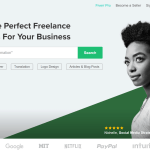
Upwork doesn’t accept virtual cards
Thanks for the update.
Nicely written