Introduction
Ever dreamed of building the perfect kitchen in Minecraft? Well, dream no more! With a little creativity and the right materials, you can craft a culinary haven that’s both stylish and functional.
Did you know that over 120 million monthly players log in to Minecraft? That’s a lot of potential kitchens to be built!
In this guide, I’ll walk you through everything you need to know to create a kitchen in Minecraft, from choosing the ideal location to selecting the perfect appliances (well, Minecraft-style appliances, that is!).
How Do I Create a Kitchen In Minecraft?
Alright, Minecraft fam, are you tired of eating raw carrots by the campfire? Do you yearn for a more civilized way to prepare your virtual feasts? Well, my friend, it’s time to build a kitchen! Creating a kitchen in Minecraft is a fun and functional way to spruce up your base.
Not only will it look snazzy, but it can also act as a central hub for storing your food supplies and whipping up tasty (well, virtually tasty) treats. Here’s how to get started:
1. Design Time.
Before you grab your pickaxe and start hacking away, take a moment to brainstorm your dream kitchen. Think about what kind of vibe you’re going for. Is it a rustic cabin kitchen with a cozy fireplace?
A sleek, modern space with stainless steel appliances? (Spoiler alert: You won’t find actual stainless steel in Minecraft, but you can get creative!)
2. Building Blocks: From Floor to Ceiling.
Now it’s time to translate your vision into blocky goodness! Here are some ideas to get you started:
- Flooring: Spruce up your kitchen floor with classic wooden planks, cool nether quartz for a modern look, or even a checkerboard pattern using black and white wool.
- Walls: Bricks, stone, or even netherrack (carefully!) can create a sturdy and stylish base for your kitchen walls. Don’t forget to add windows for some natural (or nether) light!
- Ceiling: Keep it simple with wooden planks, or add some depth with beams made from dark oak logs.
3. Kitchen Must-Haves: Stoves, Sinks, and Storage.
Let’s get cooking! Here’s how to create some essential kitchen features:
- Stove: An oven isn’t exactly on the Minecraft menu, but you can create a stovetop using a simple block of smooth stone or black concrete.
- Sink: A cauldron filled with water makes a perfect rustic sink. For a more modern look, try using an empty white shulker box.
- Storage: No kitchen is complete without cabinets to store your food! Chests are your best bet here. Line them up along a wall and use item frames with food items on the front to label them.
4. Don’t Forget the Finishing Touches!
Now that you have the basics down, let your creativity run wild! Here are some ideas to add personality to your kitchen:
- Counters: Use slabs of stone, nether quartz, or even end stone bricks to create a countertop for your stove and sink.
- Chairs and a Table: Craft some stools or chairs using fence posts and slabs, and create a dining table using wooden planks.
- Lighting: Lanterns, glowstone, or even redstone lamps can add some warm light to your kitchen.
- Decorations: Spice things up with flower pots, paintings, or even an armour stand holding a chef’s helmet and boots!
Conclusion.
Feeling fancy? Since Minecraft doesn’t have refrigerators, why not create a cool “ice room” using packed ice blocks? Just make sure to build it far away from your stove!
There you have it! With a little planning and creativity, you can build a kitchen in Minecraft that’s both stylish and functional.
So grab your tools, unleash your inner designer, and get ready to cook up some virtual culinary masterpieces!




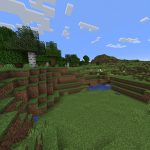

GIPHY App Key not set. Please check settings