Introduction.
Creating a news website is a great way to share important stories, connect with an audience, and even turn your passion for journalism into a business.
WordPress, the most popular website platform in the world, is perfect for setting up a news website without needing to be a coding expert.
But the thought of building a site can be overwhelming, right? Don’t worry! I’m here to walk you through everything you need to know, from selecting the right theme to optimizing your site for the best performance.
By the end, you’ll have a solid understanding of how to create a news website in WordPress.
I’ll also answer some common questions to make sure you feel confident about getting started.
Let’s get into it!
Why Choose WordPress for Your News Website?
Before diving into the technical stuff, you might wonder why WordPress is such a good choice for a news website. Here’s why:
- It’s easy to use: You don’t need to be a tech genius. The interface is user-friendly, and you can create and manage posts with ease.
- It’s flexible: WordPress has thousands of themes and plugins, allowing you to design your site exactly how you want it, no matter what niche you’re covering.
- It’s scalable: Whether you’re starting small or want to grow into a huge platform, WordPress can handle it all. Big-name media outlets and bloggers alike use it for their websites.
- SEO-friendly: WordPress makes it easy to optimize your website for search engines, so your articles have a better chance of getting noticed.
- Community support: Since WordPress powers over 40% of all websites, there’s a huge community and plenty of tutorials, plugins, and resources to help you.
If you’re serious about starting a news website, WordPress is hands down the best platform to use. Now, let’s break down the steps to get your site live.
How Do I Create a News Website In WordPress?
Step 1: Setting Up Your WordPress Website
Choosing a Domain and Hosting
The first thing you’ll need is a domain name and web hosting. Your domain is your website’s address (like www.yournewssite.com), and your hosting is where your website lives on the internet.
For hosting, there are many great options, but for news sites, you’ll need a reliable provider. I recommend going with a WordPress-optimized host, such as Bluehost, SiteGround, or Kinsta, as they offer fast speeds, easy setup, and excellent customer support.
Installing WordPress
Once you have your domain and hosting set up, it’s time to install WordPress. Most hosts make this process super simple with a one-click installation option. If you’re unsure about the process, there are plenty of step-by-step guides available.
After installation, you’ll be able to access your WordPress dashboard and start customizing your site.
Step 2: Choosing a WordPress Theme for a News Website
The theme of your website will define its layout, design, and overall user experience. For a news website, you’ll want a clean, responsive, and easy-to-navigate theme.
Some themes are specifically made for news websites, with features like multiple categories, grid layouts, and space for ads.
Here are a few great options to consider:
- Newspaper: A popular theme for news websites, it’s packed with demo templates, so you can get started quickly. It’s fast and optimized for SEO.
- News Paper Pro: A simple, user-friendly theme for news sites with customization options and built-in ad spaces.
- MH News: A clean and modern design, ideal for news portals. It’s flexible and easy to use for beginners.
Customizing Your Theme
Once you’ve chosen your theme, you can start customizing it to fit your needs. WordPress themes are fully customizable, so you can adjust the layout, colors, fonts, and images. You can even add your logo and adjust the header and footer sections.
If you’re unsure about where to start, consider customizing the homepage to showcase the latest news articles, and add categories for easy navigation. Make sure your design is mobile-friendly—most people will read your news on their phones!
Step 3: Adding Key Plugins
Plugins are essential tools that extend the functionality of your WordPress site. For a news website, you’ll need a few key plugins to ensure your site runs smoothly, loads fast, and stays secure.
Here are some plugins to consider:
- Yoast SEO: This plugin helps you optimize your content so it shows up on search engines like Google. It guides you through SEO best practices for each article you publish.
- WP Rocket: A caching plugin that speeds up your website by reducing load times. This is important because news websites need to load fast to keep readers engaged.
- Jetpack: Offers security features, backups, and performance enhancements. It’s a great all-in-one plugin for website security.
- WPForms: A plugin for creating contact forms. This is essential if you want readers to send tips, feedback, or story suggestions.
These plugins will help improve user experience, increase security, and make your site more efficient.
Step 4: Creating Content for Your News Website
Now that you have your website set up, it’s time to start creating content! You can publish news articles, blog posts, interviews, and much more. For a news website, consistency is key—try to post regularly to keep your readers engaged.
Tips for Writing Compelling News Articles:
- Write clear and engaging headlines: Your headline is the first thing readers see. Make it attention-grabbing and relevant to the story.
- Use a conversational tone: Keep your writing natural and easy to read. Avoid jargon or overly complicated sentences.
- Be factual: News readers want accurate and trustworthy information. Always fact-check your articles before posting.
- Incorporate images and videos: Including relevant visuals helps break up text and keeps readers engaged.
Additionally, keep an eye on trending topics and local issues to ensure your content stays relevant. You can use tools like Google Trends to see what people are talking about.
Step 5: Monetizing Your News Website
Once your site is up and running and you have a steady flow of traffic, you might want to monetize it. Here are a few common methods for making money from a news website:
- Display ads: You can use ad networks like Google AdSense to place ads on your site. The more visitors you get, the more you’ll earn from ad impressions.
- Sponsored content: Businesses might pay you to write articles that promote their products or services.
- Affiliate marketing: You can promote products or services and earn a commission when readers purchase through your links.
- Premium subscriptions: If you’re offering exclusive content, you can create a membership site where users pay for access to certain articles or videos.
Monetizing a news site takes time, but with consistent content and growing traffic, it can be a steady income stream.
FAQs
1. How long does it take to create a news website on WordPress?
It can take anywhere from a few hours to a few days depending on how much customization you do. If you’re using a pre-made theme, the setup process is pretty quick. But adding content, fine-tuning design, and configuring plugins might take a little longer.
2. Can I add ads to my news website?
Yes! WordPress is great for adding ad spaces. You can use plugins like Ad Inserter to manage ads, or integrate Google AdSense to start displaying ads and generating revenue.
3. How do I make my news website stand out?
Focus on providing high-quality, original content. Make sure your news is up-to-date and well-researched. Also, a clean and fast-loading design can help improve user experience and attract more visitors.
4. Do I need to know coding to create a WordPress news website?
Nope! WordPress is designed to be user-friendly. You don’t need coding knowledge to get started, though some advanced customization might require basic HTML or CSS knowledge.
5. How can I improve the SEO of my news website?
Using an SEO plugin like Yoast SEO can help optimize your articles. Be sure to use relevant keywords, write descriptive meta tags, and focus on creating high-quality content that answers your readers’ questions.
Conclusion
Starting a news website on WordPress doesn’t have to be complicated. With the right tools, a good theme, and consistent content, you can create a website that attracts readers and builds a community.
From selecting hosting and installing WordPress to creating engaging content and monetizing your site, these steps will help you every step of the way.
So, are you ready to share the latest news with the world?


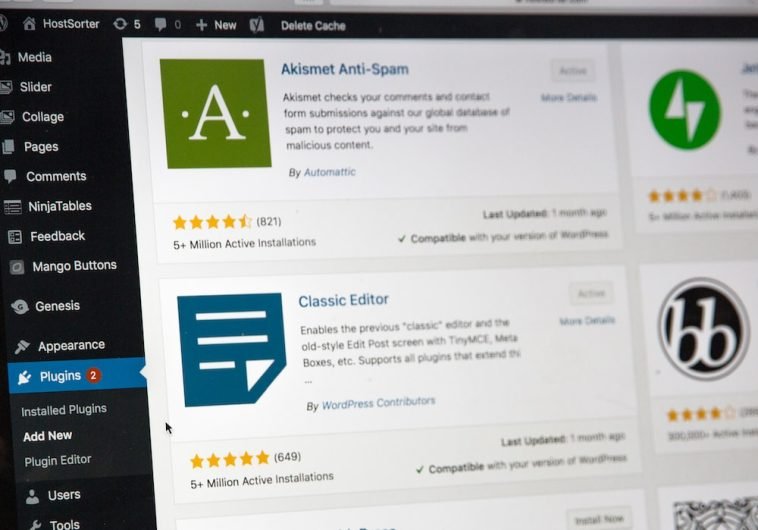


GIPHY App Key not set. Please check settings