Introduction.
In the intricate realm of web development and hosting, encountering errors is not uncommon. Among the myriad of codes and messages that websites can generate, the dreaded “403 Forbidden Error” stands out as a roadblock that often leaves individuals puzzled and frustrated.
If you’ve ever been met with this enigmatic error while using Namecheap, a prominent domain registration and web hosting service, you’re not alone.
This guide is here to unravel the mystery behind the 403 Forbidden Error on Namecheap and provide you with the insights and solutions needed to triumph over this obstacle.
From understanding the error’s significance to implementing effective fixes, we will embark on a journey to demystify this error code and empower you to maintain a seamless online presence.
Let’s delve into the intricacies of the 403 Forbidden Error and pave the way for smoother web experiences.
Understanding the 403 Forbidden Error: What Does It Mean?
Before diving into solutions, it’s essential to understand what the 403 Forbidden Error signifies. When you encounter this error, it indicates that the server hosting your website has received your request, but it refuses to fulfil it.
The server understands your request, but it’s essentially saying, “Sorry, you don’t have permission to access this resource.”
What are the Common Causes of the 403 Forbidden Error?
- Insufficient Permissions: One of the most common reasons for a 403 Forbidden Error is incorrect file or directory permissions. If the server does not grant the necessary permissions to access a file or directory, you’ll encounter this error.
- Directory Indexing Issue: If a directory on your website does not have an index file (e.g., index.html), the server might not allow you to view its contents, resulting in a 403 error.
- IP Blocking or Blacklisting: In some cases, the server might block certain IP addresses due to security measures or abuse.
- Mod_security Rules: Security modules like mod_security can sometimes interpret your request as malicious and deny access.
- URL Configuration: Improper URL configurations or redirections can lead to 403 errors.
How Do I Fix 403 Forbidden Error On Namecheap?
The world of web hosting and development is rife with challenges, and one common hurdle that can leave website owners scratching their heads is the infamous “403 Forbidden Error.”
If you’ve encountered this error while using Namecheap, leading domain registration and hosting service, you’re not alone.
This error can be frustrating, but fear not – we’re here to guide you through the process of identifying and resolving the 403 Forbidden Error on your Namecheap-hosted website.
- Check File and Directory Permissions: Ensure that the files and directories you’re trying to access have the correct permissions set. You can use an FTP client or the File Manager in your cPanel to adjust permissions.
- Verify Directory Index File: Make sure that the directory you’re trying to access has an appropriate index file (e.g., index.html, index.php) that the server can use to display content.
- Clear Your Browser Cache: Sometimes, the error might be cached in your browser. Clear your browser cache and cookies, then try accessing the website again.
- Check for IP Blocking: If you suspect your IP address is blocked, contact Namecheap’s support to verify and resolve the issue.
- Disable Mod_security: If mod_security rules are causing the error, you might need to disable or adjust them. However, exercise caution, as this could impact your website’s security.
- Review URL Configurations: Double-check your URL configurations and ensure there are no misconfigurations or broken links.
Sponsored.
Are you ready to take your digital game to the next level? Discover a curated selection of cutting-edge digital products that promise to enhance your everyday life.
From productivity tools to entertainment essentials, here’s a roundup of must-have items that deserve a spot in your digital arsenal.
1. Namecheap.
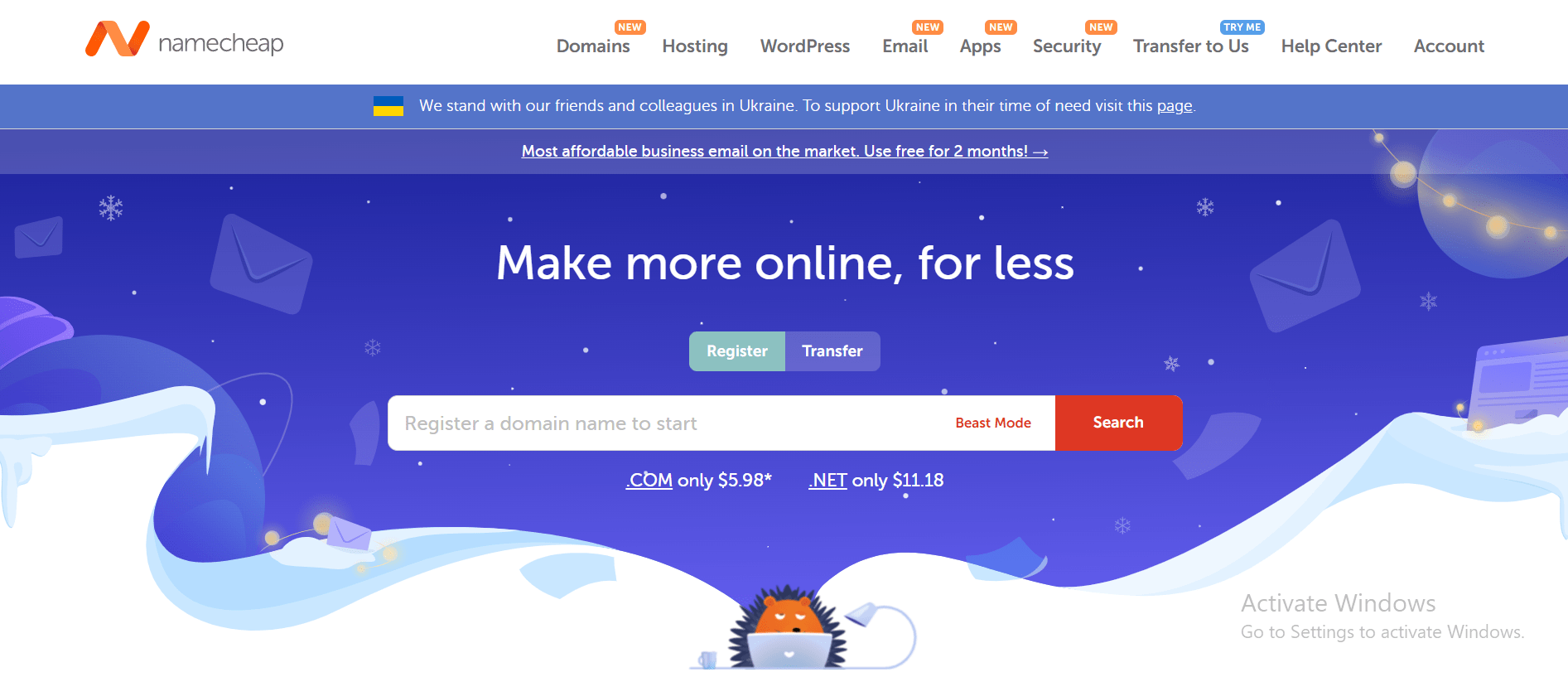
Namecheap is a popular domain registrar and web hosting company that has been in business for over two decades.
Namecheap is known for its affordable prices, user-friendly interface, and reliable customer support. One of the key benefits of Namecheap is its pricing, which is often significantly lower than that of its competitors.
Namecheap also offers a range of hosting options, including shared hosting, VPS hosting, and dedicated servers, making it a good choice for businesses of all sizes.
In addition to its hosting services, Namecheap also offers domain registration, website builder tools, and SSL certificates, making it a one-stop shop for website owners looking to establish an online presence.
Many users have reported positive experiences with Namecheap’s customer support team, citing their responsiveness and helpfulness in resolving issues and answering questions.
Namecheap also offers a knowledge base and community forums where users can find answers to common questions and connect with other website owners.
While some users have reported occasional technical issues or slow load times, the majority of reviews of Namecheap are positive, with users praising the company’s affordability, user-friendly interface, and reliable service.
Namecheap is a solid choice for anyone looking for affordable and reliable web hosting and domain registration services and is highly recommended by many of its users.
TRY IT NOW – Namecheap.com
Conclusion.
Encountering a 403 Forbidden Error on your Namecheap-hosted website might be frustrating, but armed with the insights and solutions outlined above, you’re well-equipped to troubleshoot the issue effectively.
Remember, the error is often a result of permissions, security measures, or configurations, and with patience and careful analysis, you can restore the accessibility of your web content.
Should you encounter any challenges beyond your expertise, don’t hesitate to seek assistance from Namecheap’s support team – they’re there to help you navigate the intricacies of web hosting and keep your online presence running smoothly.






GIPHY App Key not set. Please check settings