Introduction.
Freelancing is booming, and platforms like Upwork are at the heart of this growth. With thousands of clients looking for talented professionals, it’s one of the best places to grow a freelance career.
But here’s the challenge: competition. How do you stand out among hundreds of freelancers offering similar services? The answer lies in your Upwork profile.
A strong Upwork profile can be the key to landing high-quality jobs. It’s the first thing clients see when they come across your application or search for freelancers.
Think of it as your digital storefront—if it’s messy or doesn’t showcase your best skills, clients are likely to move on to the next person. Let’s talk about how to make your profile shine.
Why Your Upwork Profile Matters
Your profile is more than just a formality. It’s your pitch, your portfolio, and your resume all rolled into one. It shows clients what you can do, how well you do it, and why they should hire you.
According to a 2022 Upwork report, 36% of the U.S. workforce are freelancers, and this number is growing globally. With so many people competing, a polished profile can make all the difference in landing consistent work.
If your profile is incomplete, generic, or poorly written, you might miss out on great opportunities—even if you’re highly skilled.
On the flip side, a detailed, professional, and engaging profile can attract clients who are willing to pay what you’re worth.
How Do I Improve My Upwork Profile?
1. Start with a Clear and Professional Profile Picture
Your profile picture creates the first impression. A clear headshot with a friendly expression works best. Avoid blurry photos, selfies, or pictures with distracting backgrounds.
A professional appearance can build trust before clients even read your profile.
- Tip: A study by LinkedIn shows profiles with photos receive 21x more views. Though not specific to Upwork, it’s a clear sign of how much a good photo matters.
2. Craft a Catchy and Relevant Headline
Your headline should quickly show clients what you offer. Skip vague titles like “Freelancer” or “Consultant.” Instead, be specific and focus on your key skill.
Examples:
- “Expert Graphic Designer | Logos, Branding & Web Design”
- “SEO Content Writer | Blogs, Articles, and Copywriting”
Think of it as the hook that grabs attention. If you can sum up your expertise in a short, clear phrase, you’re off to a great start.
3. Write a Strong Overview
Your overview is where you can really sell your skills. Start with a short introduction that explains what you do and why you’re good at it.
Use the rest of the space to highlight your experience, skills, and how you help clients achieve their goals.
Structure to Follow:
- Introduction: One or two sentences about your expertise.
- Skills and Experience: Highlight key achievements or industries you’ve worked in.
- Value to Clients: Explain how you solve problems or make life easier for clients.
Example:
“I’m a content writer with over five years of experience crafting engaging blog posts, articles, and web copy. I’ve worked with clients in industries like technology, health, and education, helping them boost traffic and engagement. If you’re looking for writing that connects with your audience and drives results, I’d love to help!”
4. Focus on Your Portfolio
For many clients, the portfolio is where they decide whether or not to hire you. Showcase your best work here—whether it’s designs, articles, websites, or other projects.
If you’re just starting and don’t have a portfolio yet, create sample work related to your niche. For instance, writers can create mock articles, while designers can make sample logos. Clients want proof of your skills, so this step is critical.
5. Choose the Right Skills
Upwork allows you to select up to 15 skills, and these help clients find you in searches. Pick skills that match your expertise and the services you’re offering.
If you’re a writer, include skills like “SEO Writing,” “Blog Writing,” or “Content Strategy.” For a web developer, you might add “JavaScript,” “HTML,” and “WordPress.”
Researching the skills other top freelancers in your niche use can also help refine your list.
6. Set a Competitive Rate
Pricing yourself can be tricky. Start by looking at what freelancers in your field charge. Your rate should reflect your experience, skills, and market demand.
If you’re just starting out, it’s okay to charge slightly lower than average to build your reputation. But don’t undervalue yourself—clients might associate low rates with low quality. As you gain experience and positive reviews, gradually increase your rate.
7. Request Reviews and Build a Solid Work History
Client reviews can significantly boost your profile. If you’ve worked with clients outside of Upwork, you can ask them to leave a review using the Bring Your Own Client feature. Positive feedback builds trust and makes future clients more likely to hire you.
8. Keep Your Profile Updated
As you gain new skills, complete projects, or achieve certifications, update your profile. A stale profile can make it seem like you’re not active on the platform. Keeping it fresh shows clients you’re engaged and ready to work.
9. Use Keywords Strategically
Upwork’s search engine matches clients with freelancers based on keywords in their profiles. Sprinkle relevant keywords throughout your headline, overview, and skills section, but avoid stuffing them unnaturally.
For example, if you’re an SEO specialist, use terms like “SEO strategy,” “on-page optimization,” or “keyword research.”
FAQs
Q: What if I’m new and don’t have experience or reviews?
A: Start by creating a strong profile, even if you’re new. Highlight any relevant skills or personal projects, and consider offering competitive rates to attract your first few clients. Once you complete a few jobs and earn positive reviews, you can increase your rates.
Q: How often should I update my profile?
A: Ideally, review and update your profile every few months or whenever you gain new skills, certifications, or work samples. This keeps your profile relevant and up-to-date.
Q: Should I take Upwork skill tests?
A: While they’re not mandatory, passing relevant tests can add credibility to your profile. Focus on tests related to your niche for the best results.
Q: How important is the bio length?
A: Your bio should be long enough to highlight your expertise but not so long that it loses the reader’s attention. Aim for 3–5 short paragraphs.
Wrapping It Up
Improving your Upwork profile takes effort, but it’s well worth it. By creating a professional, engaging, and detailed profile, you can attract more clients, land better jobs, and grow your freelancing career.
Now it’s over to you: What’s one thing you can change in your Upwork profile today to make it more appealing?




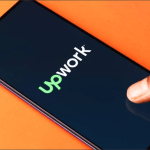
GIPHY App Key not set. Please check settings