Introduction.
Have you ever built an incredible creation in Minecraft and wanted to share it with the world?
Or maybe you’re a budding Redstone engineer with ingenious contraptions you want others to see? Well, then going live on Minecraft might be the perfect way to do that!
Live streaming has become a massive phenomenon, and Minecraft is no exception.
With over 141 million monthly active users, there’s a huge audience out there waiting to watch talented builders, creative minds, and ingenious Redstone engineers show off their work. But how exactly do you get started streaming Minecraft?
Don’t worry, this guide will walk you through everything you need to know to set up your stream and start broadcasting your Minecraft world to the world.
From choosing the right software to configuring your settings and interacting with your audience, we’ll cover it all.
How Do I Go Live On Minecraft?
Ever built a sprawling castle or unearthed a diamond mine so magnificent you just had to share it with the world?
Minecraft is a game that practically begs to be experienced with others, and what better way to do that than live streaming?
Whether you’re a seasoned streamer or a total newbie, going live with your Minecraft world can be a ton of fun. But don’t worry, it’s not as intimidating as it might seem!
According to a recent survey, over 70% of Minecraft players watch live streams, making it a fantastic platform to showcase your creativity, and survival skills, or even just goof around with friends.
In this guide, I’ll walk you through everything you need to know to embark on your Minecraft live-streaming journey.
Step 1: Gear Up!
Before you hit that “go live” button, let’s make sure you have the essentials:
- A decent computer: Minecraft might not be the most demanding game visually, but streaming adds another layer of processing power needed. If you’re unsure about your computer’s capabilities, a quick online search can tell you the recommended specs for streaming Minecraft.
- A strong internet connection: This is crucial! Choppy or laggy streams can be a real turn-off for viewers. Upgrading your internet plan or ensuring you’re wired directly to your router can make a big difference.
- A streaming platform: There are many popular options like Twitch and YouTube gaming. Each platform has its strengths and communities, so do some research to see which one best suits you.
- Microphone: Chatting with your viewers is a big part of the live streaming experience. Invest in a decent microphone to ensure your voice comes through clearly.
- Optional but awesome: A webcam lets viewers put a face to the voice, and streaming software like OBS Studio gives you more control over your stream’s layout and graphics.
Step 2: Prepare Your World
Think of your Minecraft world as your stage. Here are some things to consider:
- Theme: Will it be a creative build showcase, a hardcore survival adventure, or a chill building stream with some tunes?
- Engagement: Think about ways to keep your viewers hooked. Maybe it’s a community build project, viewer challenges, or even a storyline you create.
- Organization: If you’re playing on a large world, having a central hub or spawn point helps viewers know where the action is.
Step 3: Show Time!
With your gear and world prepped, it’s time to set up your streaming software and connect it to your chosen platform. This might seem daunting at first, but there are plenty of beginner-friendly tutorials online for most streaming software.
Bonus Tip: Stream Like a Pro!
- Be engaging: Talk to your viewers, answer questions, and react to chat messages.
- Be yourself: Let your personality shine through. People love watching streamers who are passionate and entertaining.
- Schedule and promote: Consistency is key! Set a regular streaming schedule and let people know about it on social media.
- Have fun! This is your world, your stream. Relax, enjoy the game, and the fun will be contagious.
Going live on Minecraft can be a fantastic way to connect with the Minecraft community, share your love for the game, and maybe even build a following. So grab your pickaxe, fire up that stream, and get ready to show the world what you’ve built!





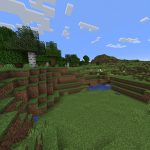
GIPHY App Key not set. Please check settings