Introduction.
The TikTok Pixel is a tracking tool that allows you to measure the effectiveness of your TikTok ads by monitoring user interactions and conversions on your ClickFunnels pages.
ClickFunnels, a powerful marketing software, provides businesses with the tools to create high-converting sales funnels.
By integrating the TikTok Pixel with ClickFunnels, you can gain a deeper understanding of your TikTok ad performance and make data-driven decisions to enhance your advertising strategy.
In this guide, we will walk you through the step-by-step process of installing the TikTok Pixel on ClickFunnels, enabling you to unlock the full potential of TikTok advertising and maximize your campaign’s success.
Let’s dive in and learn how to seamlessly install the TikTok Pixel on ClickFunnels to supercharge your marketing efforts on TikTok.
How Do I Install TikTok Pixel On ClickFunnels?
By integrating the TikTok Pixel with ClickFunnels, you can gain deeper insights into your TikTok ad campaigns and make informed decisions to enhance your advertising strategy.
In this article, we will guide you through the step-by-step process of installing the TikTok Pixel on ClickFunnels, enabling you to harness the power of TikTok advertising and maximize your campaign’s success.
Step 1: Create a TikTok Ads Account.
If you don’t already have a TikTok Ads account, sign up for one on the TikTok Ads Manager website. Follow the registration process and provide the necessary information to create your account. Once your account is set up, proceed to the next step.
Step 2: Access Your TikTok Pixel.
In your TikTok Ads Manager account, navigate to the “Assets” section and select “Pixels”. Click on the “+ Create Pixel” button to create a new TikTok Pixel.
Provide a name for your pixel and select the website domain associated with your ClickFunnels pages.
Step 3: Generate Your TikTok Pixel Code.
After creating your TikTok Pixel, you will be provided with a block of code. Copy the TikTok Pixel code to your clipboard. This code will be used to track user interactions and conversions on your ClickFunnels pages.
Step 4: Access Your ClickFunnels Account.
Log in to your ClickFunnels account using your credentials. If you don’t have an account yet, sign up for one on the ClickFunnels website. Once logged in, you’ll be directed to the ClickFunnels dashboard.
Step 5: Access the Funnel Editor.
Choose the funnel where you want to install the TikTok Pixel or create a new one. Click on the funnel to enter the funnel editor.
Step 6: Install the TikTok Pixel on ClickFunnels.
In the ClickFunnels funnel editor, navigate to the page where you want to install the TikTok Pixel. Click on the “Settings” tab for that page and select “Tracking Code”.
Paste the TikTok Pixel code you copied earlier into the “Head Tracking Code” section. Save the changes to apply the TikTok Pixel to your ClickFunnels page.
Step 7: Test Your Pixel Installation.
To ensure that the TikTok Pixel is installed correctly, visit your ClickFunnels page and perform actions that trigger conversions, such as submitting a form or making a purchase.
In your TikTok Ads Manager account, navigate to the “Pixel Manager” section and select your TikTok Pixel.
You should see activity recorded in the Pixel Manager dashboard, indicating that the TikTok Pixel is tracking events on your ClickFunnels page.
Step 8: Utilize TikTok Pixel Data.
Once your TikTok Pixel is successfully installed and tracking events on your ClickFunnels page, you can leverage the data to optimize your TikTok ad campaigns.
Analyze the conversion events and user behaviour captured by the TikTok Pixel to make data-driven decisions.
Use the insights to refine your targeting, adjust your ad creative, and maximize your campaign’s performance.
Conclusion.
Installing the TikTok Pixel on ClickFunnels is a crucial step to track and optimize your TikTok ad campaigns effectively.
By following the step-by-step process outlined in this article, you can seamlessly integrate the TikTok Pixel with ClickFunnels and unlock valuable data to enhance your advertising strategy.
Leverage the insights provided by the TikTok Pixel to refine your targeting, improve your ad creative, and maximize your campaign’s success on TikTok.
So, start installing the TikTok Pixel on ClickFunnels today and take your TikTok advertising to new heights.


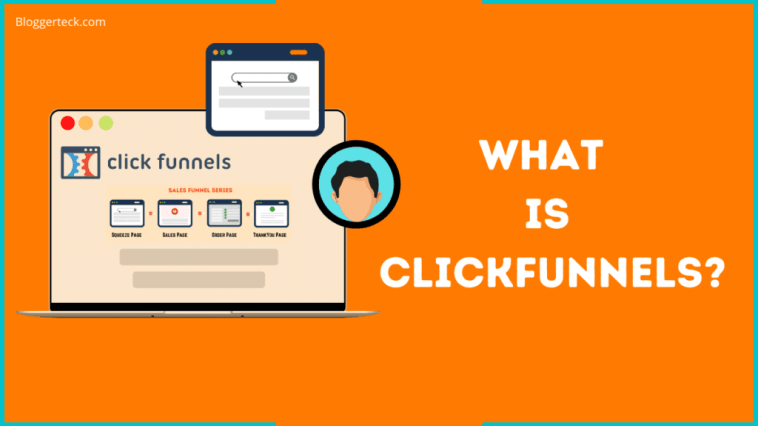


GIPHY App Key not set. Please check settings