Introduction.
Integrating WordPress with Systeme.io can be a game changer for your online business. I’ve spent a lot of time exploring how these two platforms work and have discovered that combining them can simplify the way you manage your website, marketing funnels, and email campaigns.
This guide breaks down what each platform offers, how the integration works, and the step-by-step process you can follow.
Along the way, I’ll include some frequently asked questions and additional resources to help you get started.
Let’s jump in and explore how this integration can streamline your work and boost your online presence.
Understanding WordPress
WordPress is known for its flexibility and ease of use. It powers a large portion of the internet—W3Techs reports that around 43% of all websites use WordPress.
Whether you’re running a blog, a portfolio, or an online store, WordPress offers a wide range of themes and plugins to help you design and manage your site.
Its user-friendly interface allows you to customize your website with minimal technical skills. I appreciate WordPress for its vast community support and the countless tutorials available online.
A Look at Systeme.io
Systeme.io is an all-in-one marketing platform designed to help you build sales funnels, manage email marketing, create membership sites, and even handle online courses.
The platform aims to simplify the digital marketing process by consolidating tools into one place. This can save you both time and money, especially if you’re looking to streamline your workflow.
Many users find that Systeme.io’s drag-and-drop interface and clear setup steps make it a great option for entrepreneurs and small business owners who want a straightforward approach to digital marketing.
The Benefits of Integrating WordPress and Systeme.io
Bringing together WordPress and Systeme.io lets you take advantage of the best features of both platforms. Here are some reasons why this integration is useful:
Streamlined Management.
Manage your website’s content on WordPress while handling marketing campaigns and sales funnels on Systeme.io. This separation lets each platform do what it does best.
Improved User Experience.
By integrating the two, you can create a seamless user experience. Visitors to your site can access well-designed landing pages, sign-up forms, or membership content without feeling like they’re being redirected to an entirely different platform.
Cost and Time Savings.
Instead of juggling multiple tools, the integration minimizes the need for additional subscriptions. You’ll find that working within a connected ecosystem saves you time on setup and maintenance.
Enhanced Tracking and Analytics.
With integration, tracking user behavior across your website and your marketing funnels becomes more straightforward. This means you can analyze visitor data better and adjust your strategies accordingly.
Scalability.
As your business grows, both WordPress and Systeme.io offer flexible options. They are scalable solutions that can handle increasing traffic and expanding marketing needs.
By connecting these two powerful platforms, you’re setting up a system that can grow alongside your business and adapt to your evolving needs.
How Do I Integrate WordPress with Systeme.io?
Here’s a practical guide that you can follow to integrate WordPress with Systeme.io:
1. Set Up Your Accounts
Before starting the integration, make sure you have active accounts for both WordPress and Systeme.io. If you’re new to either platform, take some time to explore the basics:
- WordPress.org provides a wealth of resources to help you get started with your website.
- Systeme.io offers tutorials and support to guide you through its features.
2. Identify Your Integration Goals
Decide what you want to achieve with the integration. Are you looking to track visitor data, create landing pages that match your website design, or automate your email marketing? Having clear goals will guide your setup process.
3. Install the Necessary Plugins or Tools
For WordPress, you might need a plugin to add custom code or tracking scripts easily. Plugins like “Insert Headers and Footers” allow you to insert code snippets into your site without editing your theme’s files directly.
4. Generate Your Systeme.io Tracking Code
Log in to your Systeme.io account and locate the section for tracking or integration codes. Systeme.io typically provides a code snippet that you can paste into your WordPress site.
This snippet might include tracking pixels or scripts needed to sync data between your website and your Systeme.io account.
5. Insert the Tracking Code into WordPress
Use your chosen plugin to insert the Systeme.io tracking code into the header of your WordPress site. This will ensure that the code runs on every page, enabling consistent data collection.
- Tip: Always back up your site before making changes to the code. A small backup ensures you can revert to a previous version if something doesn’t work as expected.
6. Test the Integration
After setting up the code, it’s important to test the integration. Visit your site and check if the tracking or conversion data is being recorded in Systeme.io.
You can do this by navigating through your site and then verifying the data on your Systeme.io dashboard.
7. Troubleshoot and Optimize
If the data isn’t appearing as expected, double-check the placement of your tracking code. Sometimes, conflicts with other plugins or themes can prevent the code from running properly.
Reach out to Systeme.io support or consult the WordPress community forums for assistance if needed.
Tips for a Smooth Integration
- Keep Your Software Updated: Both WordPress and Systeme.io frequently release updates that improve performance and security. Keeping your systems updated ensures a smoother integration.
- Use Quality Hosting: A reliable hosting provider can enhance the performance of your WordPress site, making the integration more stable.
- Regular Backups: Regular backups are a lifesaver if any part of your integration goes awry. Use backup plugins or your hosting provider’s backup solutions.
- Monitor Analytics: Use the built-in analytics tools from both platforms to monitor your integration’s performance. This helps you understand visitor behavior and make informed decisions about future improvements.
FAQs
Do I need advanced technical skills to integrate WordPress with Systeme.io?
Not at all. The process involves basic steps like copying and pasting code into your site’s header. If you’re not comfortable with code, plugins like “Insert Headers and Footers” simplify the task.
What if my site already has tracking codes from other platforms?
You can typically add multiple tracking codes. Just make sure that the codes don’t conflict with one another. If you encounter issues, consider consulting a developer or checking support forums for guidance.
Can I use this integration for an e-commerce website?
Yes. Many users integrate WordPress with Systeme.io to enhance their marketing efforts, even for e-commerce. This integration can help streamline funnel building, email campaigns, and even membership sites.
Is this integration secure?
Both WordPress and Systeme.io have strong security measures in place. However, always keep your software updated and follow best practices like using secure passwords and backing up your site regularly.
Where can I find more help if I run into issues?
Both platforms have extensive support resources. You can visit the WordPress Support Forums or Systeme.io’s help center. Additionally, numerous online communities and tutorials can provide further guidance.
Further Resources
- WordPress Documentation: Learn more about managing your site by visiting the official WordPress documentation.
- Systeme.io Tutorials: Explore the step-by-step guides available on Systeme.io’s website for deeper insights into their platform.
- Community Forums: Join forums such as Stack Exchange or Systeme.io Facebook groups to connect with others who have experience with this integration.
- Video Tutorials: If you prefer video instructions, look up “Integrate WordPress with Systeme.io” on YouTube. Many creators share detailed tutorials that can help visual learners.
Systeme.io.
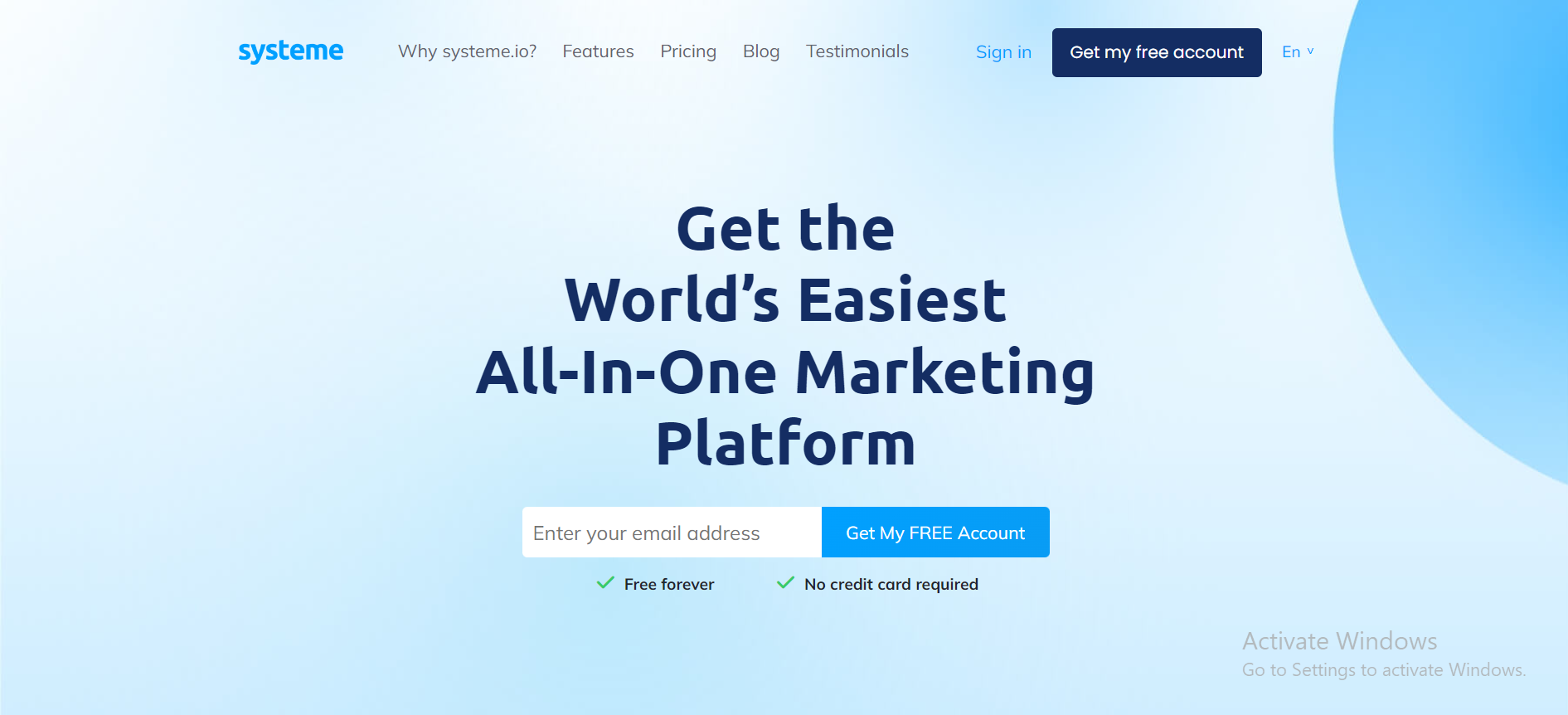
Are you ready to take your online business to the next level? Look no further than Systeme.io, the all-in-one platform designed to help you succeed.
Whether you’re a budding entrepreneur, a small business owner, or an experienced digital marketer, Systeme.io has the tools and features you need to thrive in the online world.
Why Choose Systeme.io?
- Simplicity Meets Power: Systeme.io is user-friendly, making it a breeze for beginners. But don’t let that simplicity fool you – it’s packed with powerful features to help you manage your business effortlessly.
- All-in-one solution: Say goodbye to juggling multiple tools and subscriptions. Systeme.io offers everything you need in one place: website creation, email marketing, sales funnels, e-commerce, and more.
- Beautiful Websites, No Coding: Create stunning, mobile-responsive websites without any coding skills. Our intuitive drag-and-drop builder lets you design your dream website in minutes.
- Email Marketing Mastery: Nurture your leads and engage with your audience through our robust email marketing tools. Create automated campaigns, segment your lists, and watch your conversions soar.
- Sales Funnels That Convert: Build high-converting sales funnels to drive your online sales. From lead generation to upselling, we’ve got you covered.
- E-Commerce Made Easy: Launch and manage your online store effortlessly. Accept payments, track inventory, and offer a seamless shopping experience for your customers.
- Automation That Saves Time: Automate your business processes so you can focus on what you do best. From follow-up emails to order processing, we’ve got automation down to a science.
- World-Class Support: Our dedicated support team is here to help you every step of the way. Have a question or need assistance? We’re just a click away.
Join the Thriving Community
Thousands of entrepreneurs and businesses have already chosen Systeme.io to grow their online presence. Will you be next?
Ready to Get Started?
Don’t wait any longer – unlock the potential of your online business with Systeme.io!
Our user-friendly platform, powerful features, and unwavering support are here to guide you to success.
Try Systeme.io today, and watch your online dreams become a reality. Your journey to online success starts here.
TRY IT NOW – Systeme.io
Conclusion
Integrating WordPress with Systeme.io is a smart way to streamline your digital marketing efforts. This integration allows you to combine the content management strengths of WordPress with the powerful marketing tools of Systeme.io, creating a cohesive system that can drive growth and save you time.
I’ve walked you through the process step by step, and I hope the detailed instructions, tips, and additional resources make it easier for you to get started.
Have you already tried integrating your WordPress site with Systeme.io, or are you considering it for your next project? What steps will you take to set up a seamless integration that boosts your online presence?




GIPHY App Key not set. Please check settings