Introduction.
Installing Facebook Pixel on your Systeme.io website is a crucial step in leveraging the power of Facebook’s advertising and tracking capabilities.
Facebook Pixel is a tracking code that allows you to monitor user behaviour, track conversions, and optimize your Facebook ads for better performance.
Systeme.io, a comprehensive online business platform, provides a seamless way to install Facebook Pixel on your website.
By integrating Facebook Pixel with Systeme.io, you can gain valuable insights into your audience’s actions and behaviours, enabling you to optimize your marketing efforts and drive better results.
In this guide, we will walk you through the step-by-step process of installing Facebook Pixel on Systeme.io.
Should I Install Facebook Pixel on Systeme.io? You Bet!
So, you’re rocking Systeme.io for your online business. You’ve built stunning landing pages, crafted compelling email sequences, and maybe even started drumming up an audience.
But how do you measure success? How do you know if your efforts are converting visitors into customers?
This is where the Facebook Pixel comes in, my friend. It’s a game-changer for anyone using Facebook Ads (and really, who isn’t these days?). Here’s why installing the Facebook Pixel on your Systeme.io funnel is a no-brainer:
1. Unlock the Power of Retargeting.
Let’s face it, most visitors won’t convert on the first try. They might get distracted, need more information, or simply forget about your offer.
The Facebook Pixel helps you reconnect with these potential customers by tracking their behaviour on your Systeme.io pages. Imagine this: someone visits your landing page but doesn’t sign up for your email list.
With the Pixel in place, you can retarget them with laser-focused Facebook Ads, reminding them about your product or service and enticing them to come back.
Studies show that retargeting campaigns can increase conversion rates by a whopping 70% [source: https://www.adroll.com/features/retargeting], so it’s worth exploring.
2. Track What Matters Most.
Sure, website traffic is nice, but what actions are visitors taking on your Systeme.io pages?
The Facebook Pixel dives deep, allowing you to track specific conversions like email signups, product purchases, and even video views.
This data is gold. It helps you understand what’s working in your marketing funnel and what areas need improvement.
Imagine tweaking your landing page copy or call to action based on real user behaviour – that’s powerful optimization right there.
3. Optimize Your Facebook Ads for Laser Focus.
The Facebook Pixel doesn’t just track website activity; it feeds that data back into your Facebook Ads Manager.
This lets you create hyper-targeted ad campaigns that reach the exact audience most likely to convert.
Want to target people who abandoned their cart on your Systeme.io checkout page?
The Pixel makes it possible. By showing relevant ads to the right people, you’ll squeeze more juice out of your Facebook advertising budget.
4. Easy Setup, Big Rewards.
The good news? Installing the Facebook Pixel on Systeme.io is a breeze. There’s no coding involved, and most Systeme.io plans include simple integration options. Just follow the platform’s instructions, and you’ll be up and running in no time.
So, there you have it. The Facebook Pixel is a powerful tool that unlocks a treasure trove of data and optimization opportunities for your Systeme.io marketing funnel.
If you’re serious about growing your online business, consider this a non-negotiable step. Trust me, your future self (and your bottom line) will thank you for it.
How Do I Install Facebook Pixel On Systeme.io?
So you’ve built amazing landing pages and sales funnels with Systeme.io – that’s fantastic! But how do you track what’s happening after visitors click through? Here’s where the Facebook Pixel comes in.
This powerful tool lets you see how your Systeme.io creations are performing on Facebook Ads, giving you valuable insights to optimize your campaigns.
Intrigued? Let’s dive into how to install the Facebook Pixel on your Systeme.io funnels.
Step 1: Create Your Facebook Pixel.
First things first, you’ll need a Facebook Pixel. Head over to your Facebook Business Manager and navigate to the “Events Manager” section.
Here, you can create a new pixel and give it a clear name that reflects your Systeme.io project (e.g., “Systeme.io Funnel Tracking”).
Step 2: Grab the Pixel Code.
Once your pixel is set up, Facebook will provide a snippet of code. This is the magic that will connect your Systeme.io funnels to the Facebook tracking world. Don’t worry, it’s not scary! Just copy that code for safekeeping – we’ll use it in a sec.
Step 3: Integrate the Pixel into Systeme.io.
Here, you have two options depending on how you want to track visitors:
- For Individual Pages: If you want to track specific actions on a single landing page, like opt-in form submissions, navigate to the page editor in Systeme.io. Click on “Settings” on the left-hand side, then scroll down to the “Tracking” section. Look for “Edit Header Code” – this is where you’ll paste your Facebook Pixel code. Save your changes, and you’re good to go!
- For All Sales Funnels: Want to track visitors across your entire sales funnel? Head to your Systeme.io profile settings, then click on “Sales Funnel.” Here, you’ll find a section for “Facebook Pixel.” Paste your copied code here and enable “Automatic Advanced Matching” for more accurate tracking. Simple!
Bonus Step: Setting Up Events
Once the Pixel is installed, you can take things a step further by setting up specific events to track.
This could be anything from a button click to a completed purchase. By defining these events, you’ll gain even deeper insights into your funnel’s performance and optimize your Facebook Ads for better conversions.
Pro Tip: Facebook offers a plethora of resources to help you set up events effectively. Check out their Events Manager guide for detailed instructions: https://www.facebook.com/business/m/one-sheeters/facebook-pixel-events
Why Use the Facebook Pixel?
The Facebook Pixel is a game-changer for anyone running Facebook Ads alongside their Systeme.io funnels. Here’s why:
- Track Conversions: See exactly how many people are taking the desired actions on your landing pages and funnels, allowing you to measure your campaign’s success.
- Optimize Ads: With conversion data in hand, you can fine-tune your Facebook Ads to target the right audience and boost your return on investment (ROI).
- Retarget Visitors: The Pixel lets you create retargeting campaigns, reaching out to people who have already interacted with your Systeme.io content and reminding them about your offerings.
By installing the Facebook Pixel on your Systeme.io funnels, you gain a powerful tool to understand your audience and optimize your marketing efforts. So, what are you waiting for?
Put this guide into action and unlock the full potential of your Facebook Ads and Systeme.io creations!
Sponsored.
Dear reader, I am excited to introduce you to a list of products and services that I believe can make a positive impact on your digital journey.
As a blogger, I am committed to easing your journey to digital salvation. My latest offering is a cutting-edge product and service that is designed to address a common problem faced by many people today when trying to navigate their digital journey.
I understand that there are many options available in the marketplace today, which is why I am recommending a few that solve your problems.
So if you are ready to take your Digital life to the next level. Check out the link to the products below, and choose which ones suit your needs.
1. Systeme.io.
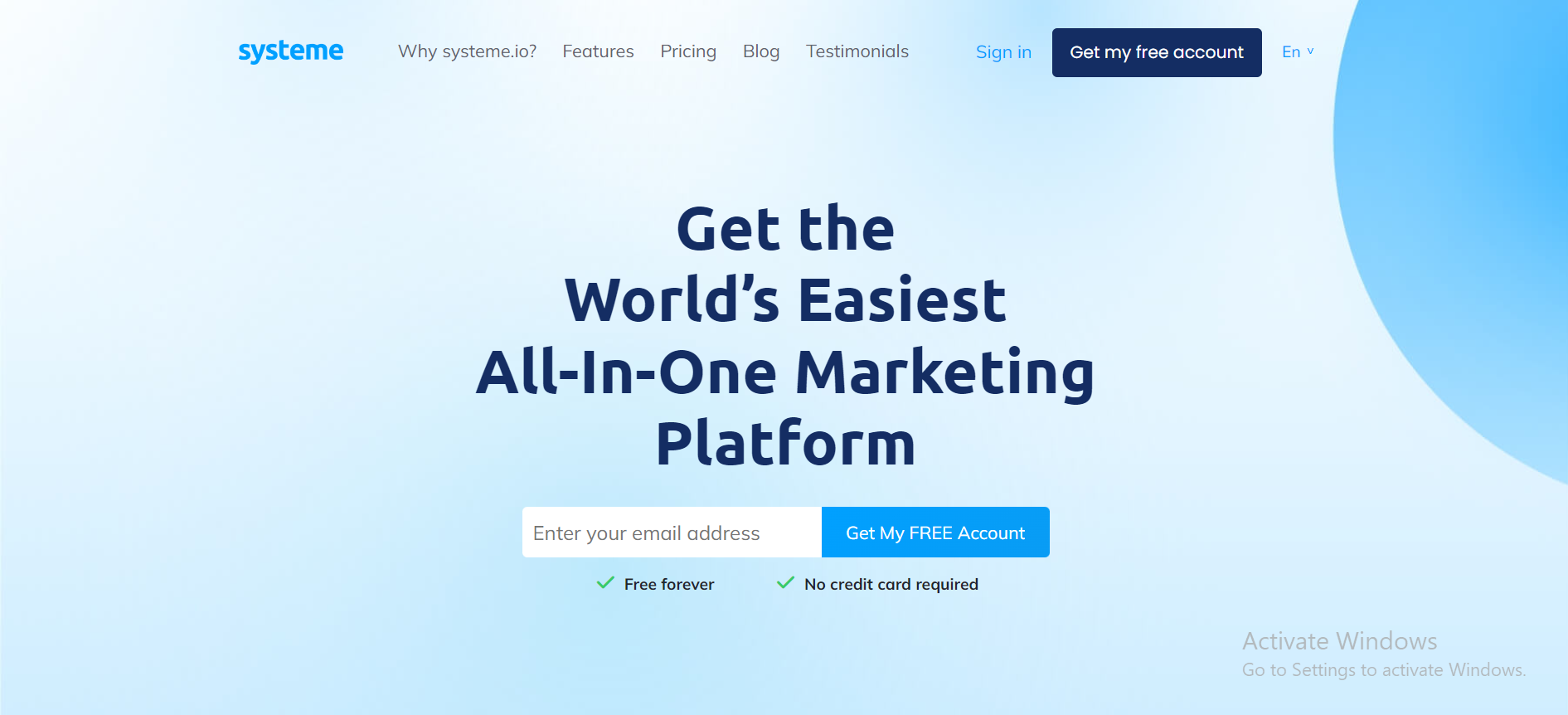
Are you ready to take your online business to the next level? Look no further than Systeme.io, the all-in-one platform designed to help you succeed.
Whether you’re a budding entrepreneur, a small business owner, or an experienced digital marketer, Systeme.io has the tools and features you need to thrive in the online world.
Why Choose Systeme.io?
- Simplicity Meets Power: Systeme.io is user-friendly, making it a breeze for beginners. But don’t let that simplicity fool you – it’s packed with powerful features to help you manage your business effortlessly.
- All-in-One Solution: Say goodbye to juggling multiple tools and subscriptions. Systeme.io offers everything you need in one place: website creation, email marketing, sales funnels, e-commerce, and more.
- Beautiful Websites, No Coding: Create stunning, mobile-responsive websites without any coding skills. Our intuitive drag-and-drop builder lets you design your dream website in minutes.
- Email Marketing Mastery: Nurture your leads and engage with your audience through our robust email marketing tools. Create automated campaigns, segment your lists, and watch your conversions soar.
- Sales Funnels That Convert: Build high-converting sales funnels to drive your online sales. From lead generation to upselling, we’ve got you covered.
- E-Commerce Made Easy: Launch and manage your online store effortlessly. Accept payments, track inventory, and offer a seamless shopping experience for your customers.
- Automation That Saves Time: Automate your business processes, so you can focus on what you do best. From follow-up emails to order processing, we’ve got automation down to a science.
- World-Class Support: Our dedicated support team is here to help you every step of the way. Have a question or need assistance? We’re just a click away.
Join the Thriving Community
Thousands of entrepreneurs and businesses have already chosen Systeme.io to grow their online presence. Will you be next?
Ready to Get Started?
Don’t wait any longer – unlock the potential of your online business with Systeme.io!
Our user-friendly platform, powerful features, and unwavering support are here to guide you to success.
Try Systeme.io today, and watch your online dreams become a reality. Your journey to online success starts here.
TRY IT NOW – Systeme.io
2. Grammarly.
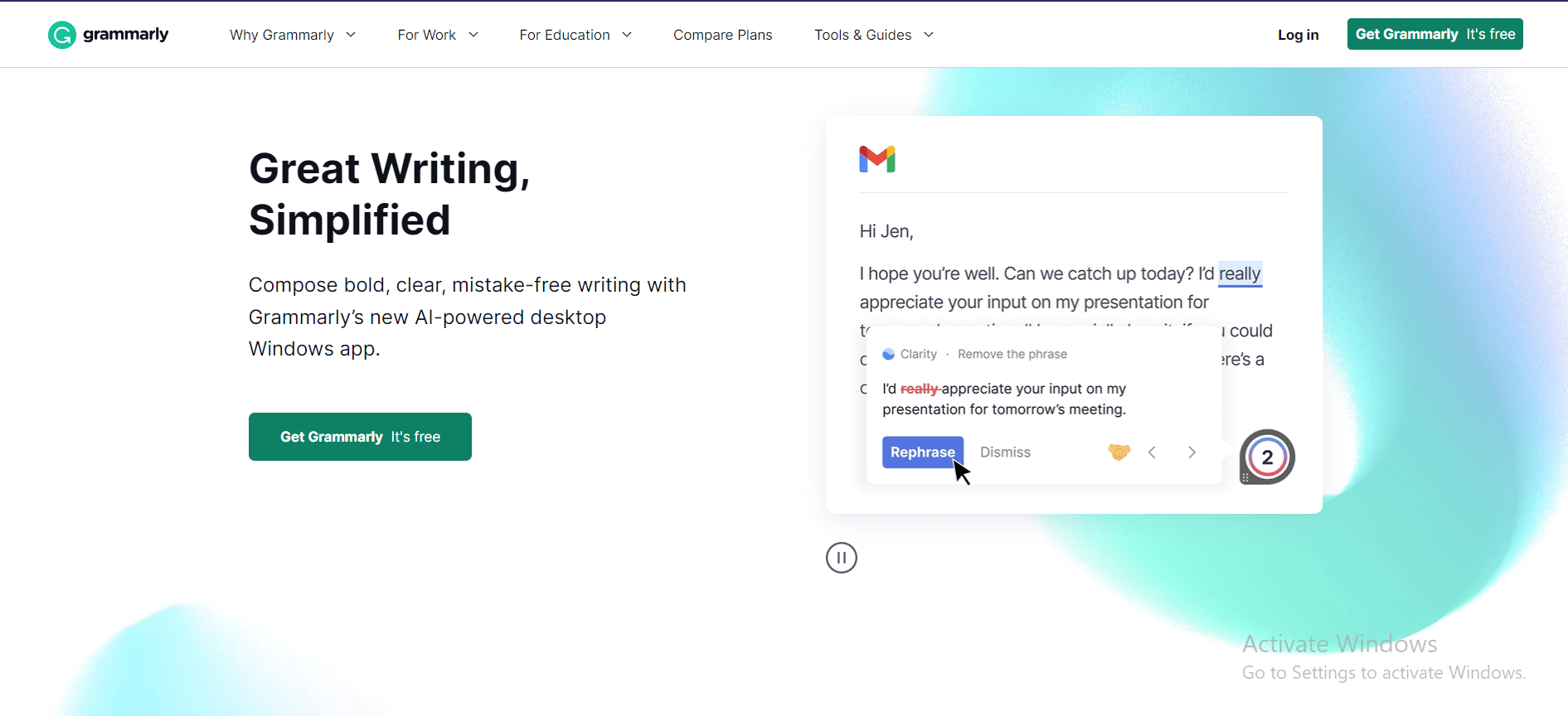
The tool is praised for its accuracy and ability to provide detailed feedback and suggestions that help users understand and correct their mistakes.
In addition to its core functionality, Grammarly also offers a browser extension that can be used to check spelling and grammar on a variety of websites, as well as a desktop application that allows users to check their writing offline.
Overall, Grammarly is a highly recommended tool for anyone looking to improve their writing, whether for personal or professional purposes.
TRY IT NOW – Grammarly.com
3. Namecheap.
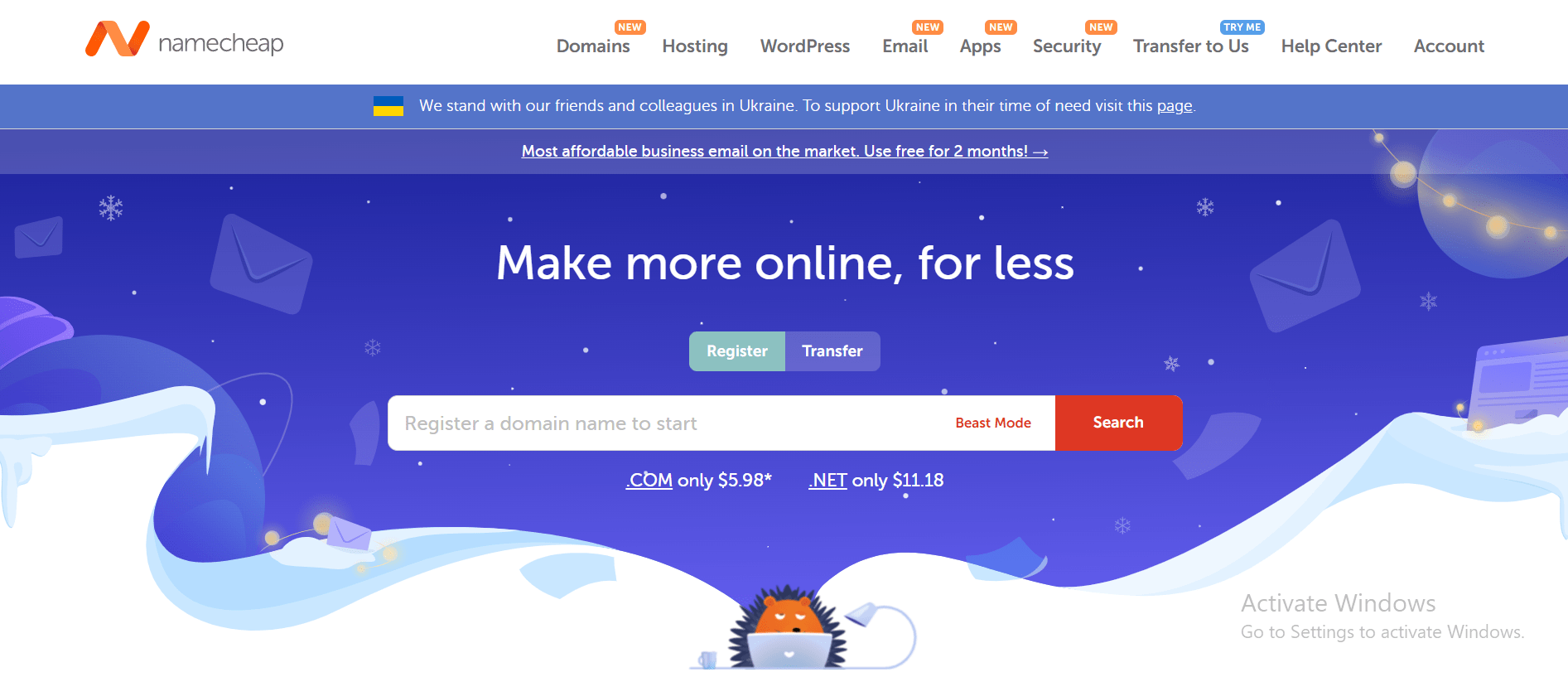
The company is known for its affordable prices, user-friendly interface, and reliable customer support. One of the key benefits of Namecheap is its pricing, which is often significantly lower than that of its competitors.
The company also offers a range of hosting options, including shared hosting, VPS hosting, and dedicated servers, making it a good choice for businesses of all sizes.
In addition to its hosting services, Namecheap also offers domain registration, website builder tools, and SSL certificates, making it a one-stop shop for website owners looking to establish an online presence.
Many users have reported positive experiences with Namecheap’s customer support team, citing their responsiveness and helpfulness in resolving issues and answering questions.
The company also offers a knowledge base and community forums where users can find answers to common questions and connect with other website owners.
While some users have reported occasional technical issues or slow load times, the majority of reviews of Namecheap are positive, with users praising the company’s affordability, user-friendly interface, and reliable service.
Overall, Namecheap is a solid choice for anyone looking for affordable and reliable web hosting and domain registration services and is highly recommended by many of its users.
TRY IT NOW – Namecheap.com
Conclusion.
Installing Facebook Pixel on your Systeme.io website opens up a world of opportunities for improving your Facebook advertising campaigns.
By following the step-by-step process outlined in this guide, you can seamlessly integrate Facebook Pixel with Systeme.io and harness the power of data-driven marketing.
Gain valuable insights into your audience’s behaviour, track conversions, and optimize your Facebook ads to drive better results.
Leverage the combination of Facebook Pixel and Systeme.io to maximize the effectiveness of your online business and achieve your marketing goals.
Start installing Facebook Pixel on Systeme.io today and unlock the full potential of your Facebook advertising efforts.
Hey there, dear reader! We hope you’re enjoying the content on our blog. Did you know we have a treasure trove of other insightful articles waiting for you?
Check out the link to the articles below to learn how to be productive and scale your digital business on Systeme.io.
- How To Use Systeme.io For Affiliate Marketing
- How To Create a Funnel In Systeme.Io
- How To Set Up an Autoresponder In Systeme.io
- How To Build a Landing Page With Systeme.io
- How To Create a Sales Page In Systeme.io
- How To Set Up an Email Campaign In Systeme.io
- How To Sell Digital Products On Systeme.io
- How To Install Facebook Pixel On Systeme.io
- How To Integrate WordPress With Systeme.io
- How To Create a Blog On Systeme.io
- How To Integrate PayPal With Systeme.io




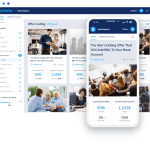
GIPHY App Key not set. Please check settings