Introduction.
Notion has emerged as a popular platform for organizing information, collaborating on projects, and streamlining workflows.
Whether you’re part of a remote team, a student group, or a community organization, joining a Notion workspace allows you to seamlessly collaborate with others and access shared resources.
By joining a Notion workspace, you gain access to a centralized hub where you can collaborate on documents, track tasks, share ideas, and stay informed about the progress of projects.
In this article, we will explore the step-by-step process of joining a Notion workspace, enabling you to become an active participant in a collaborative environment that promotes productivity and teamwork.
Let’s delve into the world of joining a Notion workspace and unlock new levels of collaboration and organization.
Note: The process of joining a Notion workspace may vary depending on the specific invitation or access method provided by the workspace administrator.
Please follow the instructions and guidance provided by the workspace administrator or consult Notion’s official documentation for the most accurate and up-to-date instructions.
How Do I Join a Notion Workspace?
By joining a Notion workspace, you gain access to a dynamic environment that fosters teamwork, enhances productivity, and streamlines communication.
In this article, we will guide you through the step-by-step process of joining a Notion workspace, empowering you to dive into a collaborative journey that revolutionizes the way you work.
Let’s embark on the path to joining a Notion workspace and unlock its vast potential.
1. Receive an Invitation.
To join a Notion workspace, you will typically receive an invitation from the workspace administrator or an existing member.
The invitation may come in the form of an email, a direct link, or an access code. Keep an eye on your inbox or communication channels for the invitation.
2. Click on the Invitation Link.
Once you receive the invitation, click on the provided link to access the Notion workspace. The link will direct you to the workspace’s main page or a designated registration page. If prompted, sign in to your existing Notion account or create a new account if you don’t have one.
3. Accept the Invitation.
After signing in, you will be prompted to accept the invitation to join the workspace. Review any terms or guidelines set by the workspace administrator, and acknowledge your acceptance to proceed.
4. Familiarize Yourself with the Workspace.
Upon joining the Notion workspace, take some time to explore the available pages, sections, and resources.
Get acquainted with the workspace’s structure, project boards, documents, and any existing content that has been shared.
This will help you understand the organization and facilitate seamless collaboration with other members.
5. Participate and Collaborate.
Now that you’re an active member of the Notion workspace, it’s time to engage and contribute. Join discussions, share ideas, and provide input on ongoing projects.
Utilize the workspace’s features, such as commenting, assigning tasks, and tracking progress, to stay involved and connected with the team.
6. Customize Your Experience.
Personalize your workspace experience by adjusting settings and preferences to suit your needs.
Customize the appearance, layout, and organization of your workspace to align with your workflow and enhance productivity. Notion offers various personalization options to cater to individual preferences.
7. Communicate with Workspace Members.
Establish effective communication channels within the workspace. Engage in conversations, exchange feedback, and ask questions.
Leverage features like mentions and notifications to stay updated on important discussions and developments.
8. Stay Organized and Efficient.
Take advantage of Notion’s organizational features to stay on top of your tasks and projects. Create personal to-do lists, track deadlines, and collaborate on shared project boards.
Regularly update and maintain your workspace to ensure information is up-to-date and easily accessible.
Conclusion.
Joining a Notion workspace opens the door to a collaborative environment where ideas thrive and productivity soars.
By following the steps outlined in this article, you can seamlessly integrate yourself into a Notion workspace and harness its collaborative power.
Embrace the opportunity to work alongside others, share knowledge, and streamline your projects. Join the Notion revolution and experience the transformative impact of collaborative workspaces on your productivity and success.


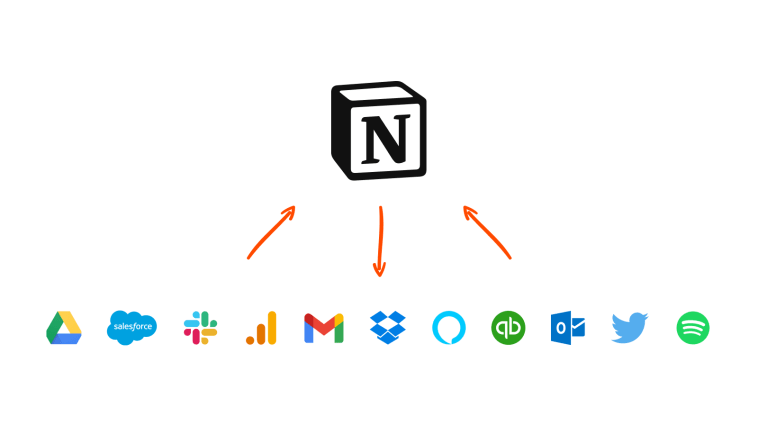


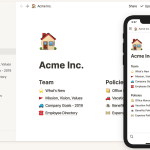
GIPHY App Key not set. Please check settings