Introduction.
Keeping a journal is a powerful practice that enables personal reflection, goal tracking, and self-improvement.
Notion, with its versatile and customizable features, provides an ideal platform for creating a digital daily journal that can enhance your introspection and personal growth.
By harnessing the capabilities of Notion, you can design a journal that aligns with your unique needs and preferences, allowing you to record your thoughts, achievements, and challenges in a structured and organized manner.
In this article, we will explore the process of creating a daily journal in Notion, empowering you to establish a consistent practice of self-reflection, boost mindfulness, and foster personal development.
Let’s delve into the world of journaling with Notion and embark on a transformative journey of self-discovery.
Note: The instructions provided in this article may vary depending on the specific version and features of Notion you are using. Please refer to Notion’s official documentation for the most accurate and up-to-date instructions.
How Do I Create a Daily Journal in Notion?
By harnessing the capabilities of Notion, you can design a personalized journaling system that fits your unique style and helps you cultivate self-awareness, gratitude, and personal development.
In this article, we will guide you through the process of creating a daily journal in Notion, empowering you to embark on a fulfilling journaling journey.
Let’s dive into the world of Notion and discover how to create a daily journal that supports your growth and well-being.
1. Set Up a New Notion Page.
Start by opening Notion and navigating to the workspace where you want to create your daily journal.
Create a new page and give it a meaningful title, such as “Daily Journal” or “Reflect and Grow.” This will serve as the main hub for your journal entries.
2. Define the Structure of Your Journal.
Consider the elements you want to include in your daily journal. These may include sections for gratitude, reflections, goals, achievements, challenges, or any other areas you find meaningful.
Create sub-pages or headings within your main journal page to organize these sections effectively.
3. Customize Your Journal Template.
Personalize your journal template by adding various content blocks offered by Notion. You can include text blocks for writing your thoughts and reflections, bullet lists for recording daily goals or accomplishments, media blocks for embedding images or videos, and more.
Experiment with different layouts and formats to find the style that resonates with you.
4. Utilize Notion’s Database Features.
Leverage Notion’s database features to create dynamic and organized journal entries. Create properties within your journal template to track dates, moods, tags, or any other relevant information.
This allows you to filter and search your entries based on specific criteria, making it easier to revisit and reflect on past experiences.
5. Incorporate Prompts or Questions.
To facilitate your journaling practice, consider incorporating prompts or questions that guide your reflections. These can help you delve deeper into your thoughts, emotions, and experiences.
You can add these prompts as separate sections within your journal or incorporate them directly into your daily entries.
6. Set a Journaling Routine.
Establish a consistent journaling routine that works for you. Whether it’s morning or evening, find a time that allows you to reflect and write without interruptions.
Make it a habit to open your Notion journal and dedicate a few minutes each day to record your thoughts, gratitude, insights, or any other relevant content.
7. Embrace Flexibility and Evolution.
As you progress in your journaling journey, be open to adapting and refining your approach. Experiment with different journaling techniques, styles, or additional features Notion offers.
Your journal can evolve to accommodate new goals, challenges, or insights that arise during your growth journey.
Conclusion.
Creating a daily journal in Notion empowers you to embark on a transformative path of self-reflection, gratitude, and personal development.
By following the steps outlined in this article, you can establish a digital journaling practice that seamlessly integrates with your workflow and supports your growth goals.
Embrace the power of reflection, gratitude, and self-awareness as you leverage Notion’s versatile features to create a personalized and meaningful daily journal.
Embrace this opportunity to deepen your understanding of yourself, cultivate mindfulness, and embrace personal growth through the art of journaling with Notion.


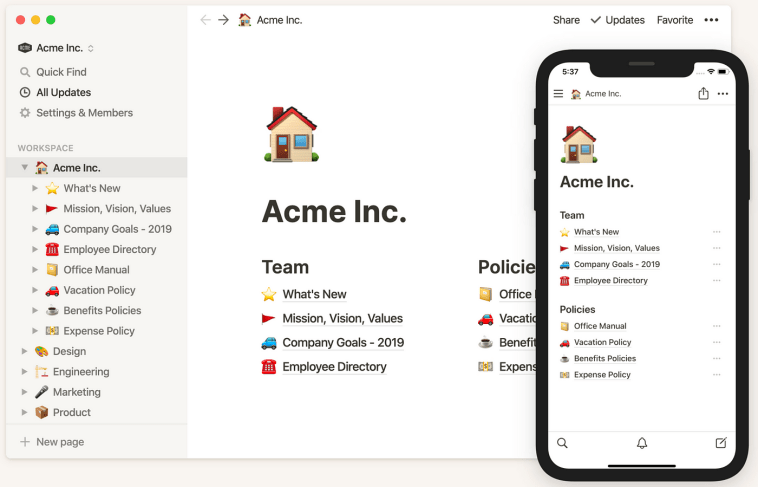

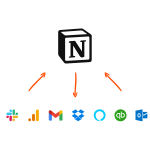

GIPHY App Key not set. Please check settings