Introduction.
Finding the right freelancer can feel overwhelming, especially if you’re new to platforms like Fiverr. But it doesn’t have to be complicated.
Fiverr makes hiring talent easy, but knowing how to post a job the right way ensures you’ll attract the best candidates for your needs.
Whether you’re looking for graphic designers, writers, or virtual assistants, understanding how to use Fiverr effectively can save you time and money.
This guide will walk you through everything you need to know about posting a job on Fiverr. From setting clear expectations to selecting the right category, I’ll cover all the steps so you can start hiring with confidence.
What Is Fiverr?
Fiverr is a popular platform that connects businesses and individuals with freelancers offering a wide range of services.
You can find professionals for nearly every task, including logo design, marketing, content writing, video editing, and more.
Instead of traditional hiring, where you post a job and wait for applications, Fiverr operates on a gig system.
Freelancers list their services (called gigs), and you can hire them directly. However, Fiverr also offers a feature called Buyer Requests, which lets you post a job and invite freelancers to respond.
Why Posting a Job on Fiverr Matters
Posting a job on Fiverr ensures that you communicate your needs clearly to potential freelancers. A well-crafted job post saves time because it weeds out unqualified candidates.
Plus, when freelancers fully understand your requirements upfront, the chances of a successful project increase significantly.
Here’s what a great job post achieves:
- Attracts the right talent: Clear details help you find freelancers with the exact skills you need.
- Saves time: No back-and-forth about project details.
- Improves results: When expectations are clear, freelancers can deliver work that matches your vision.
How Do I Post a Job on Fiverr?
1. Create a Fiverr Account
If you’re not already a Fiverr user, start by creating an account. Visit Fiverr’s website and sign up using your email, Google, or Facebook account. Once your account is set up, take a moment to verify your email and fill in your profile details.
2. Understand the ‘Buyer Request’ Feature
Unlike platforms where you create a generic job post, Fiverr uses Buyer Requests to connect you with freelancers. Here’s how it works:
- You write a brief description of your job.
- Freelancers review your request and send you their proposals.
- You evaluate the proposals and choose the one that fits your project.
To access Buyer Requests, go to the More tab in your dashboard and select Buyer Requests.
3. Write a Clear Job Description
This is the most important part. A clear job description helps freelancers understand exactly what you need. Here’s what to include:
- Project title: Be specific, e.g., “Logo Design for a Fitness Brand.”
- Details about the job: Explain what you’re looking for. For example, “I need a professional logo for my fitness brand. The logo should include the brand name, use green and white colors, and have a minimalist style.”
- Skills required: Mention the expertise you’re looking for, e.g., graphic design, Adobe Illustrator, branding experience.
- Deadline: Be realistic about when you need the work completed.
- Budget: State your price range to attract freelancers who fit your budget.
4. Select the Right Category
Fiverr organizes gigs by categories, so make sure your job is listed in the appropriate one. For instance, if you’re hiring for content writing, select “Writing & Translation” as your category. This step makes it easier for freelancers to find your post.
5. Set Your Budget
You can set a fixed budget or leave it open for negotiation. If you’re unsure how much to pay, browse similar gigs on Fiverr to get an idea of the average rates.
6. Review and Post
Double-check everything before posting. A small typo or unclear instruction can lead to misunderstandings later. Once you’re satisfied, hit Submit. Your Buyer Request will now be visible to freelancers.
7. Review Proposals
After posting, freelancers will start submitting their proposals. Review them carefully, looking at:
- Their portfolio: Does their previous work match what you need?
- Reviews: Read feedback from other clients.
- Communication: How do they respond to your requirements?
8. Hire the Right Freelancer
Once you’ve found someone who meets your criteria, send them a message to discuss the project further. If everything checks out, hire them and start the project.
Tips for Writing an Effective Job Post
- Be Specific: Vague descriptions like “I need a logo” won’t help. Include all the details freelancers need to understand your project.
- Use Bullet Points: Break down your requirements into bullet points to make them easy to read.
- Include Examples: If you have a particular style in mind, share examples or links to similar work.
- Keep It Professional: Avoid slang or overly casual language. Clear and polite communication goes a long way.
- Respond Quickly: Freelancers appreciate quick responses to their questions. It also helps keep the project on track.
FAQs
1. Is posting a job on Fiverr free?
Yes, posting a Buyer Request on Fiverr is completely free. You only pay the freelancer once you hire them.
2. How long does it take to find a freelancer?
This depends on how detailed your job post is. Most Buyer Requests receive responses within hours.
3. Can I edit my job post after publishing it?
Unfortunately, you can’t edit a Buyer Request after it’s posted. If you made a mistake, you’ll need to create a new request.
4. What if I don’t get any responses?
If you’re not receiving proposals, try making your job description more detailed or increasing your budget.
5. How do I ensure quality work?
Read freelancer reviews, check their portfolios, and clearly communicate your expectations before starting the project.
Conclusion
Posting a job on Fiverr doesn’t have to be difficult. By following the steps above, you can attract skilled freelancers and get your project done efficiently.
Remember to write a clear, detailed job description and take the time to review proposals carefully.
Have you used Fiverr’s Buyer Request feature before? What worked best for you? Let me know your tips or experiences in the comments!



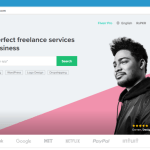

GIPHY App Key not set. Please check settings